Can not download Tekla Strucutes Connector now.
There is no options for download in Manual Installaion
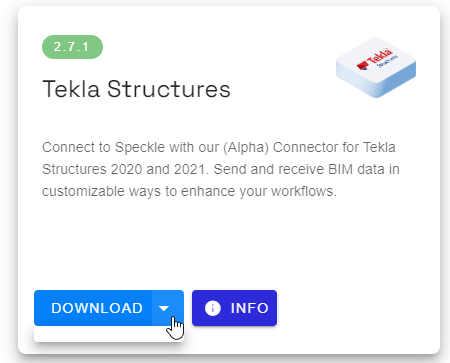
And Speckle Manager isn’t loading TS Connector page :c
Can not download Tekla Strucutes Connector now.
There is no options for download in Manual Installaion
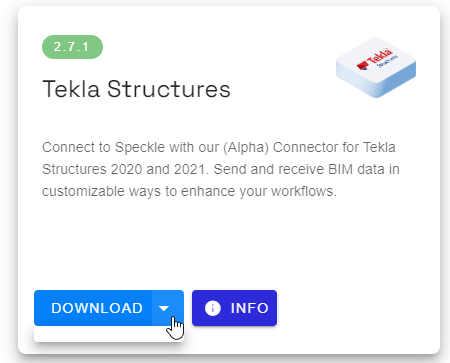
And Speckle Manager isn’t loading TS Connector page :c
Hi @Maks_T!
It seems we have a problem with our automated release of the Tekla connector, that is causing some unexpected errors on manager and the release page.
While we fix this, you can go ahead and download our latest Tekla release from here:
https://releases.speckle.dev/installers/teklastructures/teklastructures-2.7.1.exe
Thanks for bringing this up! We’ll get it fix ASAP
This issue has been fixed! ![]() You should be able to see the current (and previous) versions of the Tekla Connector now, though you may need to:
You should be able to see the current (and previous) versions of the Tekla Connector now, though you may need to:
Hi All, @Reynold_Chan !
Do we have possibility to select exported parameters from Tekla model, like we do while exporting IFC files? If we think of speckle as a data hub - this shall be keystone of exporting options for Tekla.
Hi Pavel,
Right now the connector does include all User Properties by default, so your custom defined fields. But not the Report Properties i.e. the native Tekla ones like you show. But I agree this would be a great feature to include where you can choose which properties you want!
As an addition to Pavel’s suggestion, I see right now that in the Revit connector Instance Parameters are only created on receive if the object is defined as a Revit object with Revit parameters. But from other software (Tekla in this case) it would be great to be able to get the Tekla properties as Instance parameters on the object like how it is done when importing an IFC into Revit.
I would also like that very much, as it would also fit into a current demand of mine ![]()
Hello everyone, I hope this message finds you well. I have recently installed the Speckle Tekla Connector, however, I am having trouble locating it on Tekla Structures. I have attempted to find it on both versions 2020 and 2021, but unfortunately, have not been successful. Any assistance would be greatly appreciated. Thank you.
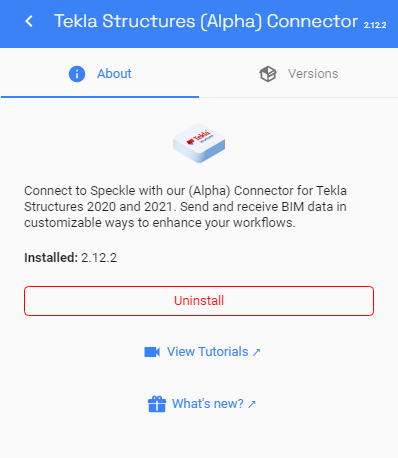
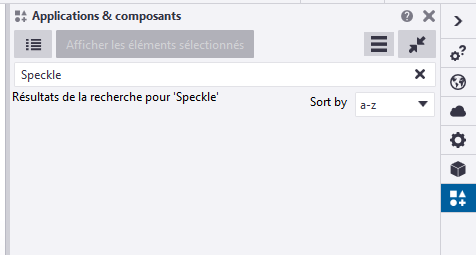
I have checked the directory and confirmed that the installation is present here. However, I am uncertain about the cause of the problem.
Hi @Mohamed_Manseur,
Thanks for bringing this issue to our attention! Could you please let me know where your TeklaStructures.exe is located?
Thank you for your prompt response.
theese are the locations :
C:\TeklaStructures\2020.0\nt\bin\TeklaStructures.exe
C:\TeklaStructures\2021.0\nt\bin\TeklaStructures.exe
Hello again, @connor.
I hope this message finds you well. I was just wondering if there have been any updates regarding the issue we discussed earlier, and if you have any suggestions on how to resolve it. Thank you for your help and looking forward to hearing from you soon.
Hi Mohamed,
I am going to investigate this today and let you know what I find
Hello again @Mohamed_Manseur,
I am struggling to figure out what may have gone wrong here. The only thing that I can think of is that Tekla registers all the loaded plugins when the program first opens. Therefore if Tekla was already open when you installed the Speckle plugin, you would need to close Tekla and reopen it for Tekla to register it. Could you close Tekla and reopen it and see if that solves the issue?
Hi guys,
i’m looking for someone that is a Tekla user to do some testing with Revit. If anyone is interested please dm me.
Thanks
Just tried the tekla connector and it seemed to work. but when i want to look at the model in speckle.xyz it just keeps loading forever and doesn’t show anything. can someone help me out here?
Hey @colin.macdonald ,
Welcome to the community! Feel free to Introduce yourself ![]() to the community if you want to!
to the community if you want to! ![]()
Can you please share the Speckle Model URL?
Hi, sure here it is:
https://speckle.xyz/streams/73af24740d/commits/b13d0ba877
Hey @colin.macdonald ,
Thank you for sharing the Speckle Model URL. I was able to reproduce the issue you mentioned and it seems like this model is extremely large (couple KMs). My suspicion is that there may be an issue with the units. Would it be possible for you to share the Tekla file as well? If you are not comfortable sharing it here, you can send it to me through a direct message.
Hmm, that’s weird the model isn’t that large. here is the ifc file from tekla.
IFC-Tekla.ifc (1004.2 KB)