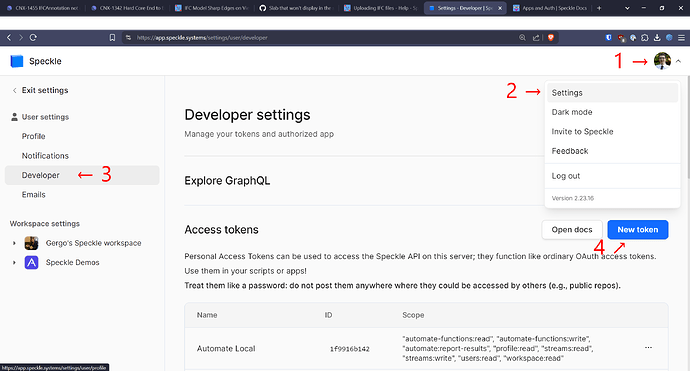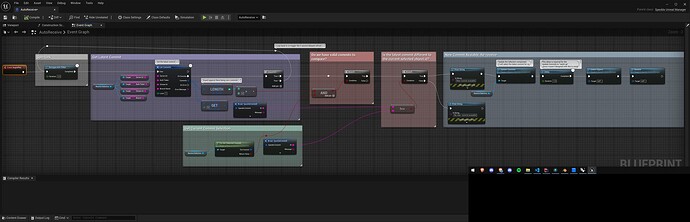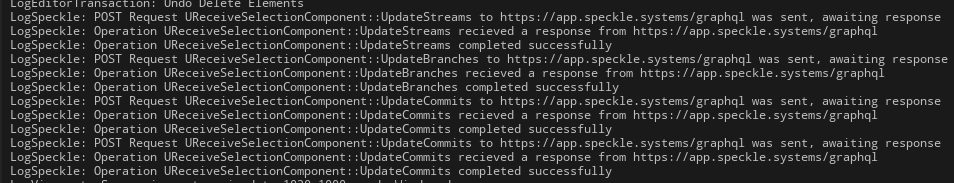Hello, I am new to using Speckle. I was able to stream a model from Grasshopper to Speckle, but when trying to stream it to UE, I am asked to enter a token. However, I cannot find an option to create a token in my profile, and using the object ID isn’t working (or I’m not sure how to use it). Can anyone provide further help on how this process works? I’ve watched many videos, but I still couldn’t stream my object.
Hi @Youssef
You can generate an access token AKA authentication token from https://app.speckle.systems
If you click on your avatar in the top right, and open Settings than under the Developer tab, you should be able to create a new Access Token.
When setting up a token, you’ll be prompted to add scopes. For Unreal, you should add streams:read and profile:read
Please see these docs for the complete “getting started” instructions.
Thanks a lot @Jedd it worked!
Is it possible to have a dynamic stream from Speckle to Unreal Engine? so that I can change the parametric model in Rhino Grasshopper and have it automatically update in Unreal Engine. I’ve been trying to figure it out but haven’t found a way to do this yet.
There is nothing in the current unreal connector for auto receiving new updates.
However, since we expose several blueprint nodes for querying for models, it is possible to implement something to achieve the same behaviour your self.
I have a BP that I demoed to another user last year, I’ll share it here incase its useful for you.
In short, we setup a timer to poll every couple seconds if there was a new commit made to a specific branch.
here’s the link to the Unreal blueprint Speckle Auto Receive Demo posted by anonymous | blueprintUE | PasteBin For Unreal Engine
To get this setup in your own project, it should be as simple as:
- Opening the content browser
- right clicking, creating a new blueprint class, with
SpeckleUnrealManageras the parent - Opening the blueprint, and in the EventGraph, pasting in the linked blueprint.
In case the link doesn’t work, here’s a high resolution screenshot to recreate manually.
Please note that this blueprint is also quite old and relies on the older “streams/branches/commits” API which is deprecated. While I think this should work for you, it may need updating if/when we decide to remove the old deprecated API.
I tried for hours and couldn’t get it to work unfortunately.
I created a BP as you mentioned and entered the token, but it didn’t work. I also tried building the nodes and wires manually, but that didn’t work either.
I’ve attached screenshots perhaps you can figure it out. No models are imported even though I see the commit “pushed 5 elements from Grasshopper” as shown in the screenshot.
Thank you in advance if you’re able to help further ![]()
I would expect the blueprint to print either “No commit available” and “No new commit available”. Because you’re not seeing that, I can only guess its because the script isn’t running.
The blueprint I shared is setup to run on Event BeginPlay i.e. running the level via the green ![]() button (Play in editor) or a built application.
button (Play in editor) or a built application.
I would give this a go, hopefully it should then work.
If you want the BP to run while in the editor instead, you’ll need to adjust it.
I’m not immediately sure I can suggest the best way to pull this off, perhaps this a is useful reference https://dev.epicgames.com/documentation/en-us/unreal-engine/scripting-the-unreal-editor-using-blueprints
Thank you for your support! unfortunately I didn’t achieve real time streaming. It’s okay with the receive button ![]()