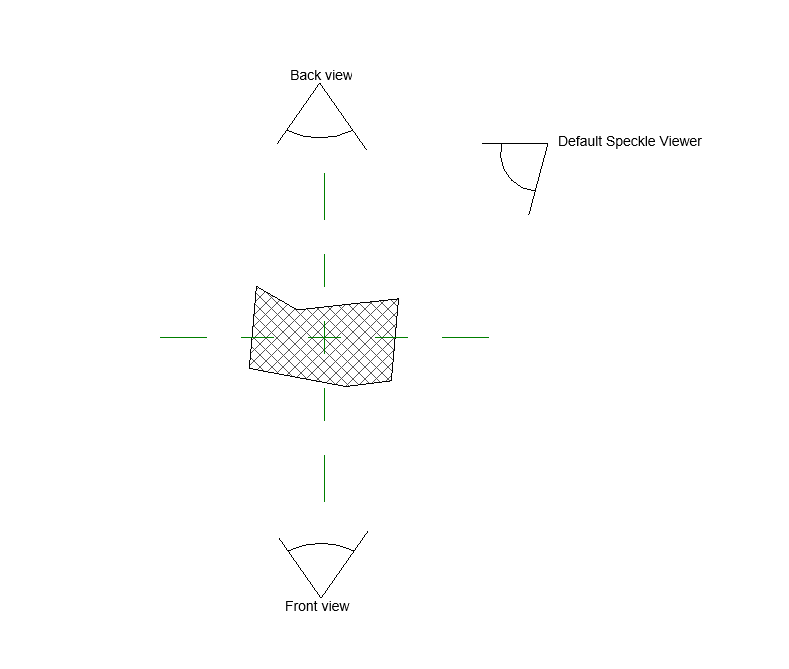Hi there Speckle community, I would like to know if is there some development or possibility to change the default camera positioning in Speckle viewer. To give context, I have been developing a library of Revit families and in the RVT Family editor, the front is in the domain of +/ -X and -Y ; while the back is in the +/ -X and +Y. The default viewer seems to place the camera on a 45 degree angle between the +X and +Y axis. Therefore all my Revit families are now facing with their back in the viewer and I have couple of hundred of them. Any future or current solution to this?
2 Likes
Ah, damn. It’s an unfortunate non-coincidence, so i understand your fustration ![]() It’s more than possible to change the default camera angle, but doing so will not be trivial inside our main app.
It’s more than possible to change the default camera angle, but doing so will not be trivial inside our main app.
If you’re using a custom built app on top of speckle using our viewer, it should be trivial, nevertheless I suspect you’re after this in our web app, correct?
Yes that is correct.
I’ve logged this as a feature request - we’ll triage it hopefully soon. I’ve proposed that we add a default camera angle project-wide setting.
I understand you’re using Speckle as a kit-of-parts library, if I’m correct? We’re always keen to hear more detail, so if you want to tell us more about what you’re up to, do let us know!
1 Like