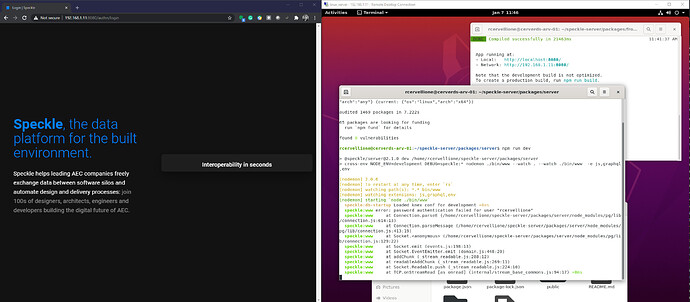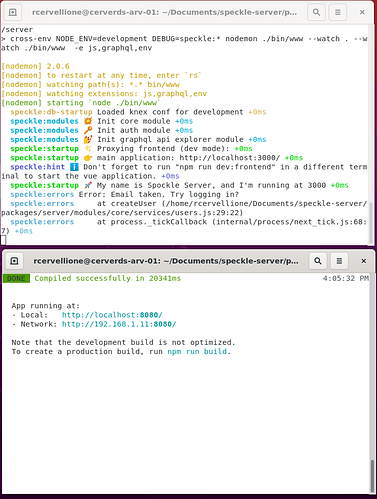trying to get a speckle server up and running but i hit a snag. i think it has to do with logging onto my pstgres but i cannot find the .env file anywhere to put in credentials. what am i missing? this is what i see
Hey Robert! You just need to copy the .env-example file to a .env and fill it in!
that what i thought but i have no env-sample file…where is it located?
Right here: https://github.com/specklesystems/speckle-server/blob/master/packages/server/.env-example
(${your repo root}/packages/server). Let me know if this unblocks things!
i got it, something happened when the repo got cloned…i have it now.
ok its working!!! …
nope just kidding, now i get this and cant figure it out, any hints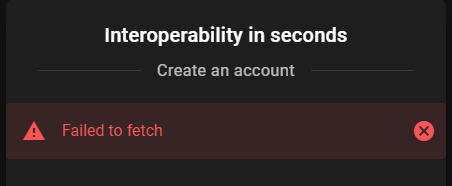
can you somehow share the server logs from the console? this probably means the server is not running properly in the background!
That’s weird! I thought I cleaned up those errors  can you try logging in rather than registering?
can you try logging in rather than registering?
it let me register but then gives me the same error
Right. Outside a 1-1 debugging session not sure how I can help - let me know by email (d@speckle.systems) and we can schedule something! Otherwise, you can as well give it a go with https://staging.speckle.dev (it’s our internal testing server).
ok thanks, might take you up on that. if i enable google auth maybe that would work
so i tracked down what was happening, i if open a webpage on my linux box with the server and go to localhost:3000 all is good, if i am on another matching on the network and go using the IP of the linux box 192.168.1.11:3000 i get the “faild to fetch” error
Ah, makes sense! The server and frontend assume that everything is running at the “TLD” (the url) in your browser, ie. http://localhost:3000, so things get confused if they mismatch. I should’ve caught that from your first screenshots - they did show a separate vm in there 
Can you open the network logs in chrome and shoot a screenshot over once you’ve triggered the error? I don’t think there is a solution to this yet, though you can try to set the CANONICAL_URL env var to the ip of your linux box (192.168.1.11:3000).