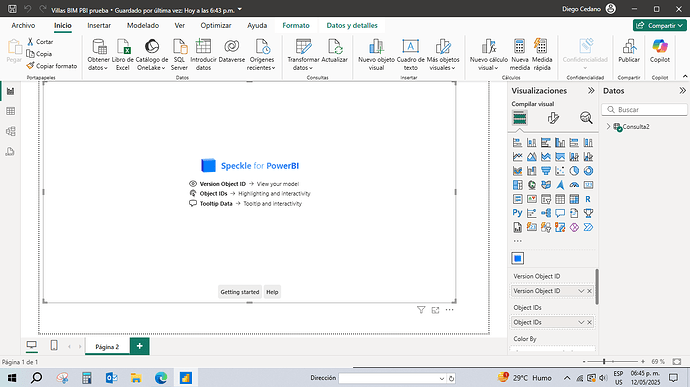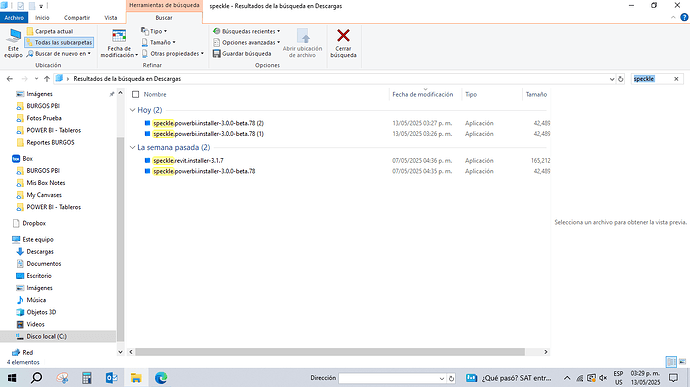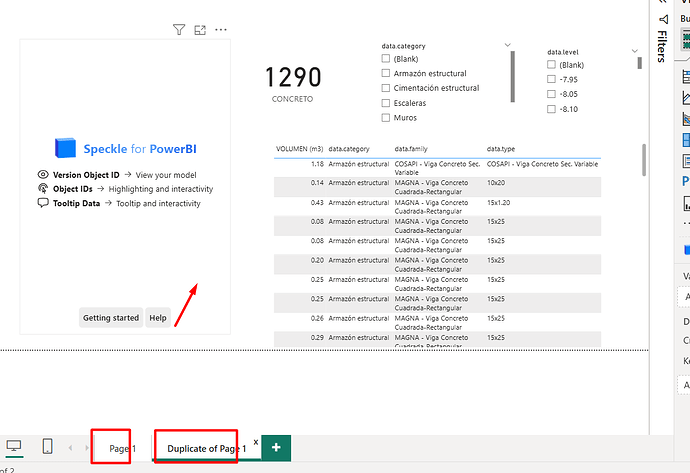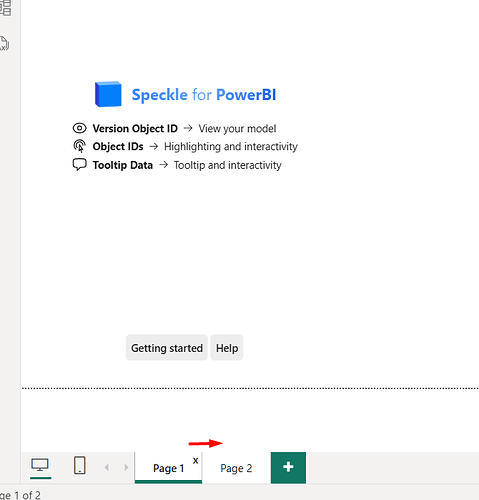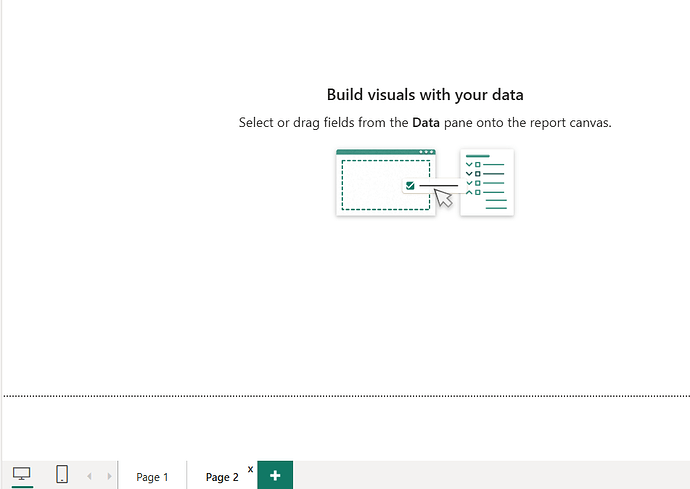Hi Speckle team,
I’m having a consistent issue with the Speckle Revit visual in Power BI, and I’m using the free version with Speckle for Power BI v2.24.1-alpha.383038.
Objective
I want to visualize Revit model data in Power BI through the Speckle visual and use it for reporting and collaboration across my team.
Issue
Everything works fine when I first configure the Revit visual—it shows the 3D model and the data is accessible. But after saving, closing, and reopening the Power BI file, the visual no longer loads the model. The rest of the report works fine: tables and charts display data correctly, and the Speckle fields remain populated.
The same happens when I share the report with another user: the model does not render on their end either.
The only workaround is to delete and recreate the visual entirely, which makes reporting and collaboration very inefficient.
Expected behavior: the visual should persist and load the 3D view correctly after reopening or sharing.
Example
Here are three screenshots showing the problem:
- Initial setup where the model loads properly.
- After reopening the file, the visual appears blank or non-functional.
- Data still available via other visuals like tables or filters.
(Screenshots attached.)
Speckle link
Thanks in advance for any insights or suggestions you can offer!
Best regards,
Diego