SUUID: b3565312-dbb0-4e43-8011-9f91f1d6401f
I’ve reinstalled a few times, was working a few weeks ago last time I updated…
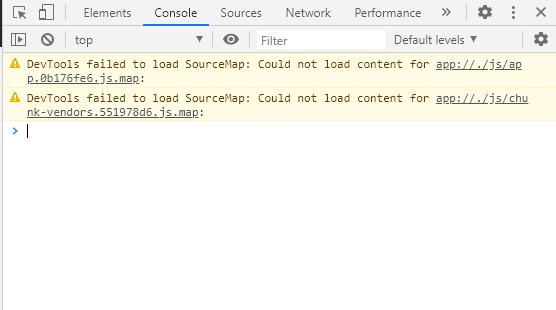
Could be firewalls or something at our end…
SUUID: b3565312-dbb0-4e43-8011-9f91f1d6401f
I’ve reinstalled a few times, was working a few weeks ago last time I updated…
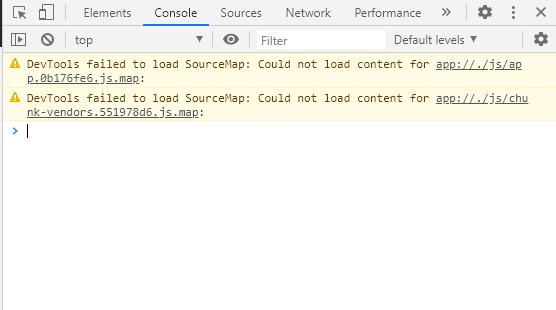
Could be firewalls or something at our end…
To be clear, I absolutely am connected to the internet 
Hey @chris.welch !
Does the “cannot connect” message always show up or only randomly? Are you able to install any connectors or do they all fail?
My first hunch is that a firewall could be preventing Manager from reaching the WWW, so the first thing could be checking with IT if they could unblock it!
Always shows up, basically on hitting every command - it all fails. I’ll run it past the IT team and get back to you.
Morning! There’s a list of urls that speckle needs here in case it helps.
Hey team - so, Speckle opened up to tell me that 2.0.32 was available, and as a result I tested if I could download the latest builds - I could, successfully installed the Rhino connector.
I then noticed I hadn’t actually updated the client itself - it was still on 2.0.31. I updated the client to 2.0.32, and immediately the ‘cannot connect to internet’ issues resurfaced.
I’ll try again next minor update - for now is not a priority, but I’ll keep you informed.
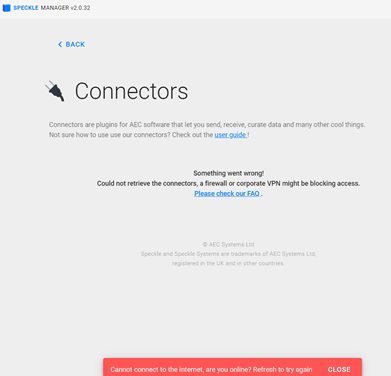
Hi both @chris.welch and @mercury2008 ! Sorry to hear about these issues.
Again, it seems like a firewall or VPN is completely cutting Manager off the www. Please try asking your IT to let Manager through and to allowlist:
In your case Chris, the issue could also be related to with windows’s smart screen, since reputation is reset with every release and takes a bit to build it up…
Hey @teocomi,
Finally got this in front of some of our boffins - seems we’re getting 500 messages back and have suggested the issue may be on your side,
I’ve got the .har file I can send if you want to diagnose it further, chris dot welch at aurecongroup dot com
Hey @chris.welch thanks for doing that!
There was actually an error with that URL, it probably started occurring ~5 days ago and it has been fixed. Let’s see if it’s just that or something else.
Can you please try installing this version (the latest) of Manger and tell us if you are getting any other errors: https://speckle-releases.ams3.digitaloceanspaces.com/manager/SpeckleManager%20Setup.exe
Hey folks, these issues seem to have been completely resolved in the last few updates 
And by extension the thread can probably be closed.
Thanks for reporting back Chris, anything that was changed on your side that we should be aware of?
Glad it’s solved nonetheless!
No configuration change on our side that I am aware of