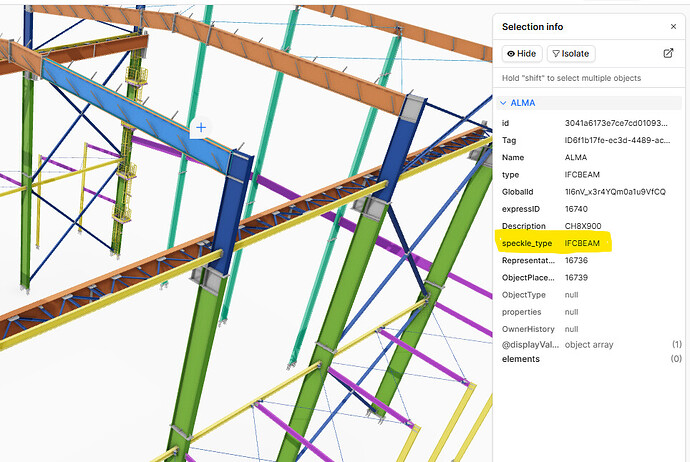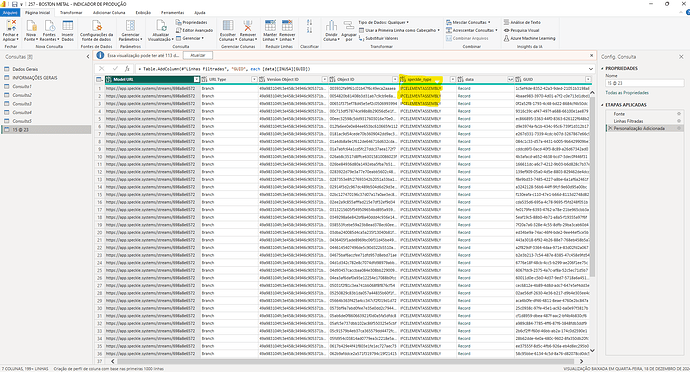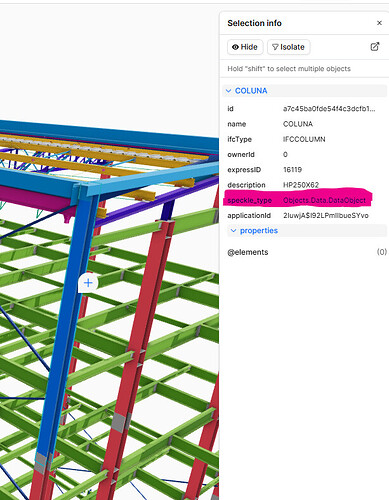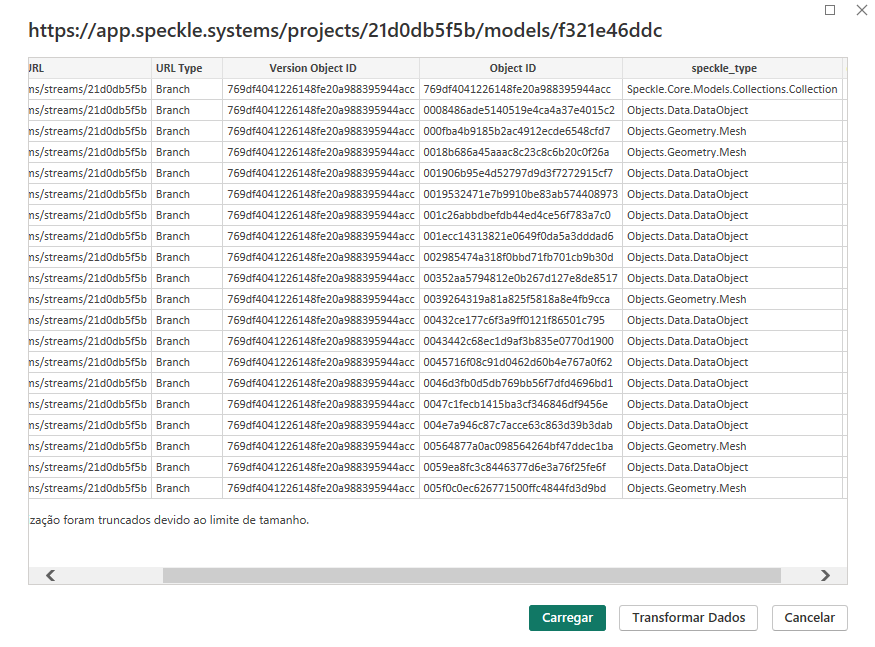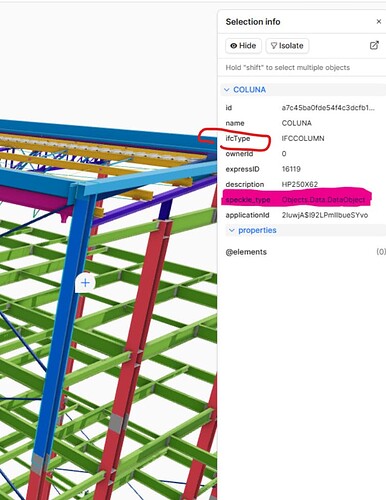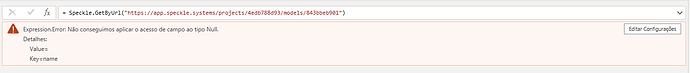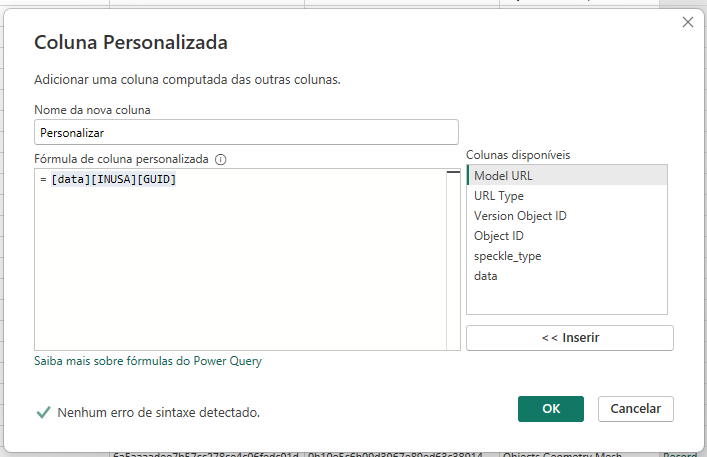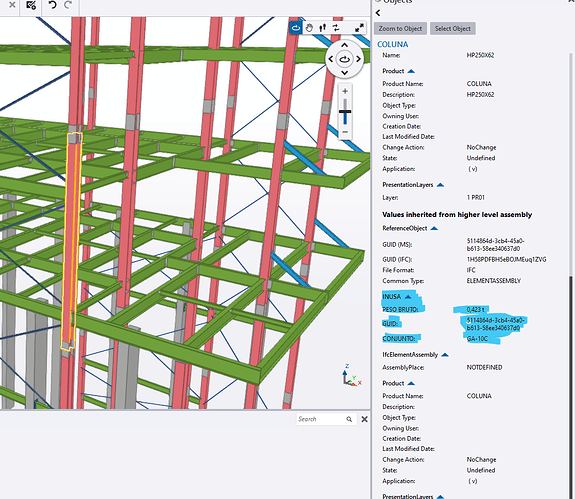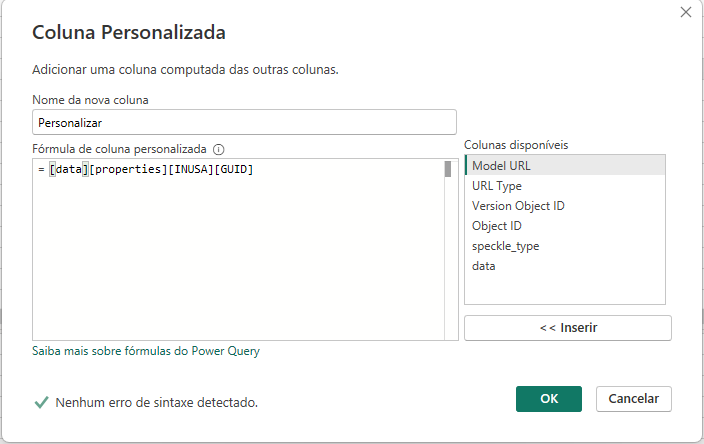Hello, friends.
We have a PowerBI dashboard that uses the ifc file in Speckle Viewer but the news models that we create is not working like te olders files.
This photo is from the older file on speckle and we can see marked in yellow the information from “speckle_type”
When we imported inside powerbi, the program the information is working well.
But now, with the new project started, we are trying to do the same things but is not working, like the image below.
And this, when we import to PowerBI, the process is not working because we need to extract information from the coluns “data” e “speckle_type”
How can I solve this problem? Can you help me?
I am attaching the ifc files that I sad. (old and new project)new project.ifc (6.2 MB)old project.ifc (3.2 MB)
Nikos
9 April 2025 12:15
2
Hey @Planejamento_Inusa ,
This is happening because of the recent update in the IFC parser, check the announcement here.
Instead of speckle_type you can simply use the ifcType in PowerBI, it’s the same thing.
2 Likes
Hello,
We are with some problems yet.
Some new files, when I copy the link to speckle for PowerBI, an error happen.
Example Speckle link for ifc: https://app.speckle.systems/projects/4edb788d93/models/843bbeb901
When a import a ifc, I need to export from ifc some information inside of the PowerBI using the code below but now it is not working. These are the most important part for us here.
Hello,
I am happy to say that I solve this problem and it works well.
The action was change the code and add the information like the image below.
3 Likes
system
6 October 2025 14:28
5
This topic was automatically closed 180 days after the last reply. New replies are no longer allowed.