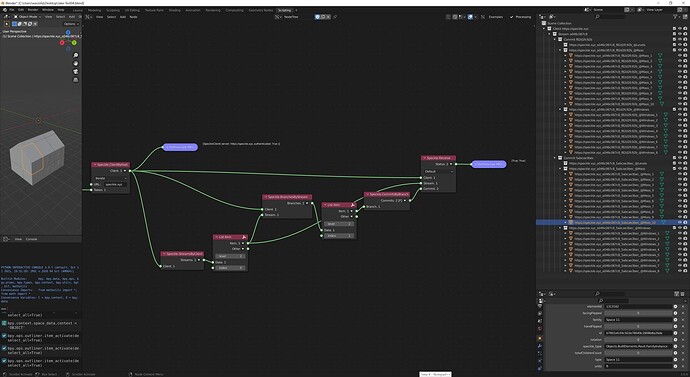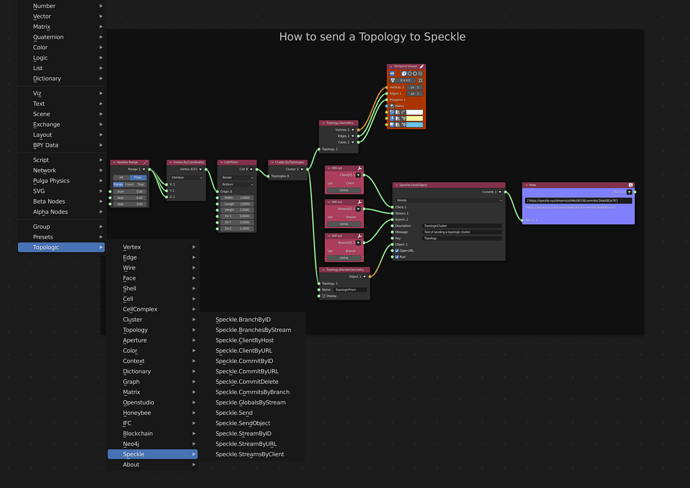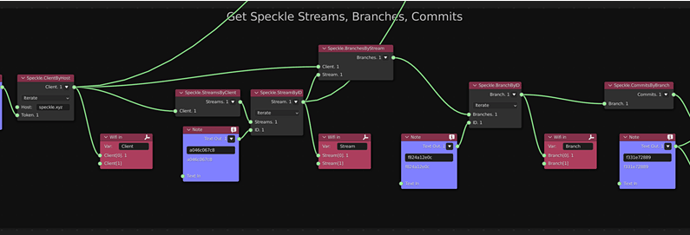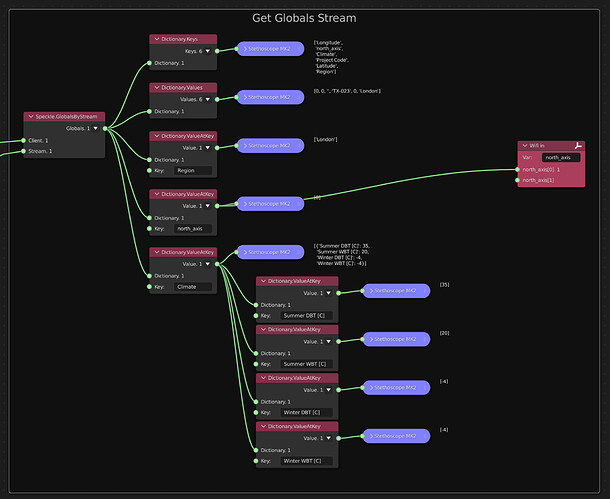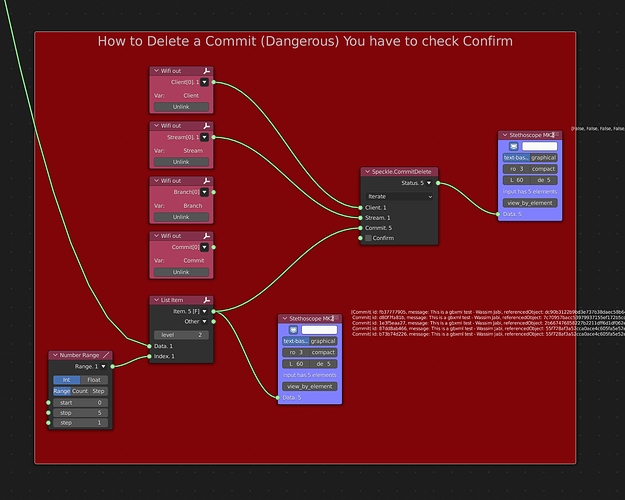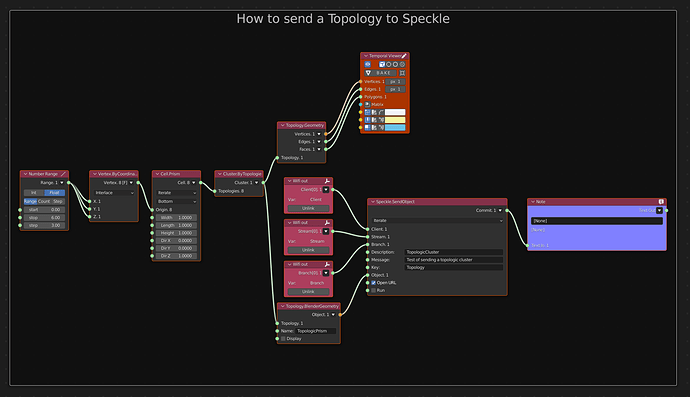Hi everyone,
I just wanted to announce that I have created a few initial Speckle nodes for sverchok on Blender. If you are not familiar with sverchok, it is an equivalent to Grasshopper. I know there is a Blender connector, but this brings Speckle into visual workflows that can be automated. I have not shared this on github yet, but will do so once more testing is conducted. It is still very early days, but any help or feedback is always welcome. This work is in collaboration with @jpstaub from Ripcord Engineering.
Wow! this is super cool! Thanks for sharing this with us @Wassim_Jabi and @jpstaub! We can’t wait to get our hands on those nodes  (we don’t judge code quality!)
(we don’t judge code quality!)
Dear everyone,
The first alpha pre-release of TopologicSverchok with Speckle nodes is now available for Windows. For the nodes to work, you must first install the Speckle Manager, create an account, and install the Speckle Blender Connector.
What can it do now? (All in sverchok nodes)
- Get globals, clients, streams, branchs, commits, objects with full custom properties
- Send blender objects to speckle as meshes
- Trigger a web browser to open and view the sent object
- Get a client, stream, commit by URL
- Delete commits
(See image below for a list of all the nodes to date)
Please do NOT use on mission-critical speckle streams. Please test and report bugs and suggestions for improvement. I am new to Speckle, so some of the concepts might have escaped me. In particular, I have not used Branches in a consistent manner. Also, this is very early work: sending geometry to Speckle is still only limited to meshes with no custom attributes, no materials etc… The implementation is whatever is the bare minimum that works. Robustness was not a concern in this early version. Please recommend improvements through pull requests on github. Thank you.
https://github.com/wassimj/TopologicSverchok/releases/tag/v0.8.0.0-alpha
This work is a collaboration with Jake Staub, Ripcord Engineering (@jpstaub)
I have been able to install it, great work! Do you have any examples how to get/send data?
Came in by email from @Wassim_Jabi  :
:
Hi Max,
Great! Here are some pictures of how it works. Hope that helps. The pink nodes are Wifi nodes to avoid too many spaghetti wires.
Thanks, this was too difficult for me, hopefully there will be a public working example soon.