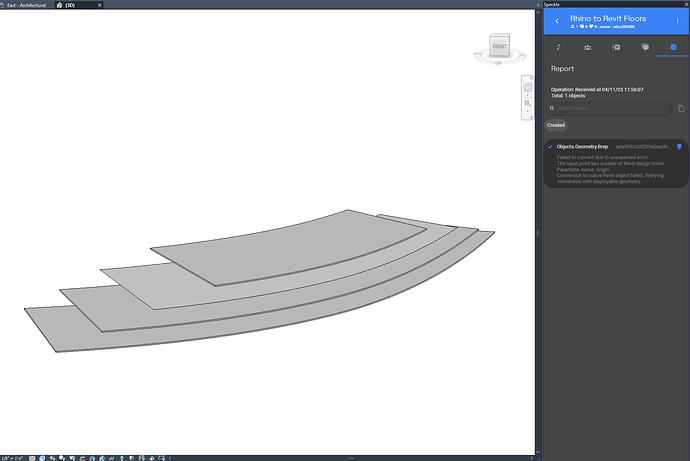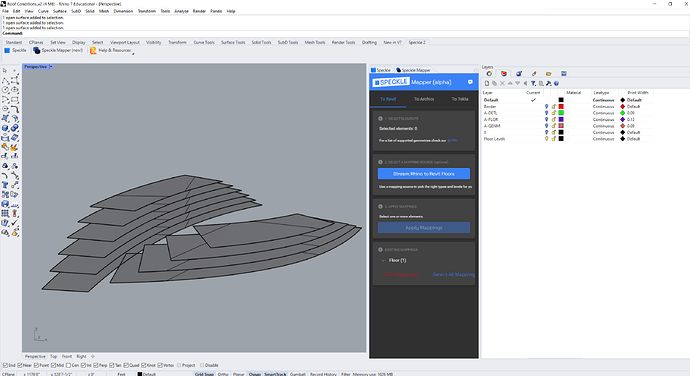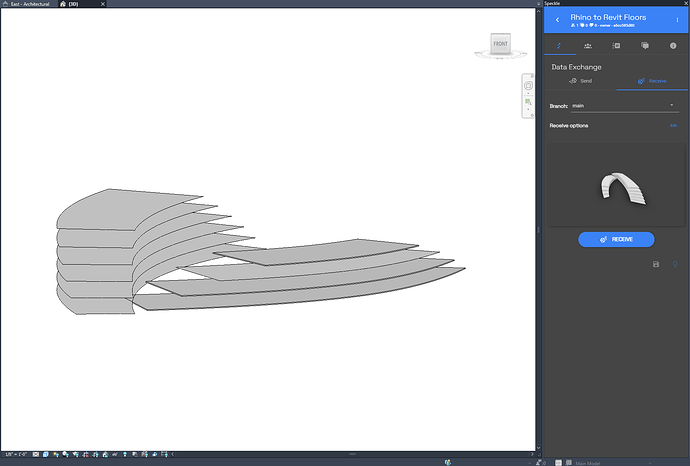Hello all,
New User Here!
I am attempting to convert surfaces from Rhino to Revit using the speckle manager. I followed the steps of the video that I will link below regarding the steps of converting surfaces in rhino to revit floors. Unfortunately, I have received an error message that says"
"Failed to convert due to unexpected error.
The input point lies outside of Revit Design limits.
Parameter name: origin
Conversion to native Revit object failed. Retrying conversion with displayable geometry.
Some of the geometries convert into floors, but most fail to convert.
Any help would be appreciated! Resources below for troubleshooting.
Screenshots:
Speckle Link:
https://speckle.xyz/streams/a6cc585d80
YouTube video for reference: https://www.youtube.com/watch?v=KcT6gBaCds8&ab_channel=Speckle
Thank you!