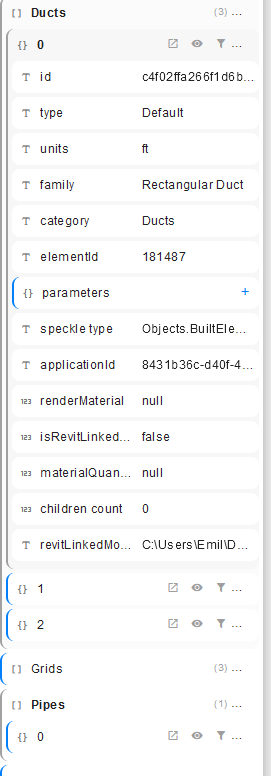Hi, I started playing around with Speckle today using the Revit connector (am on Speckle 2.7).
For a toy example, I was using the simple Revit model that can be found here (warning: will download on click).
The model is a simple hull of a 1-storey building. However, when I push the model to my stream and examine the data in the data view on the webapp, it seems to have picked up data that wasn’t in my original model, in particular 3 ducts, 1 wire, 4 parking, and others. When I click on the objects (open object in a new windows), I get the error message No displayable objects found in object c4f0.... .
Is there something wrong or am I misunderstanding something about how Speckle works? Here’s a screenshot of what it looks like