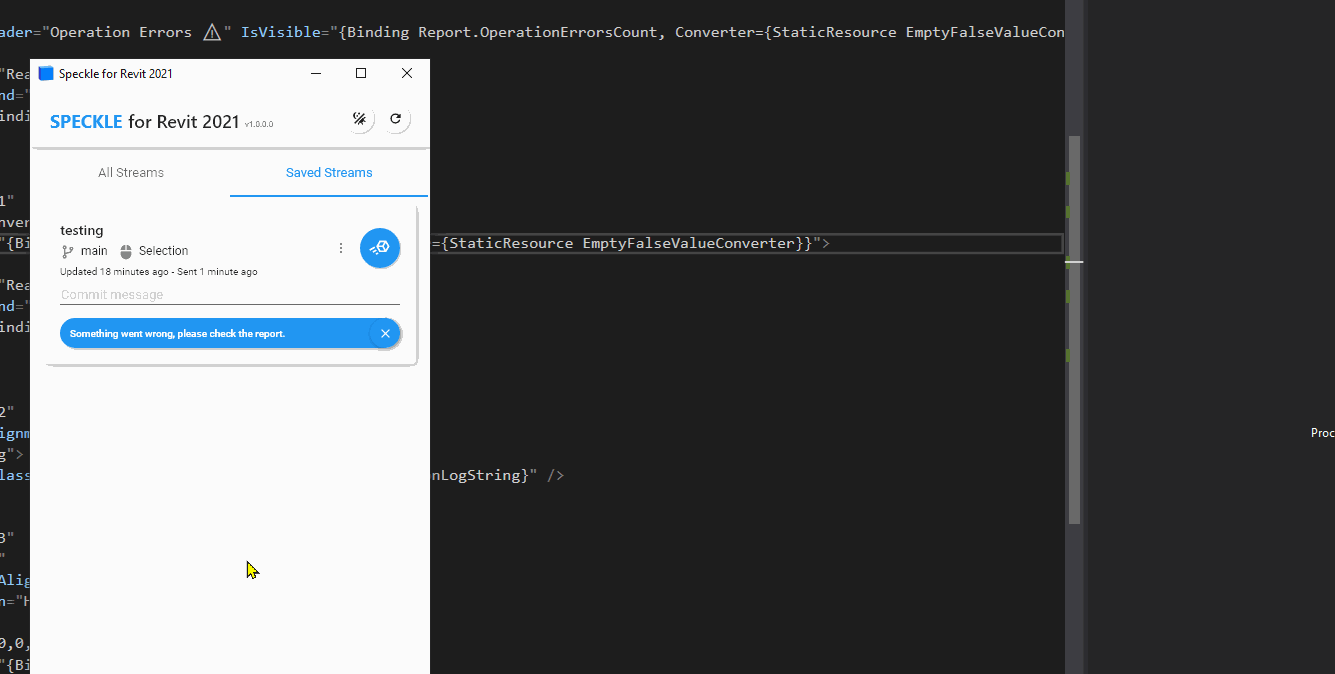Here’s a first pass at implementing this in our New DesktopUI in alpha testing!.
I’ll add a summary at the top with number of elements created / updated / skipped.
Any other key information you’d like to see in there?
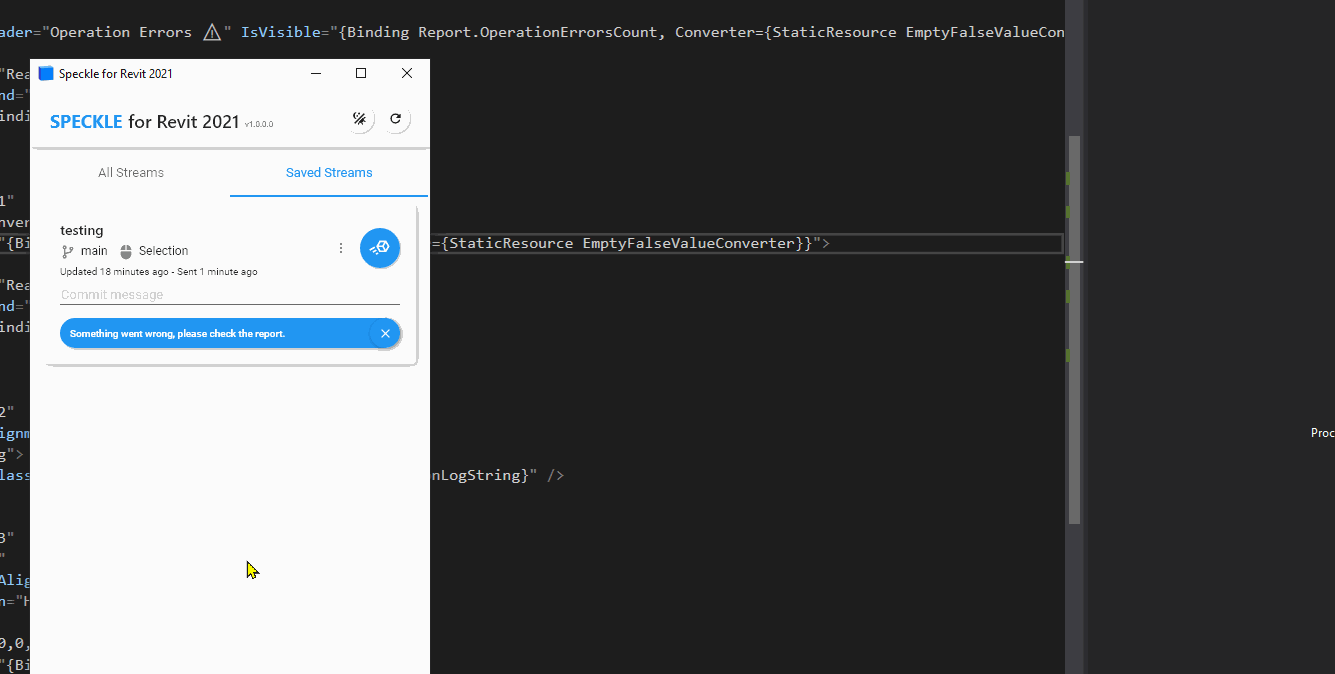
Here’s a first pass at implementing this in our New DesktopUI in alpha testing!.
I’ll add a summary at the top with number of elements created / updated / skipped.
Any other key information you’d like to see in there?