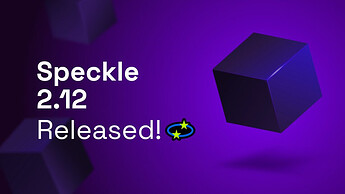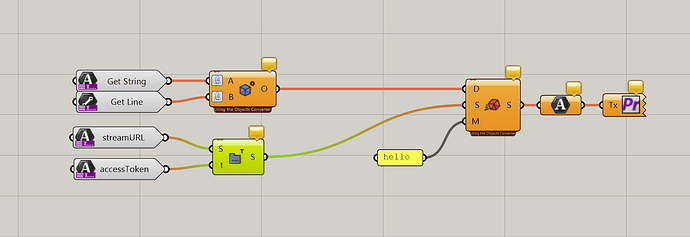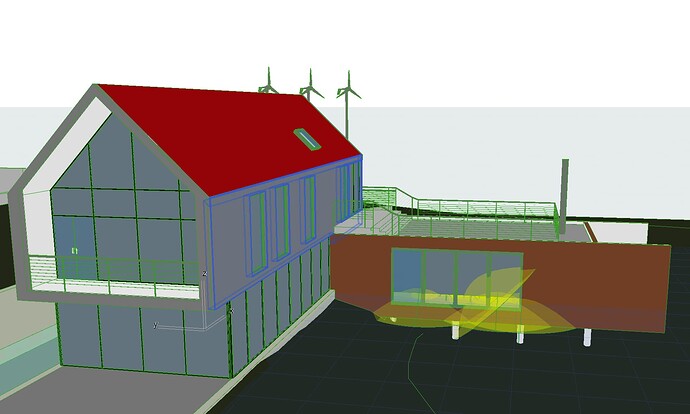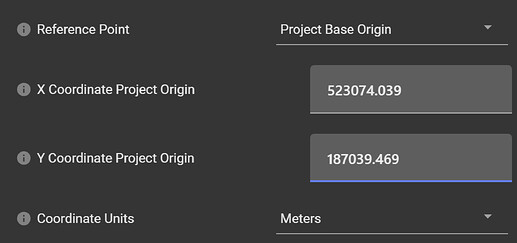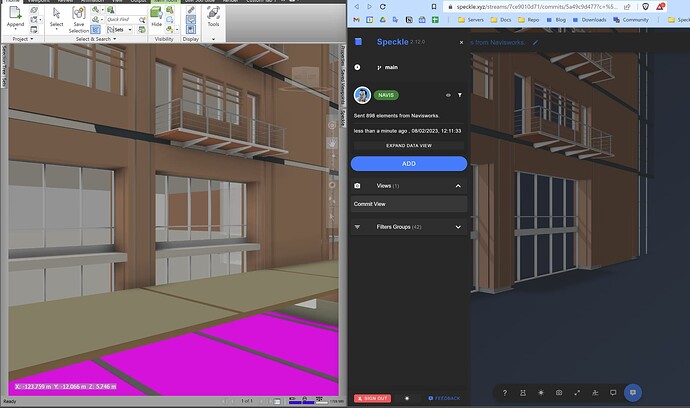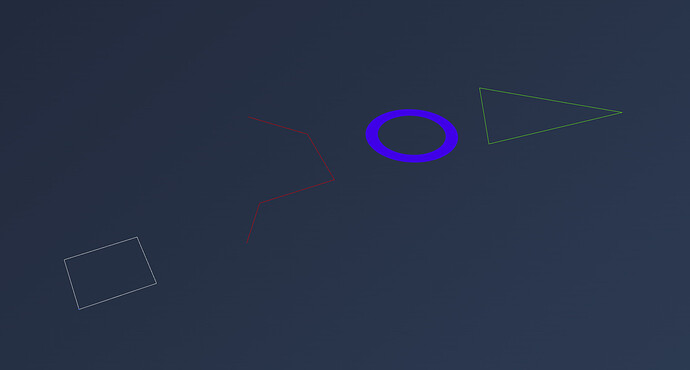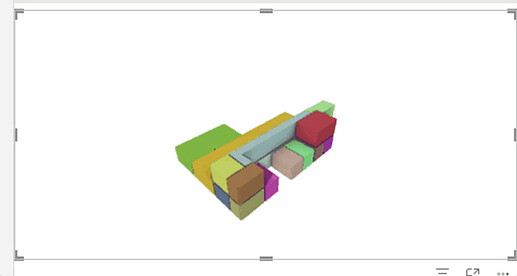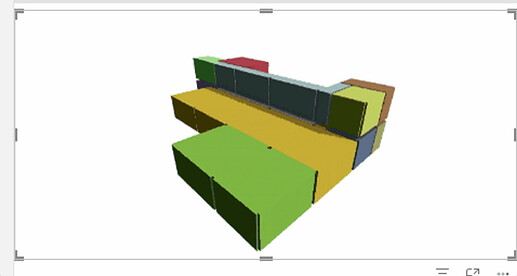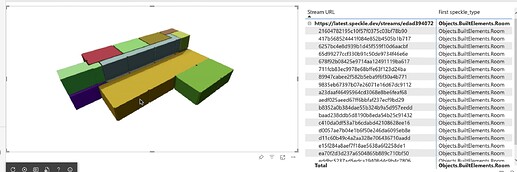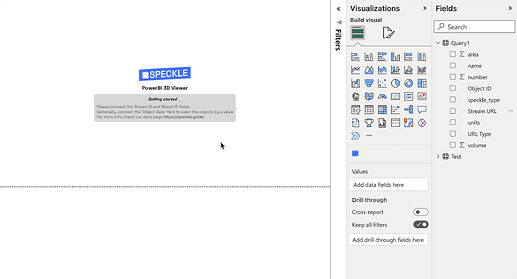Hello @Community!
We’re excited to share with you the latest and greatest updates in our Speckle 2.12 release🎉! This release is packed with new features, improvements, and bug fixes🔨. Here are some highlights:
-
 Shadow Catcher
Shadow Catcher 

-
 Stencil Outlines for the selected objects in the viewer
Stencil Outlines for the selected objects in the viewer 
-
 Speckle+Rhino.Compute: New GH nodes for Rhino. Compute auth
Speckle+Rhino.Compute: New GH nodes for Rhino. Compute auth 
-
 Conversion of Sketchup Scenes to Views in our Web Viewer
Conversion of Sketchup Scenes to Views in our Web Viewer 
-
 PowerBI: BiDirectional selection in the viewer and performance improvements
PowerBI: BiDirectional selection in the viewer and performance improvements 
-
 3D Viewer inside Excel
3D Viewer inside Excel 
-
 and much more…
and much more…
So grab a cup of coffee ![]() , sit back and read the full release notes.
, sit back and read the full release notes.
Connectors
Manager & DesktopUI
- Improved flow for adding accounts.
Revit
- Various improvements in conversion routines of walls, columns and floor elements
- Add support for various elements
- Groups
- Structural Connections
- Beam Systems
- Bug fixes:
- Fixed ceilings coming in at incorrect location
- Fixed UI being blank when no accounts were found via manager
- Assign family prop to floor objects
Rhino
- Improved Mapping Tool Rhino > Revit: it is now possible to create default BIM elements without the need to send families & types form Revit
- Receive Revit parameters as user strings attached to each object
Grasshopper
- New nodes to work with accounts in Rhino.Compute:
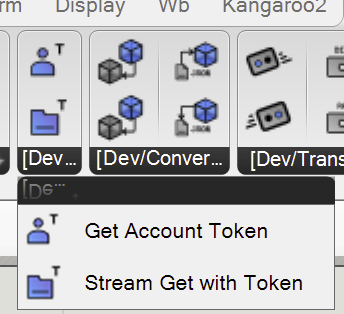
-
Get stream with tokento be used when running a GH file on Rhino.Compute to authenticate any operations (send/receive, etc…) with any user.
-
Get account tokento be used when testing a GH file for Rhino.Compute by running it using HOPS. It provides the token for an account stored locally.
-
RhinoCompute and
ActiveDocchanges:If a user overrides the
ActiveDocin a specific GH file, we will respect that decision when running on Compute. This allows the Grasshopper connector to play better with other plugins that also require anActiveDoc(Elefront…) and for the user to set the units the data will be sent with.
Autocad & Civil
- Fixed a bug which prevented corridors with null surfaces from being sent
Archicad (alpha)
- Support of model referencing in Archicad:
- Users can choose between a parametric element and an Object-based receive
- Render material correctly imported
- Edge status (visible/hidden, welded/un-welded) calculated and preserved during receive
- Bugfixes:
- All hierarchical elements exported
- Render material export fixed
- Related issues:
This house looks familiar🤔… But wait, is this Archicad🤯?
Navisworks (alpha)
-
Options to amend the geolocation on send.
This expands the compatibility across the connectors and opens up more user-requested workflows.- Default per the native model
- Bounding box centre to origin
- Project Basepoint
-
Views as a Sending resource
This allows the Saved Viewpoints in Navisworks to be selected as the reference for sending objects. Respects hidden objects.- Additionally, all commits have the option of including the current display viewpoint.
-
Linework support
This adds to the support for Solid geometry and fills the gap for objects that use linework as detail or source geometry (particularly MEP and Civils) - Simple Lines conversion only now - Curves and Splines to come.
-
Fixes:
- No longer sends unitless bounding boxes at the origin.
- No longer attempts writing streams to an empty document.
- No longer adds empty displayValue when no geometry is present.
- No longer silently hangs on attempting a commit with no valid convertible elements.
-
Known Issues:
- It is possible to select a Folder as a Saved View - Doing so will not send anything to Speckle.
SketchUp (beta)
- Add Commit by URL: Users can receive commits by their URL. Before, they would have to be a Collaborator on a stream to receive models from it.
- Advanced settings for Including Attributes: We have expanded user control over including/excluding attributes on:
- Edges
- Faces
- Components
- Groups
- Sketchup Scenes to Speckle Views: Your scenes from Sketchup will be available in Speckle’s web viewer. Currently, we are storing only camera position, projection, and FOV. We’ll expand this in the coming releases.
- Create Branch button: Directly create branches (models) within the Sketchup connector. No need to switch to the web app and create a branch from there anymore.
- Signed Sketchup installer: Signing an installer provides a secure and trusted method of distributing software to users.
Blender
- When receiving, elements with multiple materials will be received as a single Blender mesh (with multiple materials).
- When sending, blender meshes with multiple materials will be sent with multiple materials (previously, we just took the first material)
- Fixed issues with receiving IFC commits

- Fixed more installer problems

QGIS
- Brand new UI, plus:
- Functionality to create new Streams and branches from UI
- Popup with the web link to successful commit
- A longer list of branches and commits is accessible through UI

- Receiving Mesh display values also from other objects than BIM (e.g. Navisworks)
- Papercuts:
- CI Signature
- Adding Public streams by URL only matches where the active account is for the same server · Issue #57 · specklesystems/speckle-qgis · GitHub
- Account Selection dropdown should include account email in addition to name · Issue #52 · specklesystems/speckle-qgis · GitHub
- Option to indicate a layer geometry type in UI · Issue #47 · specklesystems/speckle-qgis · GitHub
- Send underscored properties · Issue #97 · specklesystems/speckle-qgis · GitHub - sending underscored attributes
- Standardizing local paths for storing received raster and BIM objects
- detaching “features” property of the Layer Base objects
ArcGIS (alpha)
- Papercuts:
- Adapt typings to support Python .7
- handle account access error
PowerBI
- Faster object loading in the viewer (like… way way faster! )
Before
After
- Data tooltips upon object selection
- Bi-directional selection (select an object in the viewer will select in in other visuals that support it)
- Context-menu for objects by double-clicking them (allowing to filter out undesired objects manually)
- New loading screen when no data has been linked.
- Upgraded viewer version, to align with the latest version used in the speckle servers.
Excel
- 3D viewer!
- Bidirectional interaction between new viewer and excel sheet data
- Data importing speed is several hundred times faster!
Bentley
- All Bentley connectors have been updated to use the new Desktop UI - Thanks to @jenessa.man @ Arup!
Server & Web
3D Viewer
- Shadow Catcher
- Queries
- Always visible stencil outlines for selected objects
- Fixes Artifacts on 3070 when using filters · Issue #1267 · specklesystems/speckle-server · GitHub Viewer Filter's Performance and Bug · Issue #1272 · specklesystems/speckle-server · GitHub Newer version of MacOS don't properly handle RTE · Issue #1307 · specklesystems/speckle-server · GitHub
- Fixed scrollbar not working in viewer’s object properties Scroll disabled for object properties · Issue #1218 · specklesystems/speckle-server · GitHub
DevOps
- File uploads can be disabled when the server is deployed via Helm Chart.
- Frontend docker image can be run as a non-root user, improving security.
Server & Fronted
-
 Breaking change to webhooks. More information is in our community forum.
Breaking change to webhooks. More information is in our community forum. - OpenID Connect authentication option, with thanks to community member spgoad.
- IFC parser fixes to ensure the root object is a Speckle base.
- As always, security patches of our dependencies.
- Fixed double-submit on login
.NET
- New rule-based object traversal functions, we are slowly transitioning all connectors to use a shared traversal logic.
- The groundwork for the new Serilog-based logger.
- Fixed issue with deserializer silently failing when receiving invalid (non-
base) commit objects. - Improved error logging and reporting
Python
- Fix: Interoperability from Revit analytical to specklepy structural.