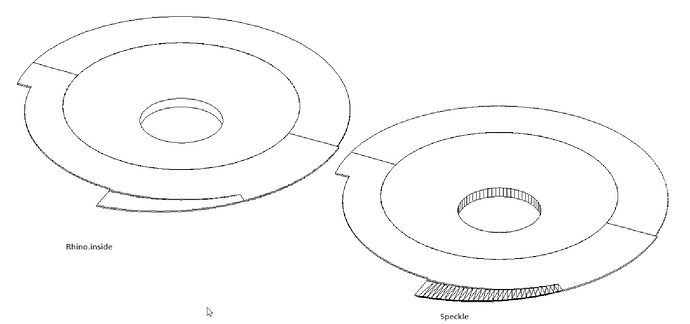Hello guys,
for a current project we used Speckle to get the Rhino Geometry into Revit. The project is execution design and requires detailed dimensioning for z-Heights, slope e.g. As some parts of the structure are curved/sloped geometry we decided to do it in Rhino. The geometry received in Revit from Speckle cannot be gripped for spot elevation dimensioning. In the past, we had the same issue with IFC objects where the geometry was not closed.
As we could not continue we switched to Rhino.Inside, which we initially tried to not use for this project. In the comparison we additionally see some segmentation and triangulation at the Speckle received model (right picture, image below).
For additional info, we tried out the direct shape way, as well as the family dxf import.
Another part of the building can be found in this stream
Speckle
Let me know who takes a look at this so that I can send you the file and invite you to the stream. As this is not a dead or alive situation you guys are not in a hurry to solve it. It would just be good to be solved in one of the next releases ![]() . Our wish is to replace Rhino.Inside with Speckle
. Our wish is to replace Rhino.Inside with Speckle ![]()
Additional Info:
- Revit 2022.1.5
- Speckle Connector Version 2.17
- Rhino Version Rhino 7 SR36 2023-12-12 (Rhino 7, 7.36.23346.16351, Git hash:master @ 11a364321297eb8cdb34405a3308d8911f58706d)
Thanks and best,
Alex
CC: @mtam, @ltascheva