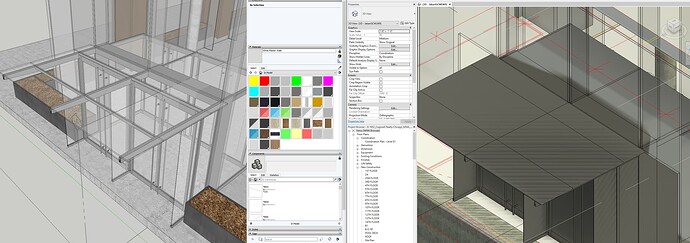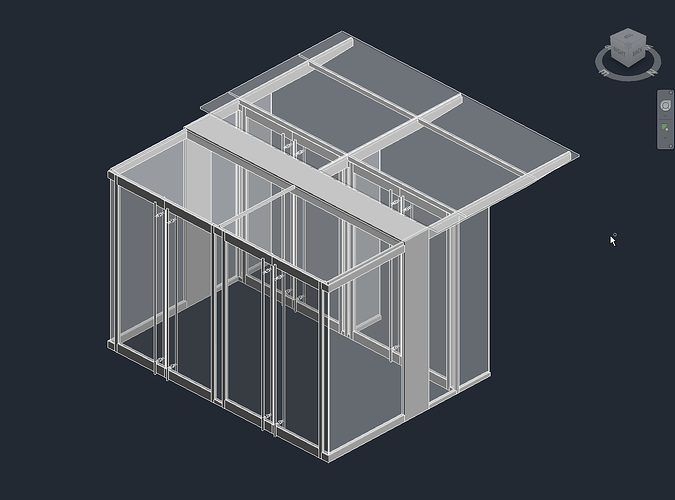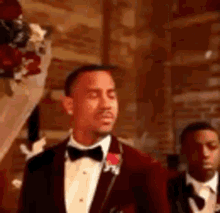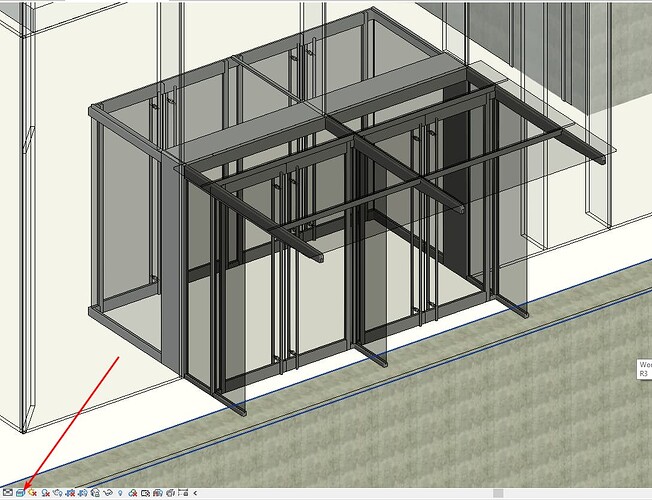-
Objective:
Receive SketchUp materials in Revit. -
Issue:
The model elements import correctly but I’m having issues with materials, and the glass specifically.
The glass material isn’t translucent or transparent in Revit the same way it shows in the original SketchUp model. What can I do to achieve this? -
Example:
-
Speckle link: What better way to share data than using Speckle?
Viewer - Circadian - Speckle
Hey @jabarig ,
I’m assuming your shade mode it set as Realistic. Speckle only sets the shaded view of Revit material. It doesn’t set any properties related to rendered view of the material in Revit.
::embarrased-facepalm:: Yes, I am in Realistic mode. I should’ve tried the other Graphic Display Options, thanks!
Question: Can I change or replace the material to include a “rendered view” property? Or would I have to remodel this in Revit to get more functionality within Revit?
2 Likes
@jabarig , you can modify the material in Revit according to your need.