Why I cant see any of my streams at SketchUp connector? (using 2.0.5 version at Skp Pro 2021)
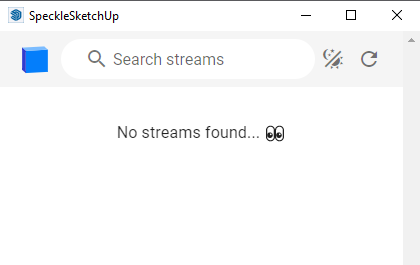
Why I cant see any of my streams at SketchUp connector? (using 2.0.5 version at Skp Pro 2021)
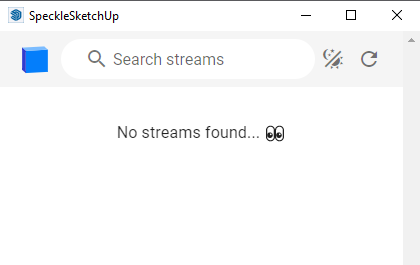
Hi @andrealmeida,
Welcome to the community 
I need a bit more information to help you out. Have you followed the installation instructions correctly by installing through Speckle Manager and adding an account to Manager first? If you right click on the connector and select “Show Dev Tools”, do you see any errors in the console that you can show me?
Hi Izzy!
Yes, I installed through the Speckle Manager and have an account, but I have these two erros in the console:
Hi Matteo!
I see the Speckle XYZ account and other connectors like Revit one, is working great.
Ciao Izzy and Matteo,
Any news about this?
we are encountering the same error, no streams are available from SU. Here some screenshots
hey @andrealmeida and @mmagnani,
apologies for not being able to tackle this before I went on holiday. just wanted to let you know that I’m back and am looking into the issue! hoping to get to the bottom of if this week.
cheers!
izzy
hey again!
so I’ve had trouble reproducing this consistently on my end, but have released a new version of the plugin (2.0.6) with some minor changes and a bit more info getting logged to the console
could you please update to 2.0.6 and do the following and report back so I can better understand what’s going on?
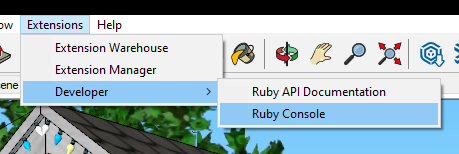
if everything is working, you should see the ruby console reporting that it retrieved account info
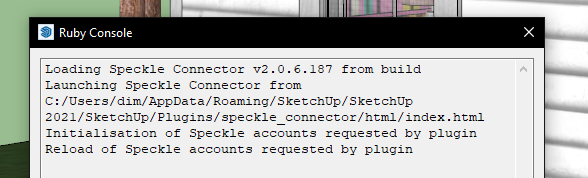
and you should see the devtools console printing out the accounts it found and possibly your suuid (you can expand the accounts to make sure it’s actually picked up the expected accounts)
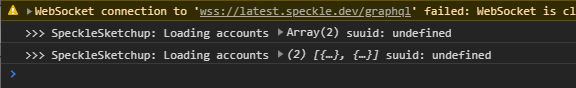
please let me know if/how your output is any different from mine! this will help me determine if your error is coming from the ruby side or the UI side so I can dig further from there.
Hello, I think something with lib
Reload of Speckle accounts requested by plugin
Error: #<NameError: uninitialized constant SpeckleSystems::SpeckleConnector::Accounts::SQLite3>
C:/Users/admin/AppData/Roaming/SketchUp/SketchUp 2021/SketchUp/Plugins/speckle_connector/accounts.rb:21:in `load_accounts'
C:/Users/admin/AppData/Roaming/SketchUp/SketchUp 2021/SketchUp/Plugins/speckle_connector/dialog.rb:90:in `reload_accounts'
C:/Users/admin/AppData/Roaming/SketchUp/SketchUp 2021/SketchUp/Plugins/speckle_connector/dialog.rb:38:in `block in show_dialog'
And I try to run on macOS with manual build, get this error too
update: after re-launch, all work fine
it’s a bug with install gem, I developed a little plugin for sketchup, and have similar trouble with use gem, look sketchup dev forum for more info
heya,
strange! yes the plugin comes bundled with the sqlite3 gem already so it should be installing the gem for you when you first launch. I’ll have a look and see if I can figure out what’s going on - thanks for reporting!
Hiya, I am also struggling with “No streams found”. This is the error I am getting in the ruby console:
Reload of Speckle accounts requested by plugin
Error: #<IOError: No Speckle Directory exists. Please read the guide to get Speckle set up on your machine:
Installing Connectors | Speckle Docs>
C:/Users/mark.pniewski/AppData/Roaming/SketchUp/SketchUp 2021/SketchUp/Plugins/speckle_connector/accounts.rb:45:in _get_speckle_dir' C:/Users/mark.pniewski/AppData/Roaming/SketchUp/SketchUp 2021/SketchUp/Plugins/speckle_connector/accounts.rb:14:in load_accounts’
C:/Users/mark.pniewski/AppData/Roaming/SketchUp/SketchUp 2021/SketchUp/Plugins/speckle_connector/dialog.rb:90:in reload_accounts' C:/Users/mark.pniewski/AppData/Roaming/SketchUp/SketchUp 2021/SketchUp/Plugins/speckle_connector/dialog.rb:38:in block in show_dialog’
Any help would be much appreciated!
Hi @MarkPrecast! Bummer. @izzylys just flew back to London and has a day off today, but we’ll be on top of this tomorrow onwards  (we might want to schedule a quick screenshare debug session if you’re available).
(we might want to schedule a quick screenshare debug session if you’re available).
For the sake of being complete, did you install any other plugin via the Speckle Manager beforehand? This usually keeps ensures that we create a Speckle directory and that everything is in place for it to run properly.
Hi @dimitrie thanks for your reply! Yes, I’ve been successfully using the Speckle plugin for Grasshopper, and installed it via the Speckle Manager. From memory it was the first Speckle plugin I installed with the Speckle Manager. I also installed the Rhino one, but have been using exclusively the Grasshopper one. I’d really like to see if I can get the Sketch-Up one working.
A debug screenshare tomorrow would be great - I’ll DM you to arrange.
Cheers
debugged on call: problem is sketchup thinks the home directory is the Z:/ drive rather than the C:/ drive!
I am investigating and will try and release a new version with a solution to this issue as soon as I can!
however, if you’re also having this issue and want to be able to try the connecter right now, you can fix it temporarily by heading to:
%APPDATA%/SketchUp/SketchUp 2021/SketchUp/Plugins/speckle_connector
and replacing lines 35-42 with your actual dir which you can find at %APPDATA%/Speckle (note the / slashes!):
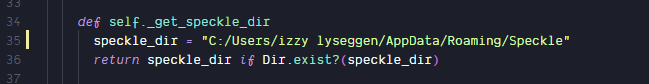
heya!
I’ve just triggered v2.0.9 which should fix this particular auth issue 
if anyone is still having this problem in v2.0.9, please let me know and we can investigate