Hi guys,
I am trying to send text objects from AutoCAD to Grasshopper and got a warning saying sending text objects is not currently supported. Are there any plans to include it in future releases? If so approximately
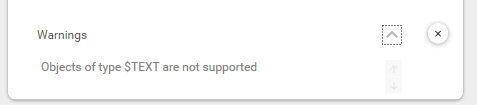
Hi guys,
I am trying to send text objects from AutoCAD to Grasshopper and got a warning saying sending text objects is not currently supported. Are there any plans to include it in future releases? If so approximately
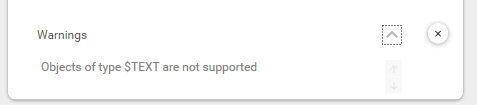
Hi @gokermu! I’ll use this an excuse to broaden things up to a larger discussion around annotations, which have been asked for in the past  What would the standard items be? Off the top of my head:
What would the standard items be? Off the top of my head:
If we can come up with a mini-spec, we could try to have a go at them next sprint (once we push this new release out, which seems to be causing minor havoc :D).
Text annotations is a must I think. Most of the time, I am using CAD blocks and text annotations to either name or create/manipulate things in Revit, Dynamo, Grasshopper etc.
Workflow I tried to use in this specific case is:
I don’t see any need for linear and radial dimensions (in my workflows of course).
Hi, just updating to say that we’ve implemented basic text support in autocad and rhino!
Hi @Oswaldo_Hernandez ,
It sounds like you’re looking to generate Text objects in Grasshopper & get them into AutoCAD - currently we don’t have a grasshopper component for text, but if you can bake those strings as text in Rhino (probably via a GH plugin or your own script component) you should be able to send the baked text in Rhino to AutoCAD!