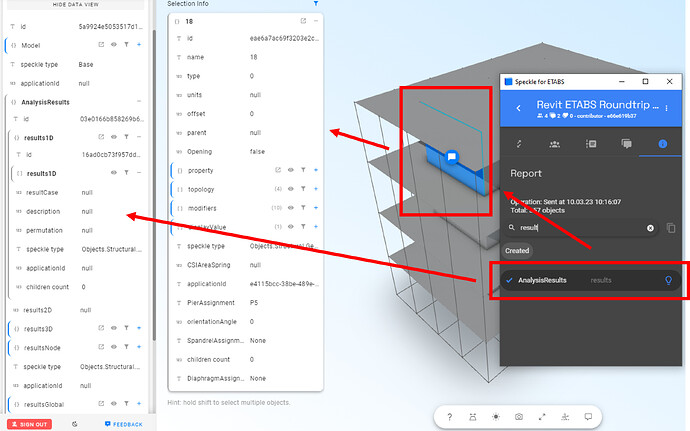Hey @connor
thanks for your response! I downloaded the 2.13.0-alpha2 version and tested the same thing out. The ETABS Connector now shows an entry for “AnalysisResults” being created ![]() !
!
I am however struggling to see how this can be accessed on the Speckle Stream (online). Results don’t show up on a element property (e.g. when selecting a wall) or when navigating through Data View > Analysis Results > results1D (see below picture). I fear I may be missing something simple here (if so, sorry in advance ![]() ).
).
I am anticipating to somehow expand a table view online, similar to Tables in ETABS.
Thanks in advance!
Kindest regards,
Björn