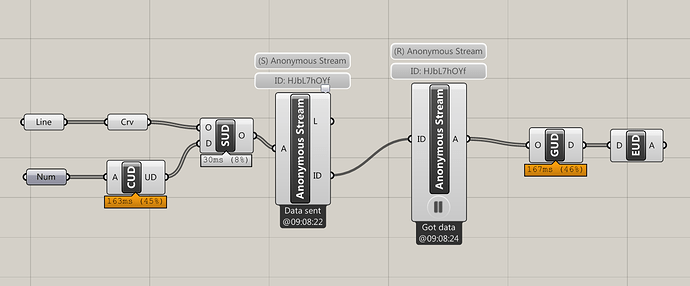Hi Dimitrie,
Rhino 5.
Speckle 1.0.0.
Speckle seems to do not update hash code of the lines when User Data changes.
I did a series of screenshots with examples:
Pic. 1. We create a Point object and User Data “1”. The hash and Geometry Ids created. Data sent successfully.
Pic. 2. We changed User Data to “2”. The hash Id is updated. Geometry Id is the same. Data sent successfully.
Pic. 3. We changed object to line. User Data is “2”. Now the Hash is “2ecbb3ccf2292bee11b35ad09a4ec564” and geometry is “Polyline.f545139cbbb3”. Data sent successfully.
Pic 4. We changed User Data to “3”. But the hash and geometry Id stayed the same. “2ecbb3ccf2292bee11b35ad09a4ec564” and “Polyline.f545139cbbb3”. The User Data has not been updated as well.
Change point coordinates updates line’s hash and geometry.
Thank you and Regards,
Dmitry