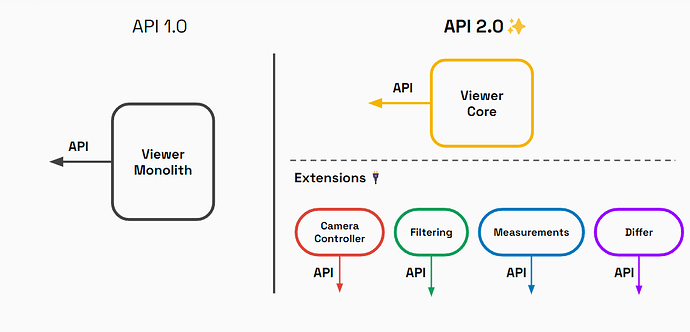Hey @Insiders ,
We have some exciting changes to our Viewer APIs, and we are eager to hear your thoughts and feedback! Your input is invaluable in shaping the future of the Speckle and the Viewer, and we want you to be a part of this conversation.
Why the change?
Our current API was originally developed with the needs of the Speckle Front-End in mind. This led to it being less open to other general-purpose applications and made it difficult to customize or develop on top of it.
Additionally, the current API only allows Speckle streams as input data, and we have seen the need for having traditional input sources like .gltf, .obj, .fbx, etc, or even custom non-standardised data formats.
Introducing Viewer API 2.0
We’re changing how you work with Viewer as a library by broadening the levels of APIs you can use. By breaking down Viewer API 1.0, into a core Viewer and Extensions, you now have access to API extensions and wider customization opportunities that were not available before.
You also have the possibility to extend the stock extensions and even create new ones, contributing to the Speckle ecosystem without limits.
This level of flexibility allows for better data manipulation and innovation. You can also make your own extensions and load any input data formats via customisable loaders and converters. Viewer will still work and look the same.
In a nutshell, Viewer API 2.0 will be split into:
- Viewer Core, which handles strictly basic internal workings of the Viewer and offers an API
- Viewer Extensions that handle specific functionalities, relying on Viewer Core and offering their own APIs
Your Feedback Matters!
We’re eager to hear your thoughts, suggestions, and concerns about this exciting transition. Your feedback will help us fine-tune the Viewer API 2.0 and ensure it meets your needs as developers.
Join us for our next Community StandUp, where we’ll provide a full explanation of the changes.
Stay tuned for more updates, and see you at the Community StandUp👋!