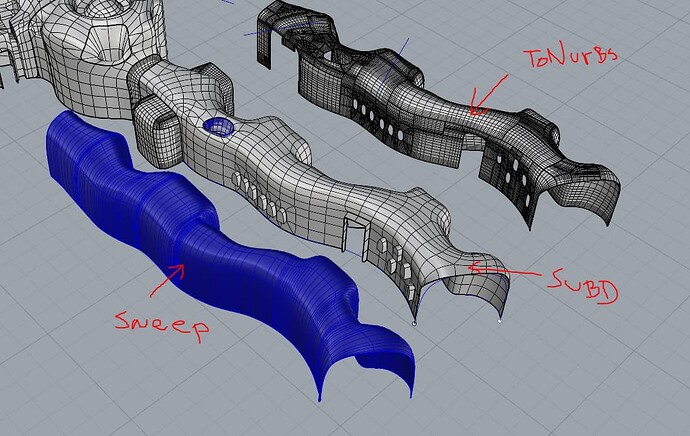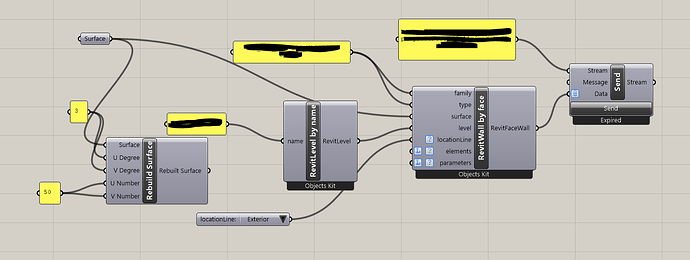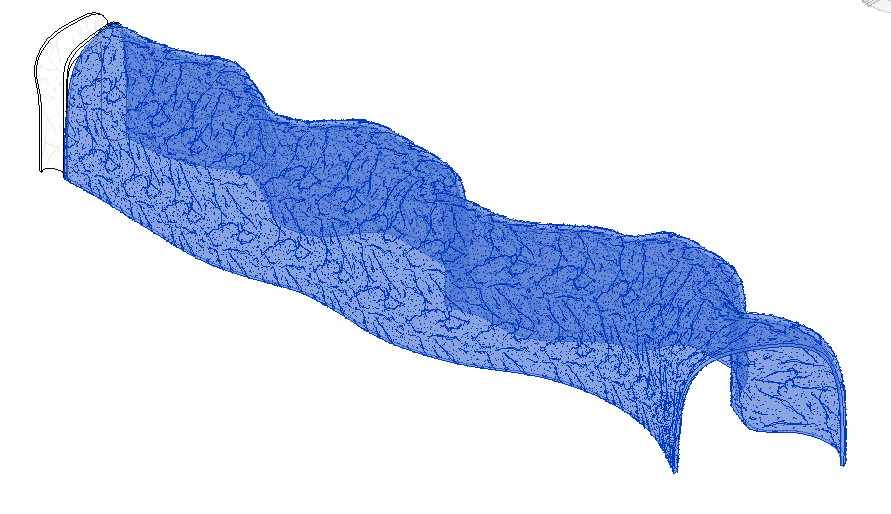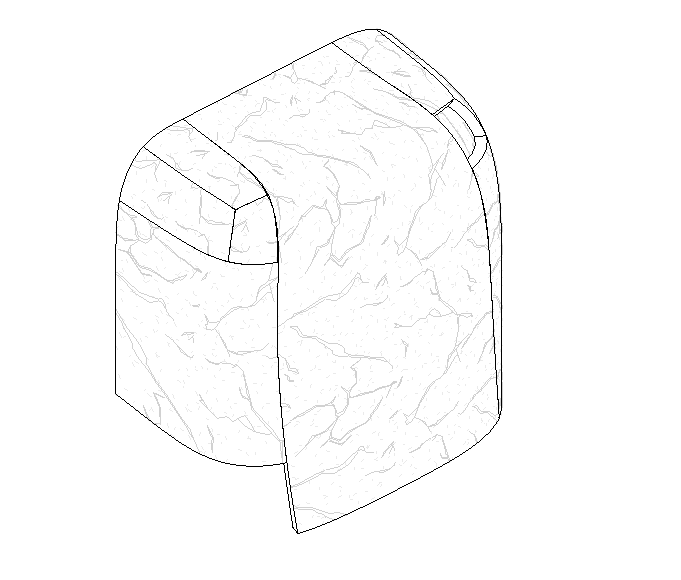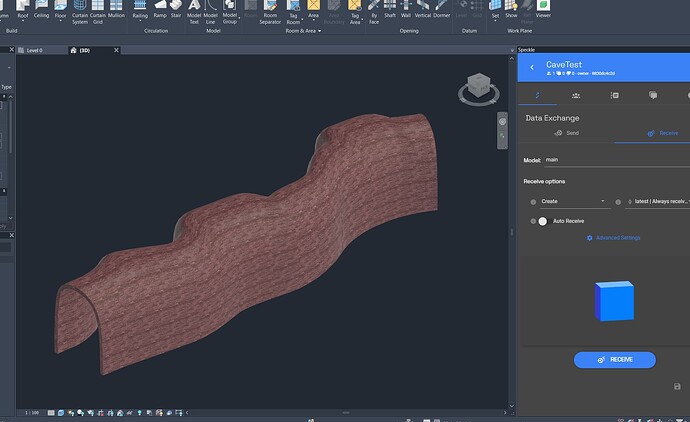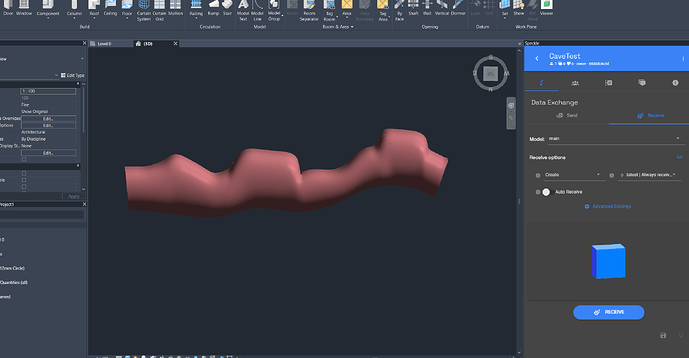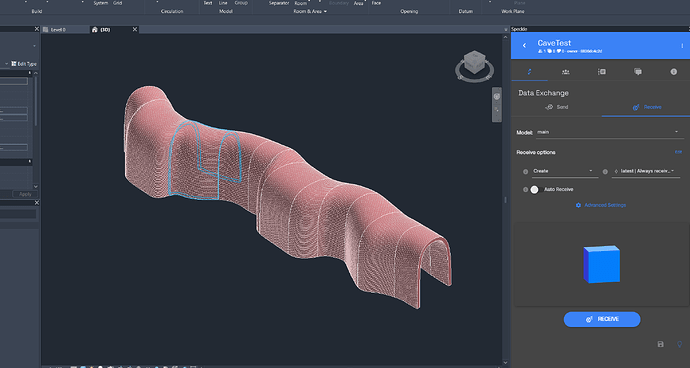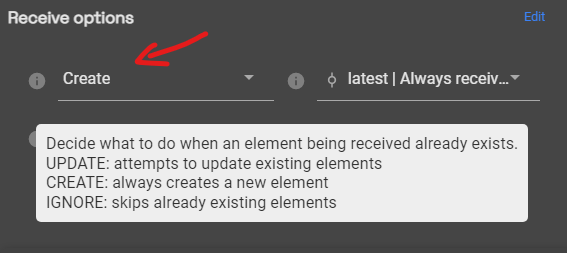Hello all! So, I’ve encountered some problems while importing some SubD Geometry into Revit, and the thing is that I don’t really understand why sometimes it works, and why sometimes (most of the times actually) it doesn’t. I’ll explain in more detail what I’m trying to do:
I have a cave shape in Rhino, modelled as a SubD that I’m trying to import into Revit to produce plans. I have imported them in the past as a mesh, brep, and then as a generic model family, with no major issues in the past, but still, there’s the problem that I am unable to tag or assigb materials that are not good for the deliverables.
Yesterday I’ve encountered the option to create them directly as a native revit wall element using the component RevitFaceWall in grasshopper. So, for this I would need to either recreate the cave shape with single surfaces (with commands such as sweep2 and loft) or to run the command “toNURBS” on the SubDs as this will create a patchwork of single surfaces that recreate the shape accurately.
I’ve tried both methods, but for some reason, some walls are importing, and some are not. I can’t tell why. I’ve tried with rebuild surface and the same thing, sometimes it works, sometimes it doesn’t. I would really like to succeed with this method as the representation with single elements looks really good, as I can assign patterns to the walls, tag them, etc.
Here are some screenshots:
Grasshopper routine:
Revit output:
When succesful:
“Patchwork method”:
When it’s unsuccessful just nothing gets imported, or gets imported as a generic model as a single surface.
Another thing I’ve noted is that when I import the missing pieces, some of the existing one disapear (the one I imported prior to the new one).
As I mentioned before, I’d love to make it using the “single surface” (sweep / loft) method, but it fails a lot and I need to understand why to see if I can fix it somehow or if this is a viable path, considering that I still need to make some holes in it.
If you have better ideas please share them with me!
Here are the rhino and grasshopper files, to test you can just open a blank revit file
Speckle_WallbyFace_Test_share.gh (11.2 KB)
Cave_test_Speckle.3dm (4.4 MB)
THANKS A LOT !