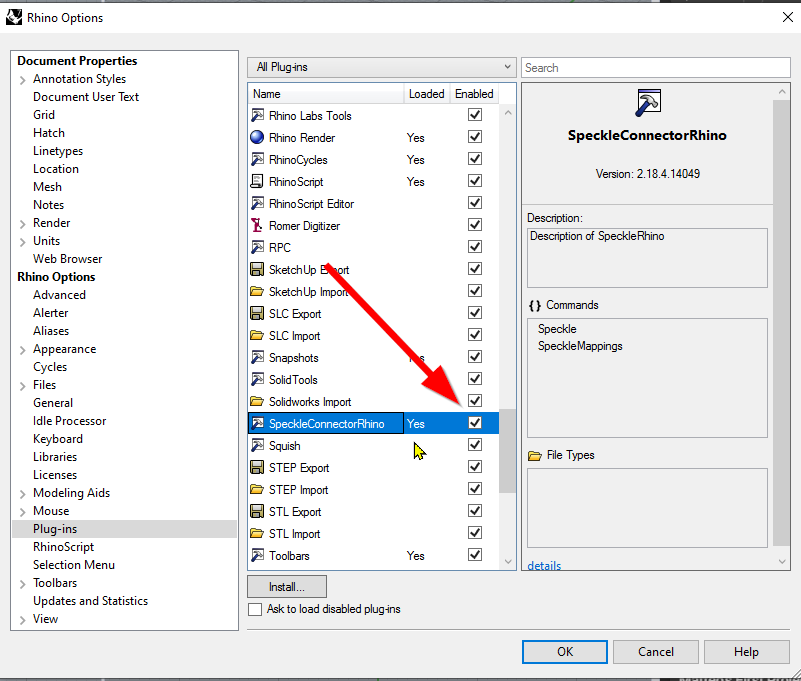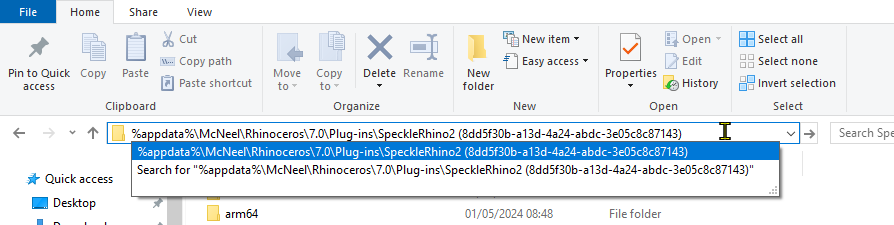Just scheduled. Thanks, Matteo.
For anyone having a similar issue, we’ve found a workaround:
- Install the Rhino Connector
- Open Rhino (it will show the error dialog)
- Drag the file
SpeckleConnectorRhino.rhpfrom the folder%appdata%\McNeel\Rhinoceros\7.0\Plug-ins\SpeckleRhino2 (8dd5f30b-a13d-4a24-abdc-3e05c8c87143)\onto the Rhino window - This might take a few seconds, as it triggers a manual installation of the plugin
- The plugin should now be working
PS 1
Ensure that the Plugin is enabled in the Rhino Options
PS 2
The path above can be easily copy-pasted in your Windows Explorer window
Hi,
I having the same problem in rhino 8 Mac (M4).
Where can i download the SpeckleConnectorRhino.rhp to install manually?
I cant find it in the specified folder (…Rhinoceros\80\Plug-ins…) It does not exist after installation.
TNX
Hi @Hanan678 ,
I’m sorry to inform you that the Mac version of the connector is no longer supported.
Hey @teocomi,
Thanks a lot for the solution! I’ve been struggling with this issue for a while, as I’m still quite new to Speckle. I’m really curious to understand why this fix works.
Also, what’s the difference between installing a connector via the Speckle Manager and using the standalone installer (.exe)?
I’d find any clarification on this really interesting. Thanks again in advance!
Best regards,
Jasper
Hey Jasper, welcome here! Feel free to Introduce yourself ![]()
It’s difficult for us to know exactly why that happens, it’s an issue we’ve not been able to replicate on our end. It might be because of a specific system configuration or restrictions imposed by IT.
In regards to installation methods for v2 Connectors, Manager is just a handy tool that lets you update/install/remove Connectors and manage accounts in a single place. Behind the scenes, Manager also downloads the exe installer and runs it upon installation.
You might have seen that we have released v3 Connectors recently and have deprecated Manager. So from now on, you can get them directly from: Log in | Speckle