Hi
Yes the previous small model I sent has spaces.
When importing from Revit spaces are visible but for some reason are not limited to the roofs as they should be.
I have never managed to import spaces from ifc model
Hi
Yes the previous small model I sent has spaces.
When importing from Revit spaces are visible but for some reason are not limited to the roofs as they should be.
I have never managed to import spaces from ifc model
Gotcha (also thanks to you all for the help so far!).
That’s a revit connector issue most likely! I’ll need some help from @gokermu to split this thread up (cc the connectors team too). Again, as always, the file would help massively.
Well, let’s see what i can do. I’ll try to carve up some time towards the end of the week to look into this!
Hi @ElsaK ![]() ,
,
This is due to how the default option in Revit calculates Rooms and Spaces’ volumes. They are basically a boundary extruded in the Z direction with a specified height. If you don’t want your rooms to go beyond the Roof/Ceiling height, then change the Area and Volume Computations in Revit👇.
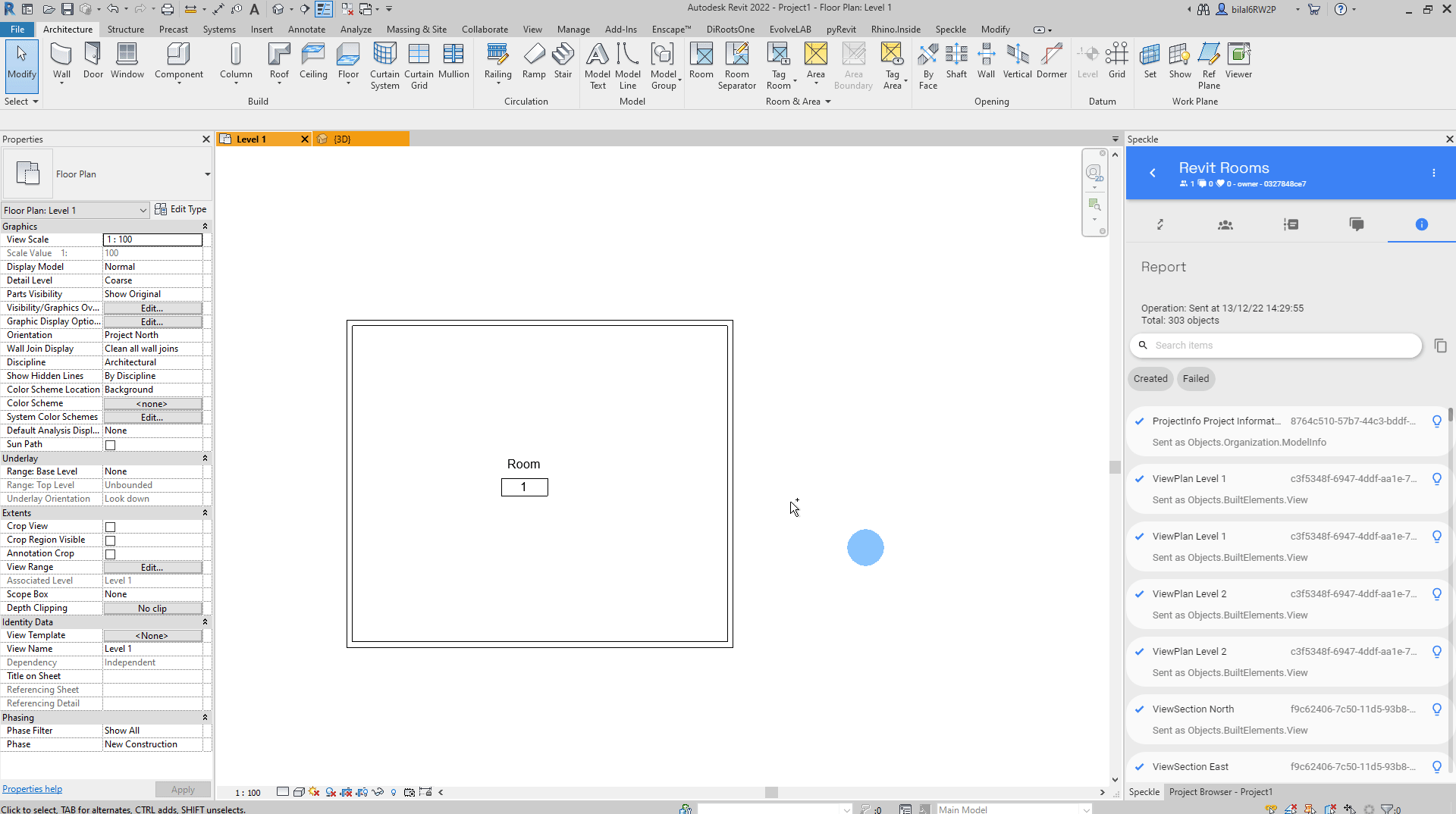
Rooms sent using the default calculation
Rooms sent with Volume Calculations
Hope this helps.
Many thanks for your advice ![]()