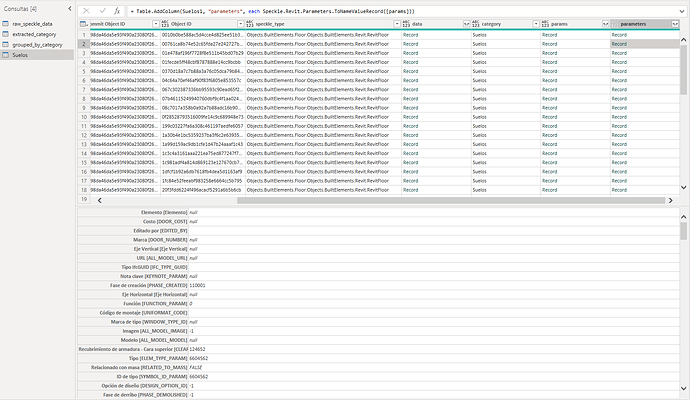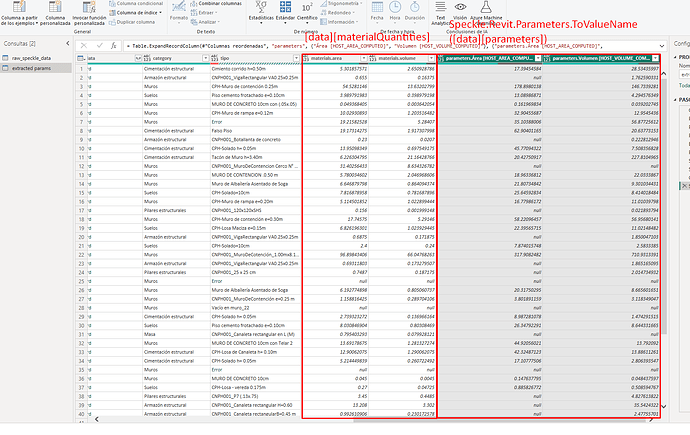Hi Bilal, First I would like to thank you very much.
I need your help on the query function “Speckle.Revit.Parameters.ToNameValueRecord([params])”
post run the query i am getting Expression error “Expression.Error: The name ‘Speckle.Revit.Parameters.ToNameValueRecord’ wasn’t recognized. Make sure it’s spelled correctly.”
Could you please help me on this please
Thank you!
Hey @Yugandhar_Reddy ,
Can you please make sure you have the latest version of our Power BI connector? If not, please delete the old version from Documents\Power BI Desktop\Custom Connectors and place the file you downloaded from our Github repo: Releases · specklesystems/speckle-powerbi · GitHub
Thanks
Its working post replace the Power BI connector
6AT016-ASSINGMENT-House Report.pbix (1.7 MB)
Hi @gokermu, I am also having trouble getting the Speckle.Revit.Parameters.ToNameValueRecord([params]) function to work, and have downloaded the latest connector. Is there anything else I’m missing in the process?
I have pushed a revit model to speckle, and now extracted data in Power BI.
I’m not sure if the attached file will be accessible, but the speckle stream is set to sharable.
Hi Bilal, I recently learned about Speckle and I love it.
I need your support, I saw the tutorial on extracting parameters in power bi, I followed all the steps, when writing the function Speckle.Revit.Parameter.ToNameValueRecord I do not obtain the parameter values. I will be attentive to your prompt response.
It is worth mentioning that I have the latest updates to the connectors.
Thank you.
Hey @Cristiam ,
Can you please share the Speckle model url?
Are you certain that those parameters have values? Because i can see some have values while others are null.
I was checking the parameters in speckle and got the volume and area from [data][materialQuantities], getting the value in project units.
In the tutorial videos you use the command Speckle.Revit.Parameters.ToValueName([data][parameters]) and I get different data.
Could you explain to me the difference between that data?
Thanks for your time.
SpeckleData.pbix (1.9 MB)
This is more about Revit than Power BI.
Revit distinguishes between area and volume calculations at the object level and material level. The area and volume of Material Quantities refers to the selected material, while the area and volume of parameters refers to the element itself. The calculation method used depends on the category of the element.
https://revitclinic.typepad.com/my_weblog/2009/05/the-difference-between-volume-and-materialvolume.html