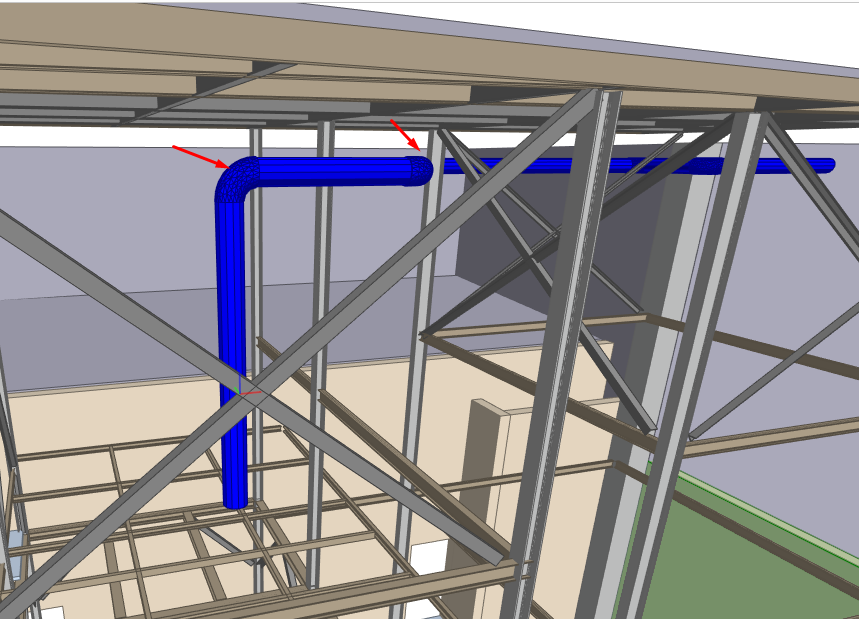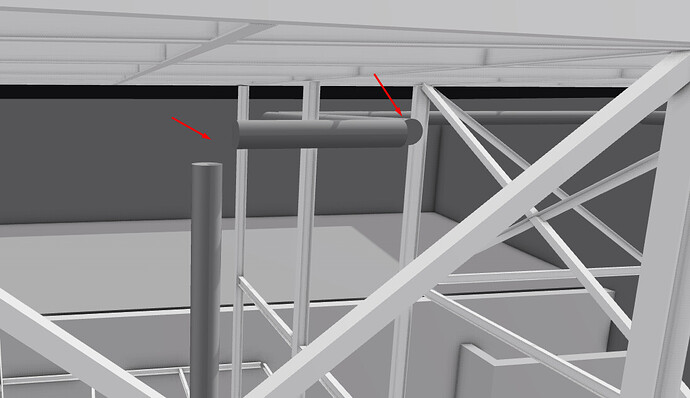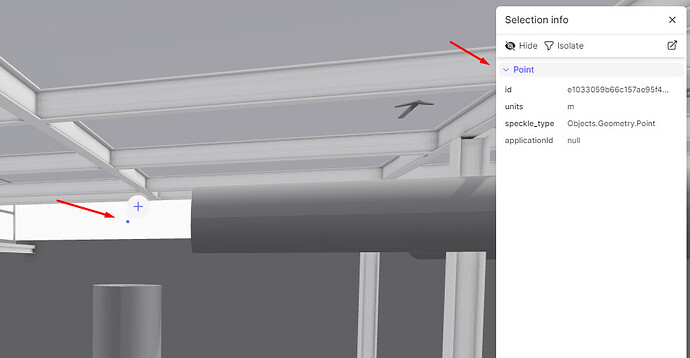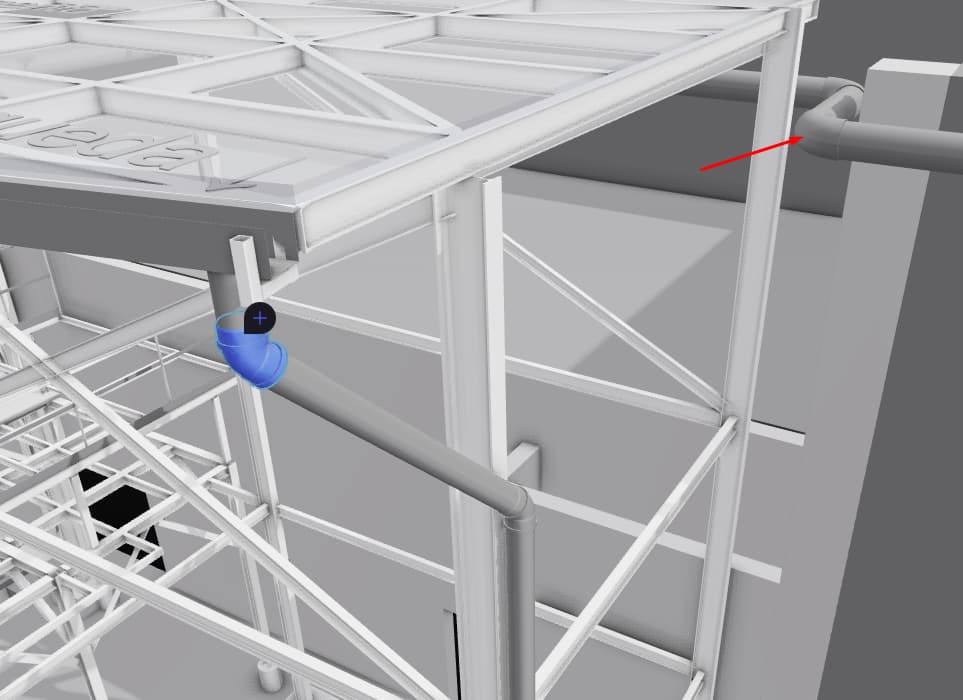amagro
26 November 2024 17:15
1
Hello,
The plumbing elbows are not being exported to Speckle. However, I can see them when importing the IFC file directly from Revit.
BIMvision
P24-142 v_2024_11_26.ifc (4.6 MB)
Revit
I have already tried exporting with fine detail.
Revit 2025.3
1 Like
Hey @amagro , good spot - we’ll look into this. It might’ve been fixed already but we haven’t yet released.
To make doubly sure, is there a chance you can send us that model for us to reproduce the issue?
cc @gokermu for visibility and chasing this up internally
1 Like
gokermu
27 November 2024 08:43
3
Hey @amagro ,
You are right. I just tested and it seems Pipe Fittings are not sent. We’ll take a look at this and I’ll get back to you with a fix soon.
2 Likes
amagro
28 November 2024 14:53
5
I updated the Revit Connector to speckle.revit.installer-3.0.0-beta.212 , and now I’m seeing some points at the elbows’ positions.
Following up: working on a fix in 3.x.x.
The issue is that pipe fittings have invalid solids if the display settings are set to medium or coarse, and they only have correct geometry if set to fine . This is a revit api internals bug/issue that we forgot about, as it was ok in 2.x. The current view setting jn revit does not affect this, but changing the send setting to enforce “fine” should be a temporary workaround.
We’ll update once this is released!
3 Likes
amagro
11 December 2024 16:58
7
Solved!
speckle.revit.installer-3.0.0-beta.213
4 Likes
system
9 June 2025 16:59
8
This topic was automatically closed 180 days after the last reply. New replies are no longer allowed.