Hi @connor
We’ve identified the source of the problem, and you’ve seen it correctly.
The file I had was initially exported with a mix of imperial and metric units.
Here’s what happened and how you could reproduce the issue :
-
Export the model in .e2k
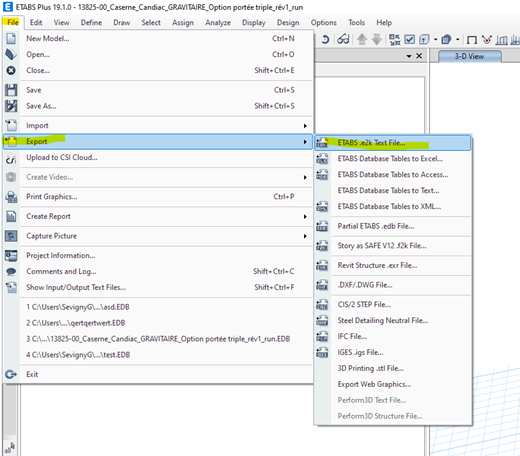
-
You can choose the units format, this will become the new internal units of the model. once you import back into a new file.
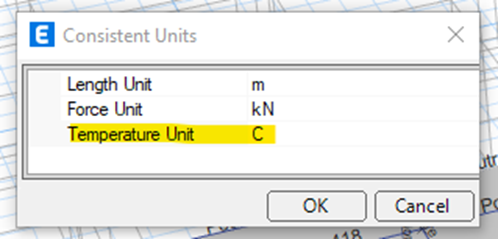
Therefore, if there’s a mix of units (imperial and metric), data points in Speckle won’t export correctly, as Connor mentioned. In conclusion, ensure your file is initialized with either Metric or Imperial units only, and everything should function properly. I don’t believe Speckle requires a fix for this issue.
I’ve cautioned all engineers to double check Etabs model before initiating collaboration on Speckle.
If someone encounters this issue, the fix I mentioned earlier is still applicable. It involves converting the units of a Etabs model.
Thank you all for your time, all of this was causing confusion to my team.