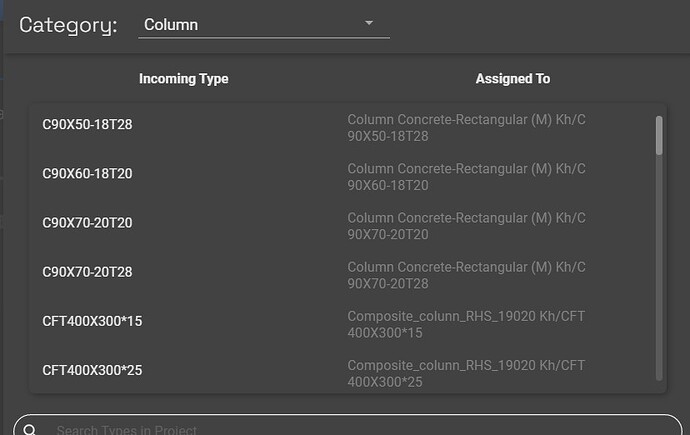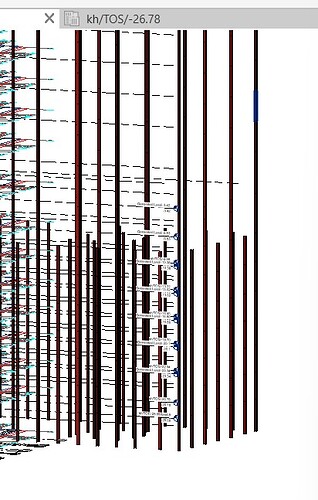Hi dear supporters.
it is a couple of days I am suffering from an issue in between etabs and revit with your plugin.
I have project in Etabs and sent it to speckle then I create all the families needed in project.
I fill all the parts in Revit connector to assign the correct family. but when I receive the file from Speckle it uses another family for all the objects and not follow my assignments.
Hey @MohsenMalek , welcome to our community!
- was this working before, or it never worked?
- were you able to successfully assign the right Revit families at least once, or it always used the wrong one?
Please also check that you’re on the latest version of the connector - thanks!
Thanks for your response
It is ok for wall or floor
It was ok at first and testing phase
But now for the main model it doesn’t
@MohsenMalek if you open the advanced settings, you should be able to set it to Always ask, this will allow you to start the mapping process again.
Can you try and let me know if it works?
I Have done this and I mapped them but it does not apply
Sup @MohsenMalek !
On my end, the mapping from Etabs to Revit works for columns.
I suspect the problem is related to how your columns are created in Revit. Could you please take a screenshot of your column family and its parameters?
Note that the mapping cannot map occurrence parameters. (This was an issue on my end with CSIxRevit and Speckle. We had to change all our column families because of this.) So your issue could be similair.
Thanks a lot Dear Gab
There are 20 types of columns but it uses one specific IPE for all of them.
I didn’t understand how you fixed it!
You mean that I have to import all the columns then change all of their families separately?
Not sure to understand how your family work. Need more details.
I didnt had to change anything, if the names match the mapping should work fine.
Try using latest Speckle version and Autodesk family first.
Otherwise, share a Speckle link here or follow the link from @teocomi . Your issue is strange!