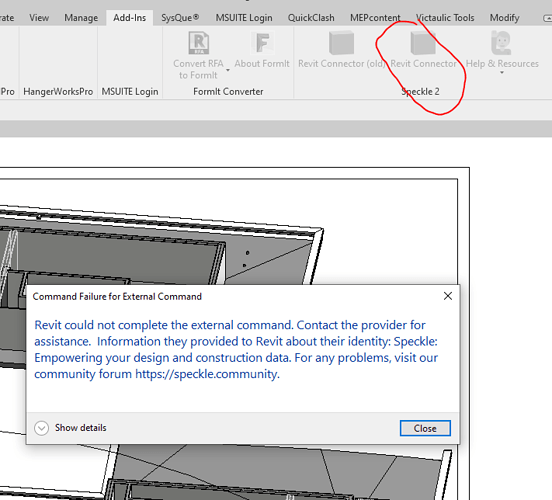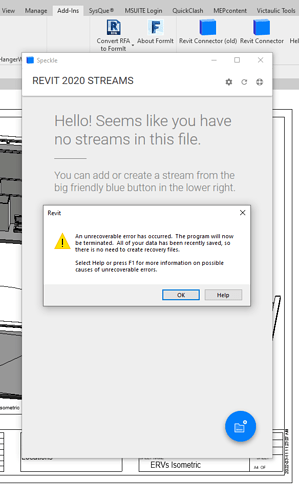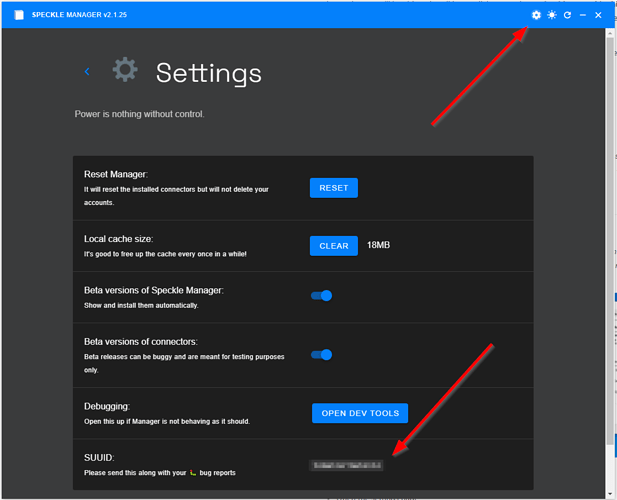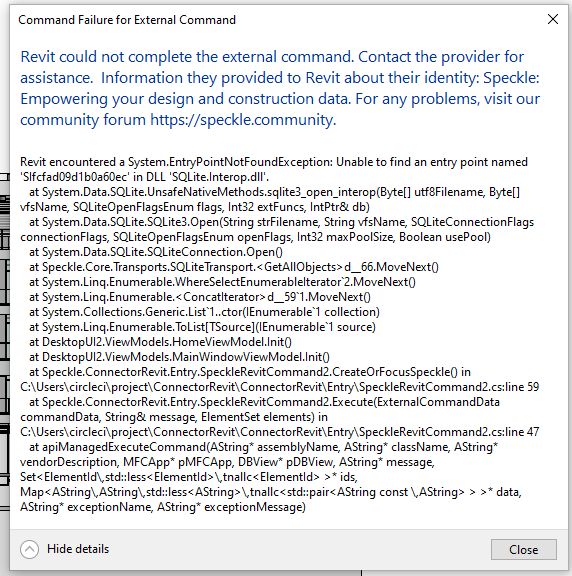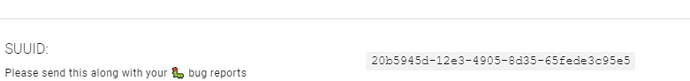Hello!. I’m opening Revit with a simple file and then starting the Speckle Addin connector but it does not work and after that Revit crashes and shut down. If anyone can help me I will thank you so much. The problem happens when I execute the blue button to get a stream. Cheers,
Hey @luisotero !
Welcome to the community, feel free to Introduce yourself 🙆 if you’d like!
That’s unfortunate, can you please confirm the following:
- does the crash happen with both versions of the plugin? There is an old (left) and a newer version (right) of the Speckle connector.
- does the crash only happen in Revit 2020 or in other versions too?
Thanks!
Hi @teocomi, thanks to much for the help.
-
Yes, the crash happens with them both, with the bottom of right happens this:
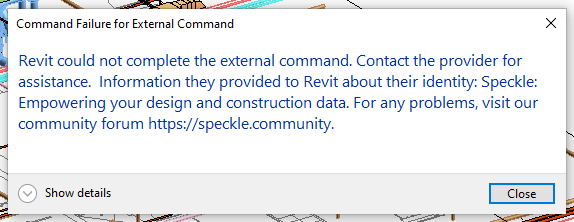
-
and the button of the left let me open this window, but when I click on the blue bottom to start a stream, then Revit crashes and shuts down with a fatal error like this:
- For the moment I only tried Revit 2020. I will try with another version and let you know.
My pleasure, Luis.
Can you please send a screenshot of what you see under “Show details” in the first image?
I can also suggest a couple of things in the meantime:
- tell us your SUUID (you can see it in the settings page in Manager) and we’ll check our logs
- remove currently plugins installed in Revit and try again - I guess maybe there’s a conflict with one of these!
- This is all the message:
- and this is my SUUID number:
I’m trying to use speckle in the computer of the company I work on, so I can’t remove the plug-ins we are using for the moment. I will try it on my personal computer later.
thanks
Thanks, it does look like a conflict with another plugin using an SQLite library!
Let us know after you try on your personal PC and we can try a few things…
Buenas Luis!
I saw from your intro that you are a developer as well, so as a next troubleshooting step we could also try debugging the plugin together to see what’s going on.
Hola Teo! Yes, I would enjoy that, but on my own computer the plug-in works perfectly, I´ve just sent some information to the speckle web app. I´m going to start playing a bit with Revit and the code if I find some bugs I’ll tell you, thank you so much for your time.