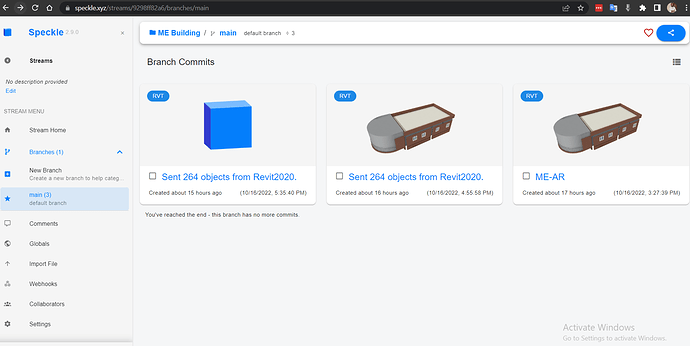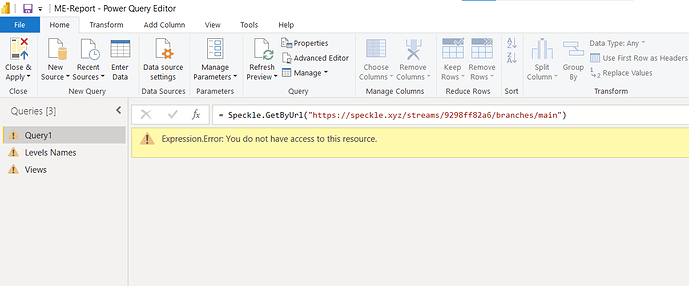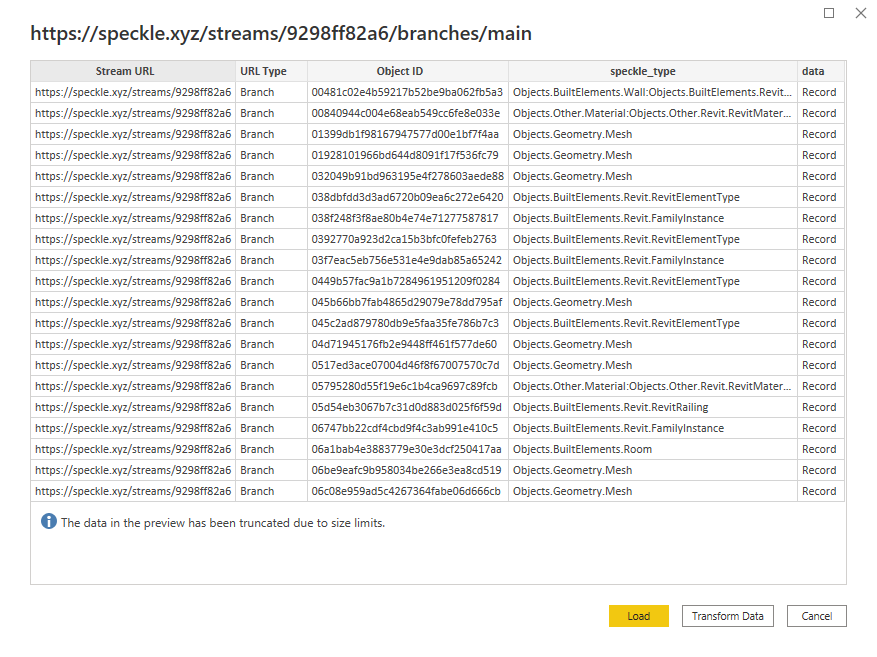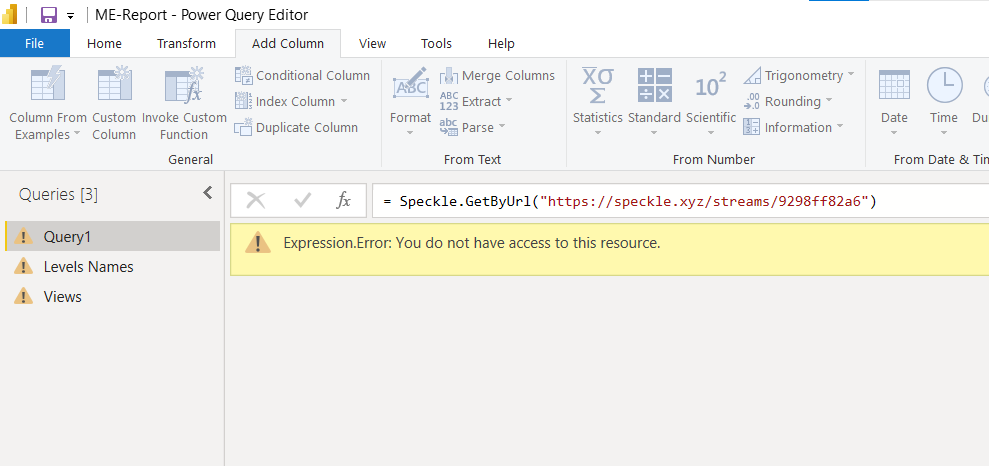When I updated my model and sending the update ( everything ), many streams uploaded and Speckle doesn’t update the same stream
Hey @Mohamed_Elmasri and welcome to the community! If you feel like it, introductions are welcome!
I didn’t understand your question but i suspect its related to the way Speckle works and the terminology we use.
Stream
The main data structure in Speckle is the stream . You can think of it as a Project.
Branch
Branches give you an extra layer of organisation within a stream. Let’s say you have a very large model you want to add to a single stream, but your collaborators from different disciplines don’t want to receive the whole model every time. You could split the model up into different branches: Structural , MEP , Architecture .
Commit
Each time you send data to Speckle, you are automatically creating a new commit. Commits are essentially a snapshot of your data. The great thing about commits is that they create a timeline of all the changes your stream goes through and give you the possibility of going back in time, resetting your model to any version - whenever you want!
In your case, each time you send from Revit, you’re sending the current state of your model.
I hope this answers your question. Let us know if you need additional explanation.
Okay So when I connect to Power BI, the video tutorial said that I should link as below
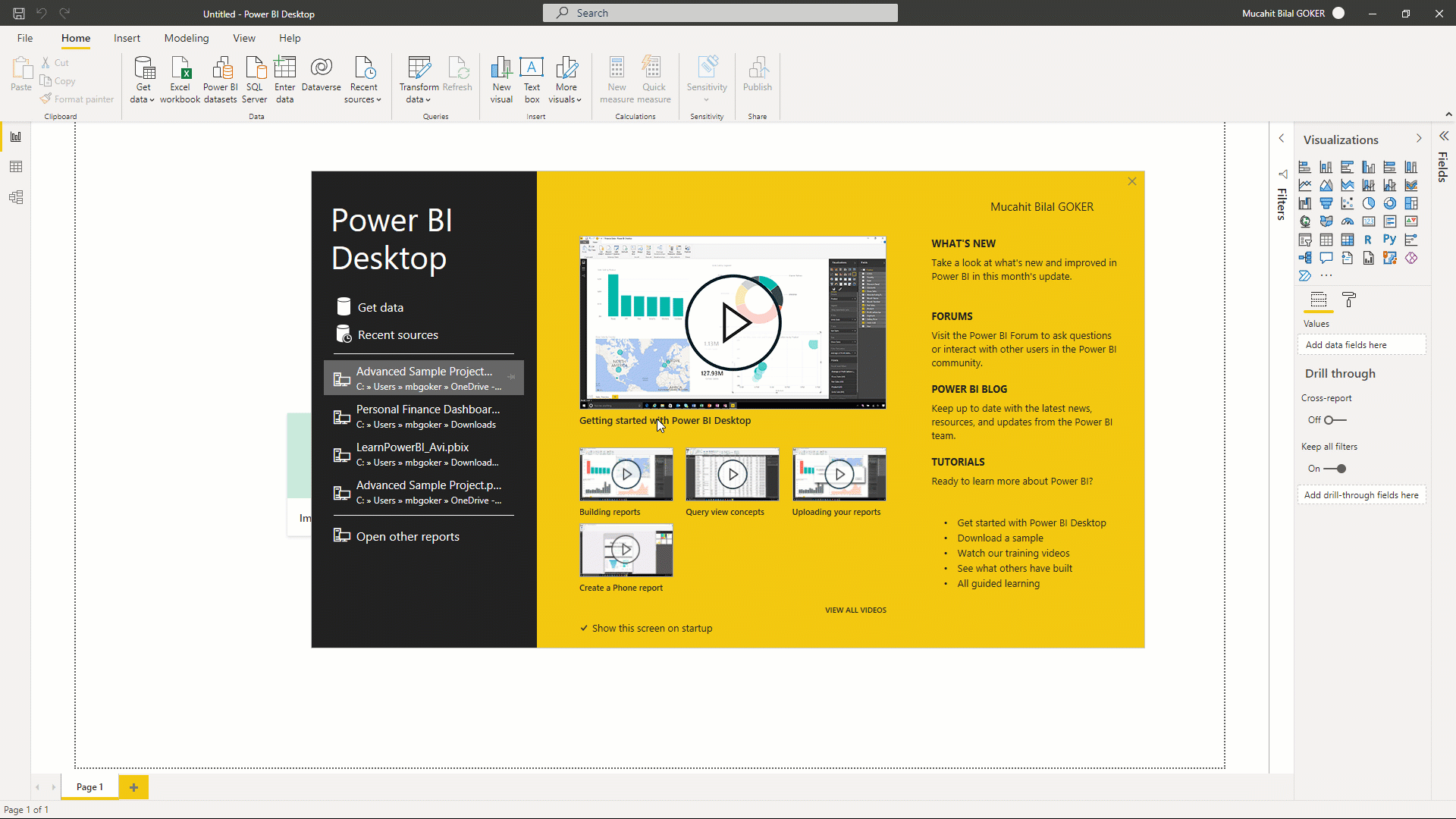
and When I did that in Power BI, I got the below error
So I choose the 1st commit from the 3 commits I have till now
4878b04395
6cc6a535e2
979b47cf54
So After any change I have to change the source link in Power BI
Any help in that please ?
I see. You should paste your stream url in this case. This is your stream url👇:
https://speckle.xyz/streams/9298ff82a6
Btw, i just tried with your branch url and successfully received it. Are you using latest release of Power BI Connector?
Solved after using Private Access Token. Thanks for your support!
![]() This has been resolved with v0.0.12 of our PowerBI connector.
This has been resolved with v0.0.12 of our PowerBI connector.
We have fixed this issue where users were not able to connect to public streams without a token. You can now connect to public streams without a token.
Thank you for the reply and update.