Hello,
Some metal elements (plates and bolts) are missing, and the colors are not being loaded in Speckle.
Revit 2025.2
Manager v2.14.1
Connector 3.0.0-beta.205
Hello,
Some metal elements (plates and bolts) are missing, and the colors are not being loaded in Speckle.
Revit 2025.2
Manager v2.14.1
Connector 3.0.0-beta.205
In the Revit IFC export settings, there is an option to also export the Steel Elements.
If I uncheck this option, I will get the same result as in Speckle—an export without the plates and bolts.
This option should also be considered in the “Speckle IFC export settings” to ensure that steel elements, like plates and bolts, are included in the export.
Hey @amagro ,
Thank you for reporting this. In DUI3, there is a setting for Detail Level that Speckle uses to send. Could you please check if your Detail Level includes those elements? Try setting it to “Fine” and see if they are still not being sent.
I will try to reproduce it on my end. If you can share the file with us, it would be of great help.
Hello
Those metal elements are still missing ![]()
speckle.revit.installer-3.0.0-beta.213
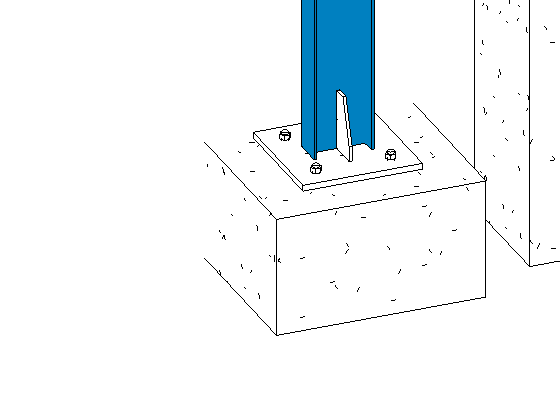
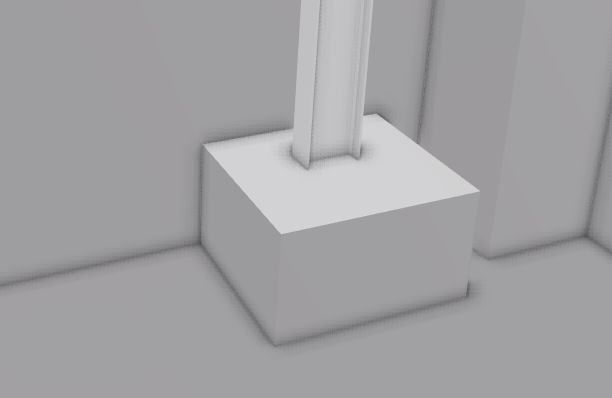
Do you need the Revit project?
If you can send it to us, it would help. I will DM you a link where you can drop it!
Oki doki, we’ve made some progress: Dimitrie/cnx 917 steel proxy elements do not get converted out by didimitrie · Pull Request #445 · specklesystems/speckle-sharp-connectors · GitHub
I unfortunately couldn’t test with your file, as revit 2025 is erorring out on me with a weird error i dm’ed you with. If you could upload a 2024 version, it will speed things up on our end.
That pull request should fix the issue once it’s merged. I’m handing over to @gokermu for testing - i’m on standby to help and polish.
Do note, because the Revit api does not return any geometry for steel proxy elements, there will be a limitation if you send by category and the elements are not visible in the current active view. If you send by selection, all should be ok, as the elements need to be visible in the first place to be selected.
Hello @dimitrie,
Here’s an example with 2024 Revit version.
If you need me to test anything, please let me know.
Metal Elements R2024.rvt (9.7 MB)
Beautiful!!!
Now, you need to generate the welds as well. ![]()
In Revit, welds are represented with a “cross,” which is absurd—this “super” BIM software does not even provide a 3D representation for such a crucial element, relying instead on a simple symbol.
Software like IDEA StatiCa, Tekla, and others already include 3D representations for welds.
I’m not sure how complex this would be to code, but it would be fantastic if Speckle could support a 3D representation of welds from Revit.
Welds from IDEAStatica.
Ha, we share that view of revit. Same inconsistency stories at an API level. It was tough to love when i was an architect, it’s still tough to love when developing for it ![]()
I think this last part - welds - might be tricky. Right now our converter is geared towards generating display values for solid elements, so it’s a tough change to make right now to include some sort of curves.
The elements are sent, and you can access them for analytical/dashboarding purposes:
This is the moment i realise i should’ve asked you about the workflow/usecase that you’re after! Is their visual representation necessary?
Visual representation is always necessary. ![]()
It helps identify missing welds, makes the model more understandable for everyone in a meeting, and ensures clarity. Welds are an essential element, just like nuts and bolts.
Hello @dimitrie,
With version 3.0.0-beta.215, I can now get Revit connections. Perfect!
The next missing element is rebar. As you can see, these elements are exported from Revit IFC, so it should be possible to bring them into Speckle as well.
Revit IFC
Speckle
Hey @amagro,
We have decided not to export the rebars until we can support them properly. We will add support for them in the future.
Hello @gokermu,
Thanks for the update.
Some elements are still missing: certain pipes, bolts, and array groups are not being imported.
Speckle vs BIMvision:
Array groups
Pipes - These pipes are part of a group array.
Bolts
I can privately share the Speckle project link and IFC file for further troubleshooting.
Revit2025.4
Speckle.Revit.Installer-3.0.0-beta.216
Edit:
After ungrouping the pipe arrays, they are now successfully exported to Speckle.
So, it’s definitely something related to group arrays.
Ungrouping is only a workaround and should not be the final solution.
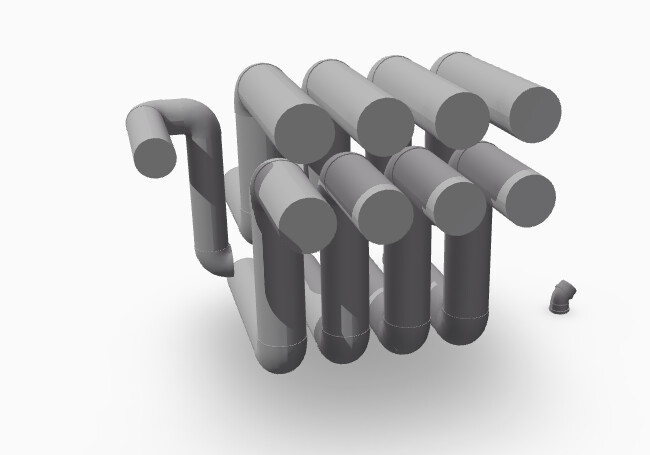
This doesn’t sound right. Can you share the Revit file in a private chat? If you can share a minimum reproducable file, that would be good enough.
Ok, just tested. Looks like Array groups are not supported. You also mentioned, bolts were not exported. Were those also inside Groups?
This topic was automatically closed 180 days after the last reply. New replies are no longer allowed.