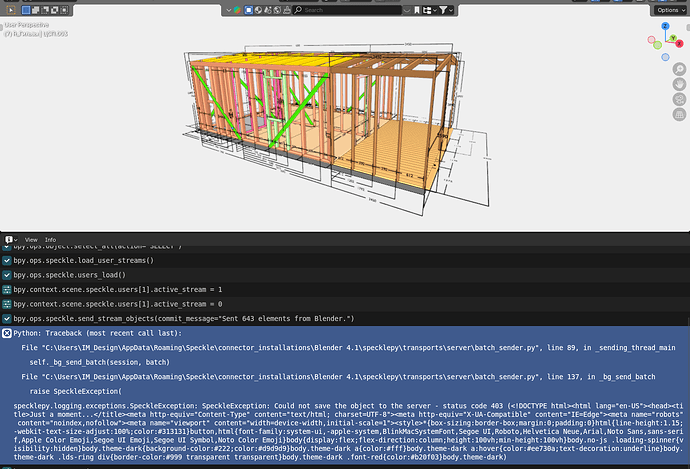Hello dear developers! Thank you for such a great program! Today I got a mistake like this. Please tell me how this can be fixed. I’m trying to send from different computers. Win10, Win 11. The same mistake.
Python: Traceback (most recent call last):
File “C:\Users\Ivan\AppData\Roaming\Speckle\connector_installations\Blender 4.1\specklepy\transports\server\batch_sender.py”, line 89, in _sending_thread_main
self._bg_send_batch(session, batch)
File “C:\Users\Ivan\AppData\Roaming\Speckle\connector_installations\Blender 4.1\specklepy\transports\server\batch_sender.py”, line 137, in _bg_send_batch
raise SpeckleException(
specklepy.logging.exceptions.SpeckleException: SpeckleException: Could not save the object to the server - status code 403 (Just a moment…*{box-sizing:border-box;margin:0;padding:0}html{line-height:1.15;-webkit-text-size-adjust:100%;color:#313131}button,html{font-family:system-ui,-apple-system,BlinkMacSystemFont,Segoe UI,Roboto,Helvetica Neue,Arial,Noto Sans,sans-serif,Apple Color Emoji,Segoe UI Emoji,Segoe UI Symbol,Noto Color Emoji}body{display:flex;flex-direction:column;height:100vh;min-height:100vh}body.no-js .loading-spinner{visibility:hidden}body.theme-dark{background-color:#222;color:#d9d9d9}body.theme-dark a{color:#fff}body.theme-dark a:hover{color:#ee730a;text-decoration:underline}body.theme-dark .lds-ring div{border-color:#999 transparent transparent}body.theme-dark .font-red{color:#b20f03}body.theme-dark)