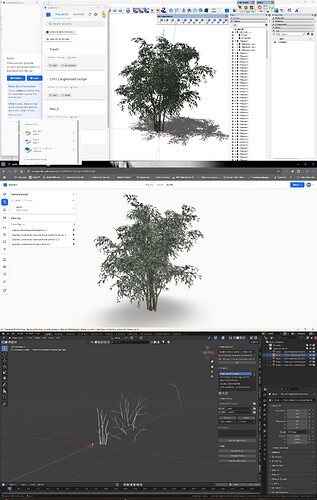I am a SketchUp user trying to migrate to Blender, but I have a hard time exporting my model libraries to Blender. My first experiences with Speckle is not promising. The file is organized in a trunk and a branch element with scattered components of twigs with leaves. I send the file from SketchUp and it looks correct in the online viewer.
I receive the file in Blender and I get one single misplaced copy of each element. What went wrong?
I have used updated connectors. Files are here:Tree files
Hi Karin,
Thanks for the report,
Please could you provide screenshots of the original sketchup geometries, and another of the receive in Blender.
Additionally, please could you let me know what versions of each connector you are using.
You can check what versions you have installed from Speckle Manager.
Hi @Karin
From the information you’ve provided, it appears you are trying to receive data sent from a beta v3 connector (sketchup) in a v2 connector (blender).
Our v2 connectors are not forwards compatible with data sent from a v3 connector (or vice versa).
As such, I recommend you downgrade your Sketchup connector to version 2.21.1 (since we don’t currently have a v3 blender connector), and resend your data.
Please see this post Next-Gen Connectors: Supported Workflows and FAQ - #3 by jonathon for further explanation.
Now I get an import that contains all the objects. Thank you.
This topic was automatically closed 180 days after the last reply. New replies are no longer allowed.