Hi, I have imported an elevation exported from GQIS into Rhino, but can’t seem to apply a custom material in Rhino. I have tried exploding the mesh, and this still doesn’t work.
I am using the v2 QGIS Connector.
Hi, I have imported an elevation exported from GQIS into Rhino, but can’t seem to apply a custom material in Rhino. I have tried exploding the mesh, and this still doesn’t work.
I am using the v2 QGIS Connector.
Hi @Tom.Sargent ! Have you checked how the Rhino model looks in Rendered mode? Your screenshot seems to be in Shaded mode, which only shows geometry colors, but not the applied materials (it’s the setting in the top left corner of the Viewport). If it’s still not applied properly, please give some more details on how you tried to apply the custom material ![]()
Hi @Kateryna! Sorry, I should have clarified, this was a screenshot from the Speckleviewer.
This is the rendered view in Rhino.
And this is the material I have applied to the mesh.
Interesting, I didn’t know about this, but it seems Rhino prioritizes MeshColors over Materials even in Rendered mode. You can use the command RebuildMesh to get rid of the Mesh Vertex Colors:
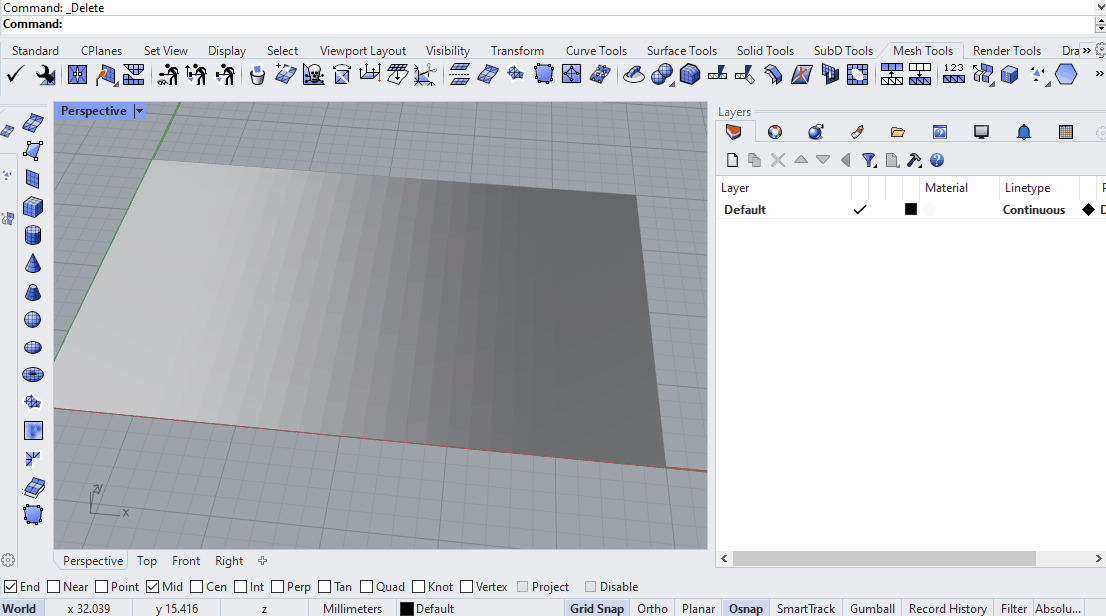
Thanks @Kateryna, just had a go and this has worked!
This topic was automatically closed 180 days after the last reply. New replies are no longer allowed.