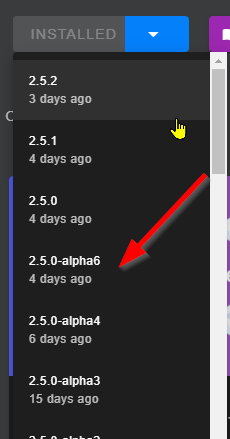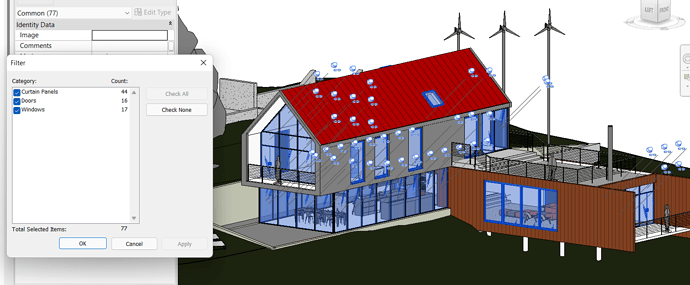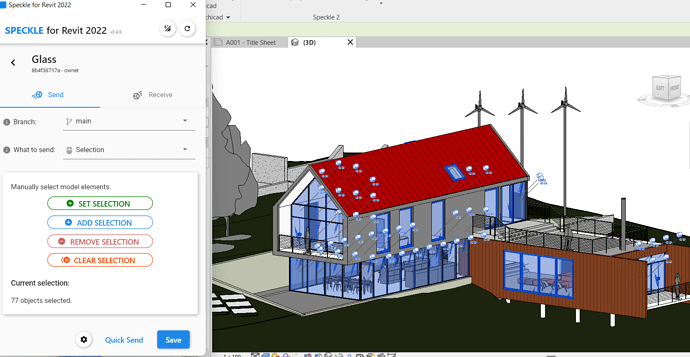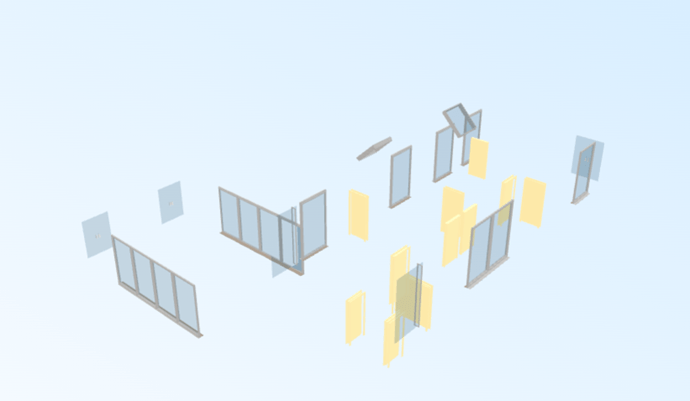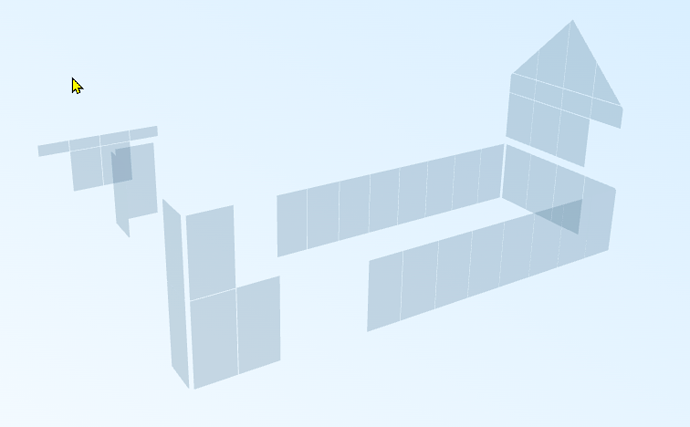I try to send a stream of all transparent objects from Revit. Windows and doors works fine but for some reason curtain panels are not sent, or at least not visible. I have tried to select curtain panels manually and also send all Curtain systems but without result. If I send the walls I get the transparent panels but also a lot of objects that I want to exclude. Any idea how to solve this?
I have not been able to solve this without streaming walls as well. The funny part is that glass doors works fine.
I filter and select windows, doors and curtain panels, 77 objects in total:
Upload works fine, at least no warnings
Final result, windows and doors looks fine but no glass panels in the curtain walls
It works fine if I include the walls as well but then I end up with lots of objects that I do not need. Any ideas how to fix this?
Hi Max!
So sorry we clearly missed this thread, so thanks for the heads up 
I’ll look into this this PM and hopefully we can include a fix in the upcoming release.
Thanks a lot, glazed objects are really important in building simulations. At some point I will need to figure out how to make them 2-dimensional as well since Radiance and energy simulation tools only support planar flat objects.
Hi Max, I’ve fixed this, let me know if urgent and I can make a beta release otherwise it’ll come in the next stable one 
Thanks a lot, you are the best! Actually, this is kind of urgent so if you have the possibility to make a beta I would be very grateful.
Ok no problem, I’ve triggered now a 2.5.3-panels and should be ready in a few minnutes!
PS Manager does not notify anymore of beta releases but you can find them under the dropdown: