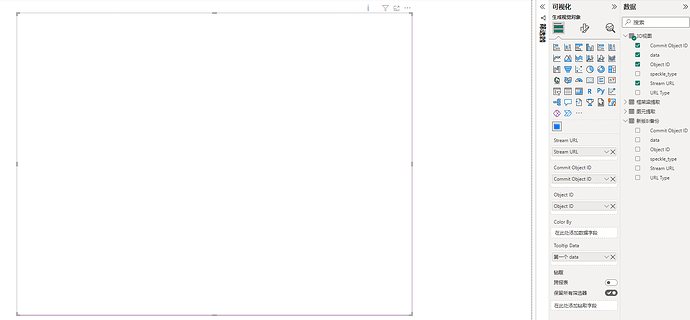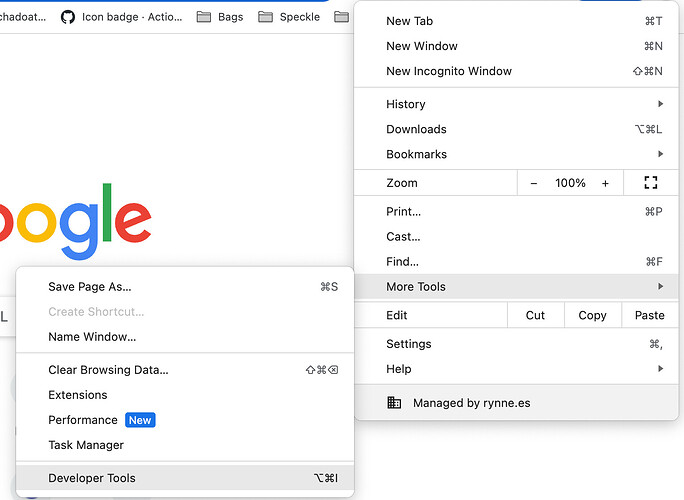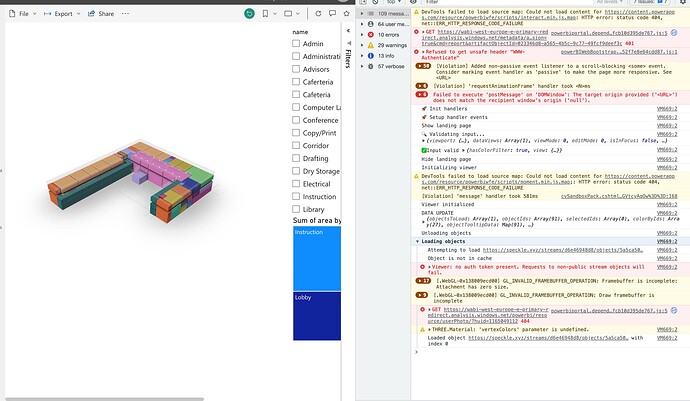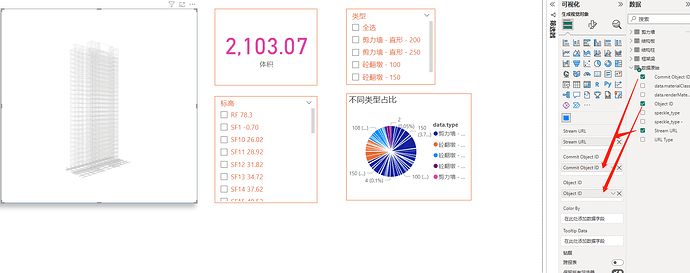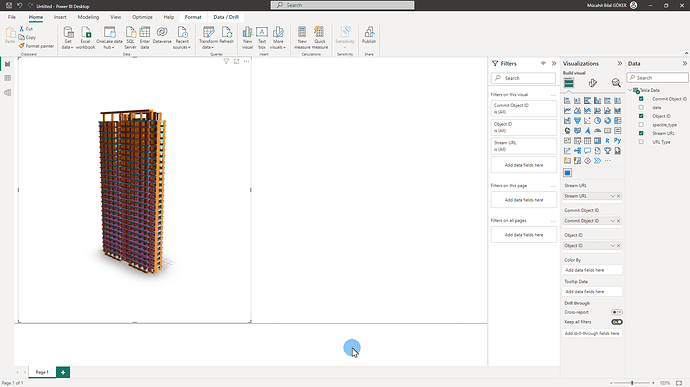Hello, I am a Chinese user,My English is Very poor,I would like to ask why my powerbi can’t display 3d Models,is it because of Internet?Thanks
Hi @BIMLANTU ,
That can be the reason. Can you share your file in DM so I can test in on our end?
P.S. Is your stream/project private? 3D Visual only supports public streams for now.
https://speckle.xyz/streams/dc3103a884
public streams share
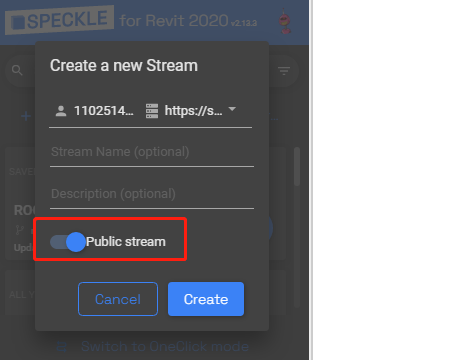
OK?
It works on my end. It might be some weird PowerBI issue.
@AlanRynne do you have any idea why this might be the case?
I think possibly internet connection could be to blame here. But just to double check:
- Is this report published on PowerBI.com, or just running on PowerBI Desktop?
- If it wasn’t published, could you try and publish it and verify if it works (or not)?
If it still doesn’t work when using it from PowerBI.com, could you:
- Open Chrome dev tools (or whatever web browser you use)
- Send us a screenshot of the window, should look something like this.
The viewer works in a very similar way as the previous version.
It will only “show” any objects that are contained within the table of your Query.
did you perform any filtering or modification of your query? And could you share with us this report privately?) I’d be keen to find out what’s going on here.
Just for a bit more context (most of this will make it’s way to the docs this week):
Usually the first item in the result table is the commit object (which contains everything) and should display the entire model if that’s what you wish if it’s present in the data you’re passing to the viewer.
If you want, for example, to only display the MEP elements in the building and the floors, you can filter your table accordingly, and the rest of the building will appear ghosted to provide better context.
Next release we’re due updating the settings panel in the visual to enable this, color selection and other options to be configurable by the user.
Hey @BIMLANTU ,
I tried receiving data you shared in PowerBI and it seems to work on my end. Can you try updating both connector and visual to the latest release?
PowerBI Connector: Releases · specklesystems/speckle-powerbi · GitHub
3D Viewer Visual: Releases · specklesystems/speckle-powerbi-visuals · GitHub