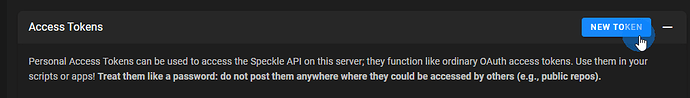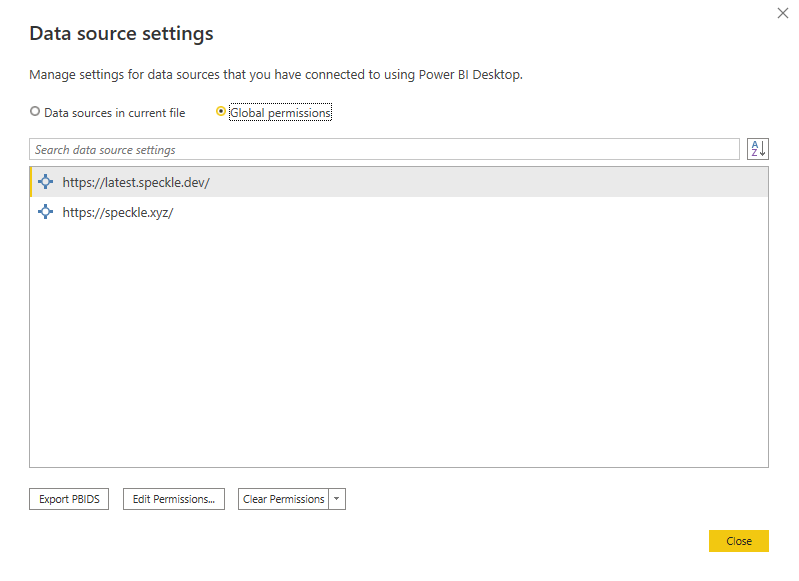Hey @BaudouinNP ![]() ,
,
This is the same issue @Mohamed_Elmasri had and it can be solved by adding your token to PowerBI. This is how you do:
-
Go to you Profile on Speckle server. https://speckle.xyz/profile
-
Under Developer Setting Create a
New Token -
Set its name as
PowerBI Connectorand check every option underScopes and click
and clickSAVE.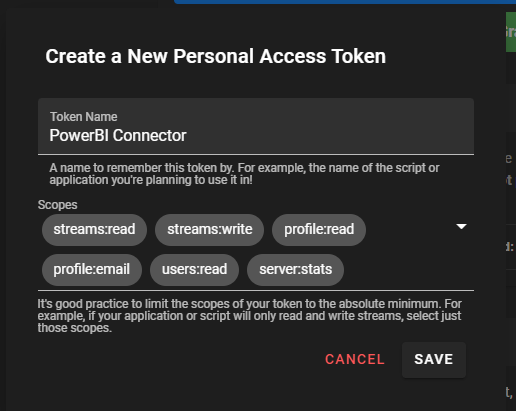
-
This will create a token for you. Make sure you copied it. It is the first and last time you’ll be able to see this token. Treat it as a Password
 and do not share with anyone.
and do not share with anyone. -
Go to Power BI > Options and Settings > Data source settings.
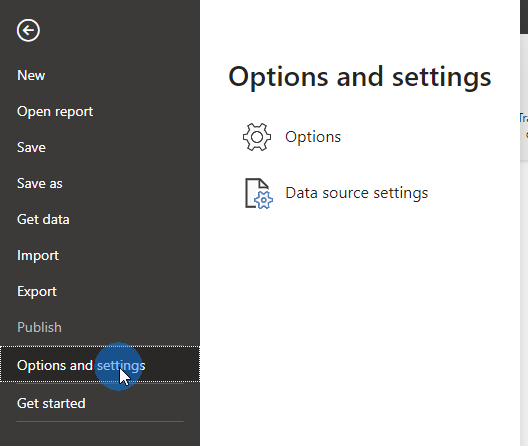
-
Go to Global Permissions and select your Speckle server.
-
After selecting server, follow Edit Permissions > Edit > Private Stream. Paste your Token
 into
into Personal Access Tokeninput.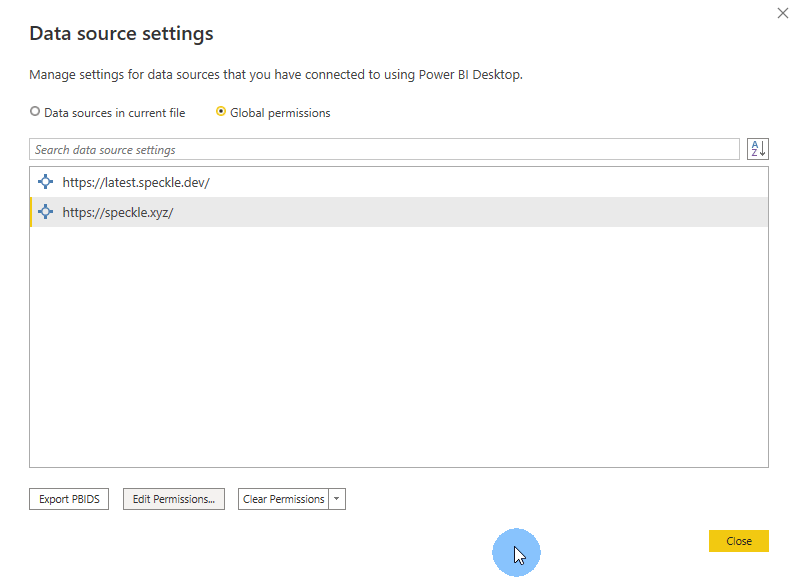
-
That’s it. It should work now.
If you have trouble seeing your server under Data sources, simply delete existing servers. Go back to Speckle connector and try to receive the same stream/branch/commit. You’ll have the option to add it from there.
Normally you should be able to receive public streams without adding any token and this is a bug. We’ll fix this in the coming releases (hopefully).
Let me know if this helps.