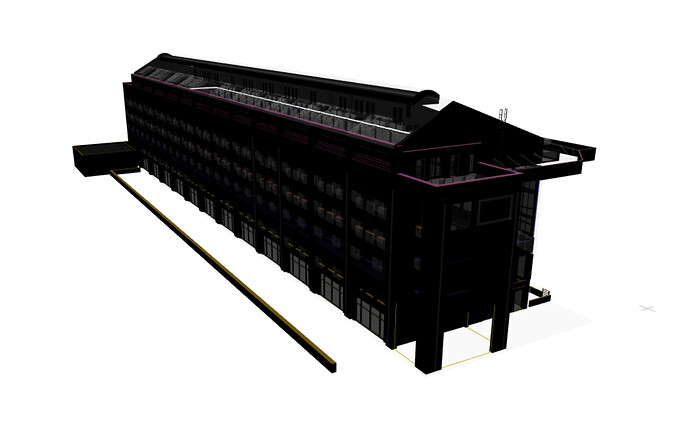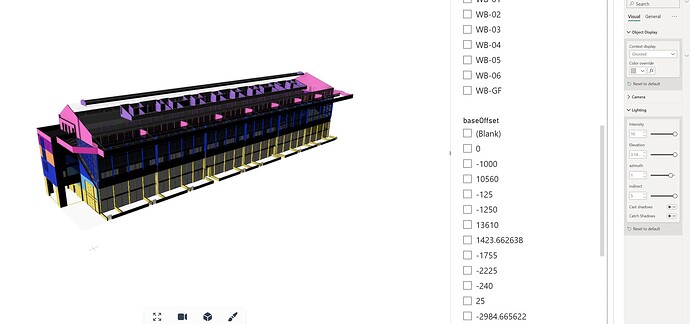Issue:
I am using the Power BI interface to perform a series of visual checks for modelling consistency in PowerBI but I am finding that the Speckle Power BI viewer is very dark around some sides of the model.
I have experimented with the settings including turning off cast and catch shadows but it seems to make very little difference. I bumped indirect lighting up to max and this didn’t appear to have any effect either.
I guess for this type of visualisation a flatter colouration from mostly indirect light and no shadows, with an ambient occlusion would probably work best.
I have got the impression that sometimes changes made don’t immediately update and others do so maybe this is the problem.