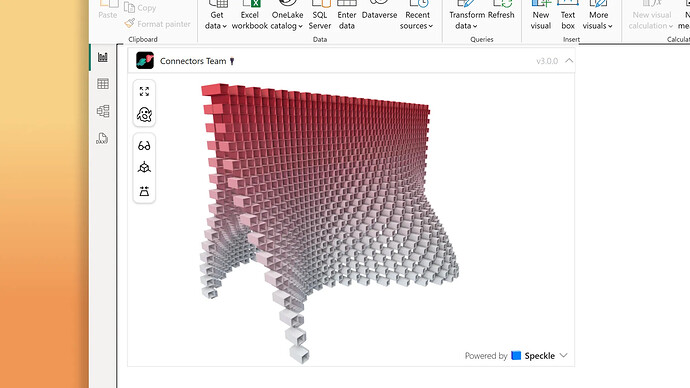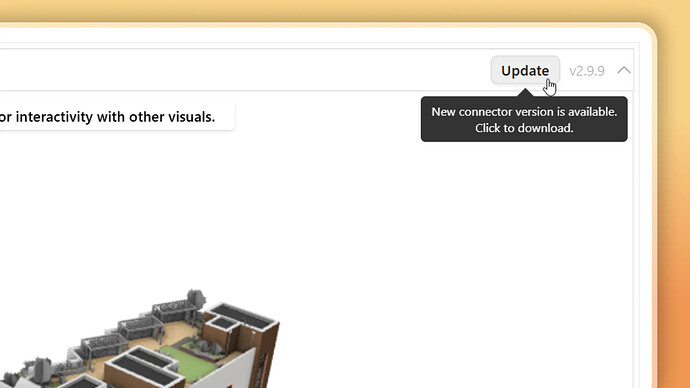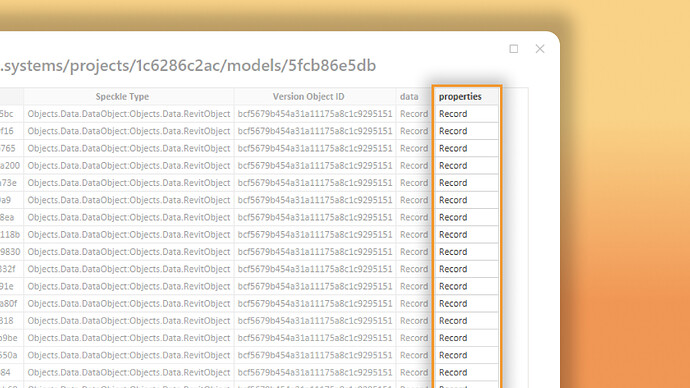Hey @community!
We’re buzzing with excitement to share some HUGE updates with you all! We just shipped Power BI Connector 3.0.0 and honestly, we’re pretty proud of this one. It’s absolutely packed with features and fixes you’ve been asking for.
 New Features
New Features
Coloring is BACK!
Coloring functionality is back and better than ever! We’ve addressed the major issues from previous versions and restored full coloring capabilities to help you visualize your data exactly how you need it.
Hide Speckle Branding (Business Plan)
By popular demand, Business plan users can now hide the Speckle logo from their visuals, giving you complete control over your dashboard’s branding and appearance. Learn more about Business Plan.
cc @M_Ra
Full Screen Mode
Hide the top bar and sidebar buttons for a clean visual.
Conditional Formatting is Back!
One of the most missed features from our legacy connector is back! Conditional formatting is now fully restored, allowing you to create dynamic, data-driven visualizations.
cc @asif
Ghost Mode
You can now toggle between completely hiding filtered elements or showing them in a subtle ghosted view. It’s perfect when you want to keep context but highlight specific stuff. We couldn’t resist the ghost puns – sorry not sorry! ![]()
Perspective vs Isometric Toggle
You can now switch between perspective and isometric projections with a single click.
Update Notifications
Never miss an update again! When a new version is available, you’ll see a convenient Update button right in the visual interface, ensuring you always have access to the latest features and improvements.
 Critical Fixes
Critical Fixes
Loading Issues Resolved
We’ve solved the frustrating “loading forever” problem that some users experienced. This issue occurred when:
- Incorrect fields were connected (e.g., connecting Object IDs to Version Object ID inputs)
- Deleting and re-adding visuals on saved files where model data was not loaded previously
The connector now displays helpful banners when data expectations aren’t met, making troubleshooting much easier.
Model Federation Improvements
We’ve squashed several bugs related to model federation, ensuring smoother operation across complex data scenarios.
Tooltip Data Display
Fixed an issue where tooltips weren’t showing linked data. Tooltips now properly display all relevant information. Thanks @hakan52 for reporting it.
 What’s Coming Next
What’s Coming Next
Advanced Coloring Controls
We’re not stopping here with coloring! Our next focus is enabling color customization and sorting controls, giving you even more flexibility in how you present your data.
Power Query Helper Functions
We’re developing helper functions for Power Query to streamline data workflows and make it even easier to work with your Speckle data directly in Power BI.
 We Want to Hear From You!
We Want to Hear From You!
Your feedback drives our development priorities. Here’s how you can get involved:
- Feature Requests: Have an idea for a new feature? Create a thread in our Feature Requests category
- Bug Reports: Experiencing issues? Post in our Help category with details