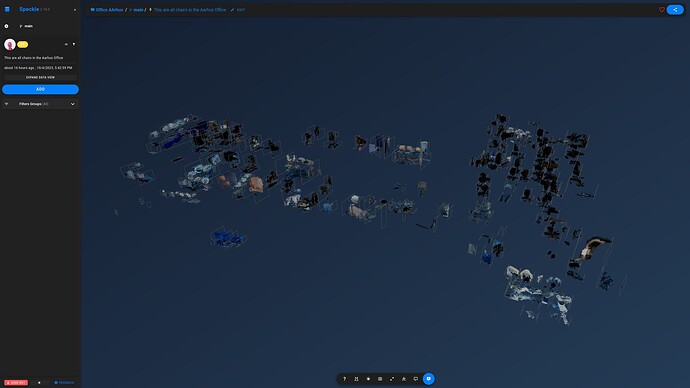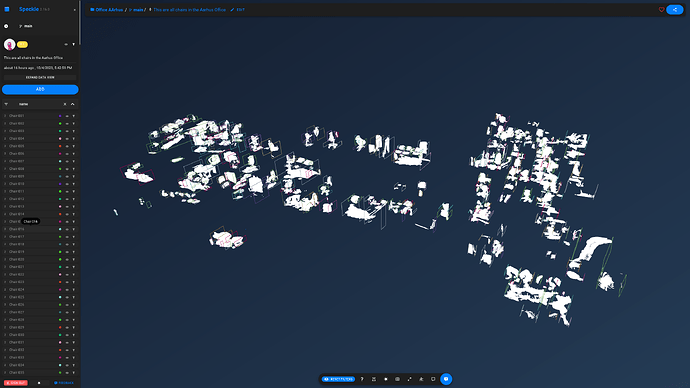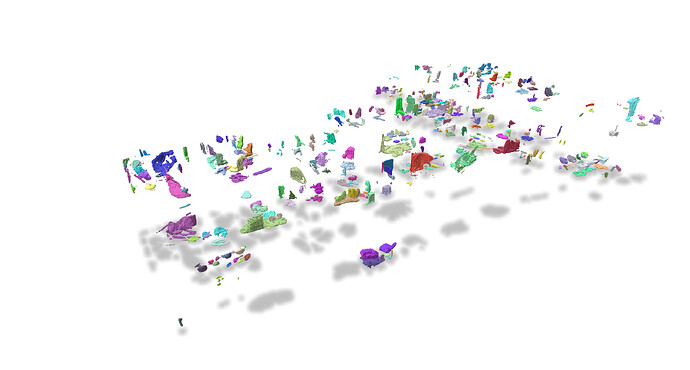Hi,
I have a point cloud of a building which I am in the process of segmenting.
Currently I have gotten as far as having small point clouds for individual objects that I am assigning metadata to.
What I have noticed, when using the build in filter in the Speckle viewer, object color for point clouds are not overwritten with the filter colors as it would for other geometry rather they get set to white. Is there a way to change that?
Default view with RGB colors
Filter view the point clouds being all white and only the bounding boxes showing the correct filter color.
Example of how I would imagine the view should be:
Refference Project:
https://multiconsult.speckle.xyz/streams/9721fe797c/commits/3e8654c737