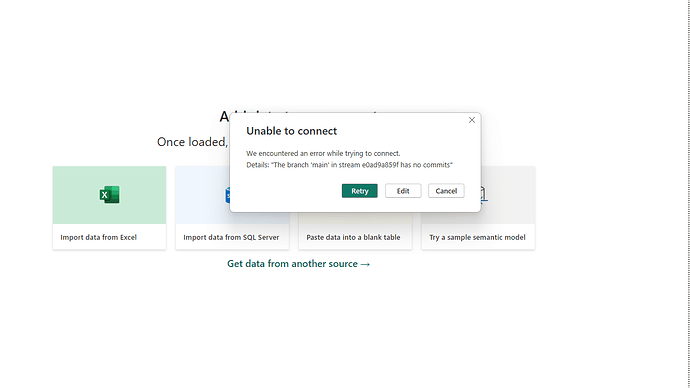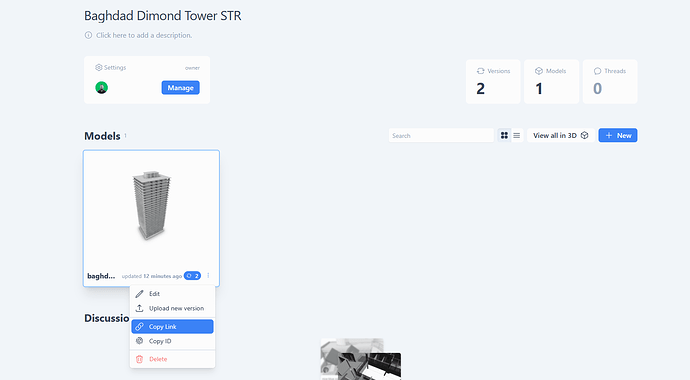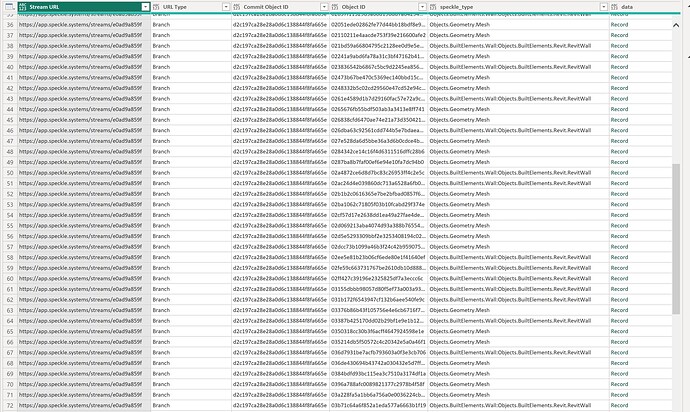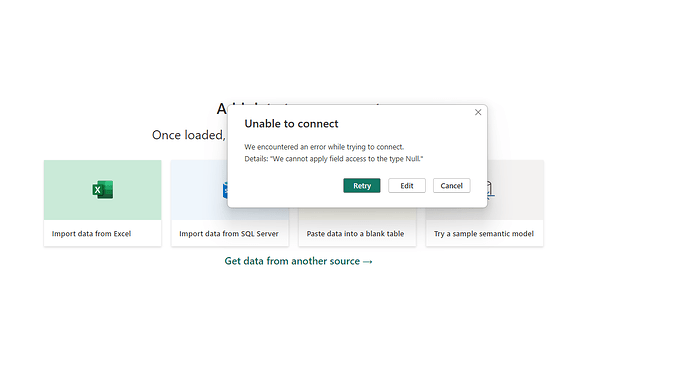Hello Specklers,
I am facing an issue here, i made a new stream and i uploaded a Revit Model, trying to connect my stream to Power BI is not working, i am getting this error when entering the stream url into Power BI, is there any suggestion to solve this please ?
Hey @Thulfiqar ,
Based on the error message, it seems that you have copied and pasted the Project (Stream) URL. When a project URL is pasted, we attempt to retrieve the main model (branch). However, it appears that in your case, the main model (branch) is empty and your data is stored in a different model (branch). To resolve this issue, could you please try pasting the Model URL instead and see if you can retrieve your data that way?
Are you saying you pasted the link you copied (which is a model URL) and it still gave the same error?
Can you share the link with me so i can try to reproduce the error?
I was able to receive it just fine. Are you using the latest version of Power BI connector?
PS. I used this link: Viewer - Baghdad Dimond Tower STR - Speckle
yes i am using the latest, i deleted the connector and re installed now, now i am getting this error
i re installed the entire Power BI and its working now, dont know what was the issue, thank you Bilal
Ok, that’s interesting. Sometimes updating Power BI also solves possible errors you get. Thanks for sharing the fix @Thulfiqar !