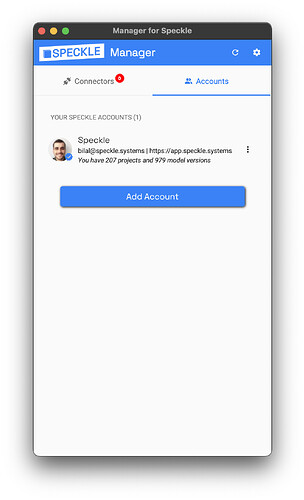I am struggling to get the SketchUp connector working (I have not tried other connectors).
I am using SketchUp 2023 on macos M1 (Sonoma 14.7.1)
I keep getting this error. I have followed the suggestion to create a json file in ~/.config/Speckle/Accounts/Accounts.json, but with no success.
The account does exist on the web app and in the Speckle manager
Loading Speckle Connector v2.21.1 from build
Error: #<IOError: No Accounts db found. Please read the guide for different options for adding your account:
https://speckle.guide/user/manager.html#adding-accounts>
/Users/veda/Library/Application Support/SketchUp 2023/SketchUp/Plugins/speckle_connector/src/accounts/accounts.rb:13:in `load_accounts'
/Users/veda/Library/Application Support/SketchUp 2023/SketchUp/Plugins/speckle_connector/src/actions/initialize_speckle.rb:19:in `update_state'
/Users/veda/Library/Application Support/SketchUp 2023/SketchUp/Plugins/speckle_connector/src/app/speckle_connector_app.rb:51:in `update_state!'
/Users/veda/Library/Application Support/SketchUp 2023/SketchUp/Plugins/speckle_connector/src/commands/initialize_speckle.rb:37:in `initialize_speckle'
/Users/veda/Library/Application Support/SketchUp 2023/SketchUp/Plugins/speckle_connector/src/commands/initialize_speckle.rb:28:in `_run'
/Users/veda/Library/Application Support/SketchUp 2023/SketchUp/Plugins/speckle_connector/src/commands/command.rb:22:in `block in run'
/Users/veda/Library/Application Support/SketchUp 2023/SketchUp/Plugins/speckle_connector/src/commands/command.rb:33:in `with_observers_disabled'
/Users/veda/Library/Application Support/SketchUp 2023/SketchUp/Plugins/speckle_connector/src/commands/command.rb:21:in `run'
/Users/veda/Library/Application Support/SketchUp 2023/SketchUp/Plugins/speckle_connector/src/commands/menu_command_handler.rb:12:in `block in sketchup_command'
Error: #<IOError: No Accounts db found. Please read the guide for different options for adding your account:
Any suggestion?