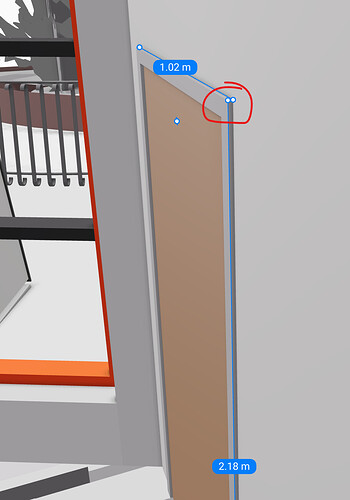Hi Speckle Team,
I’m experiencing an issue while using the measurement tool in the Speckle viewer. I can successfully measure vertical distances using the “Point to Point” measurement type, but when I try to measure a horizontal distance, it doesn’t seem to work correctly.
Here are some details about the issue:
1-Measurement Mode : Point to Point
2-Snap to Vertices : Enabled
3-Issue: I can measure vertical distances accurately, but when I attempt to measure horizontally, the tool doesn’t seem to snap or register the measurement correctly.
4-Tried Fixes: Adjusting camera angle, switching between measurement types, and increasing precision settings.
Is there a known issue with horizontal measurements, or am I missing a specific workflow step? Any guidance would be greatly appreciated!
Thanks in advance for your help.
Best regards,
Pravin Yadav