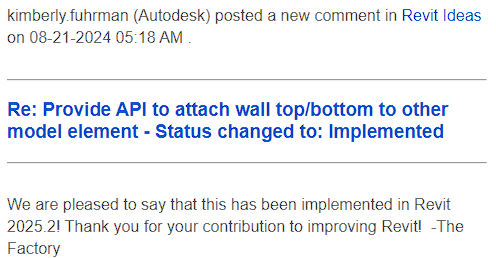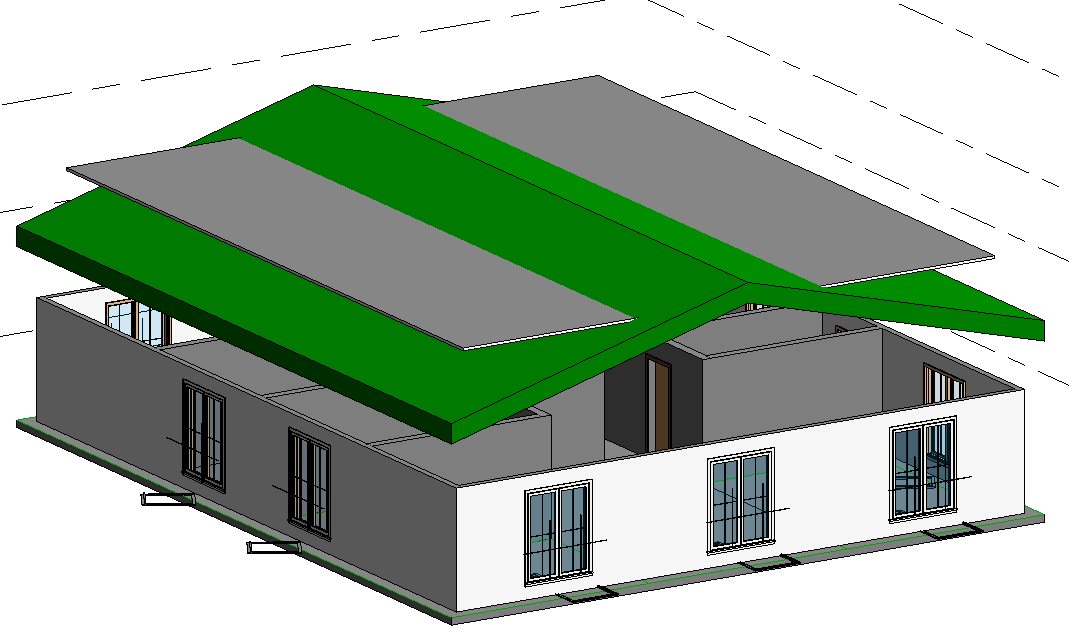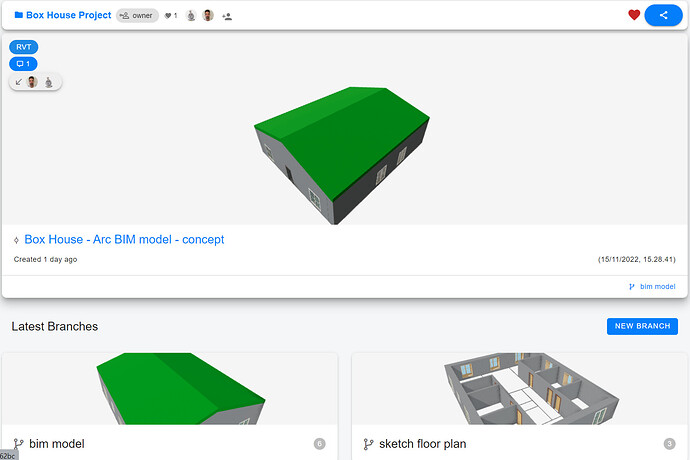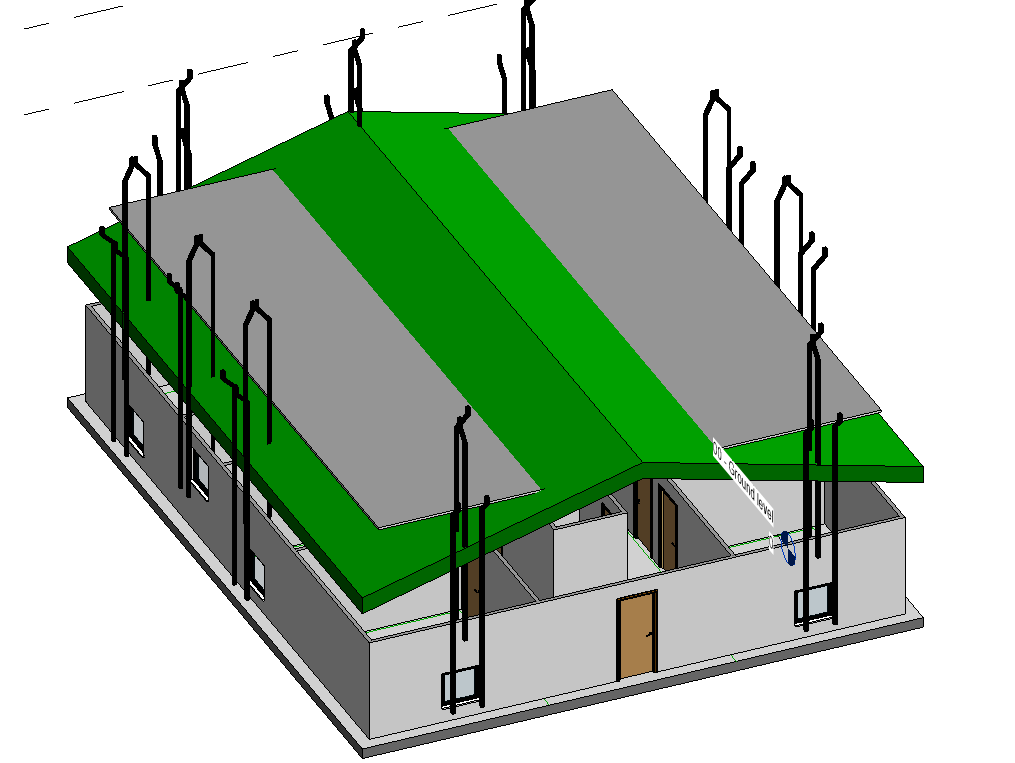Hey guys! Im having some problems receiving data from speckle into Revit (from a Revit file). It seems that the ‘attach top/base’ function (wall to roof) is not working when receiving and the ceiling is a bit far way up from the reference position.
Hey @Oswaldo_Hernandez,
That’s not good. Thanks for reporting this issue to us. Would you be able to share the problematic commit with me so I can try to reproduce the issue on my end? If you don’t want to share the whole commit then you could probably just send a commit with the roof, ceiling, and at least one wall.
Hey Connor. Thanks man!
Have a question. Is it enough to share the commit with the link below, right? I have no problem to invite u on the stream if it easier for you.
The problem I described above is when you use the “DefaultMetric template”. However, when you use the “architectural template” and bring the data from speckle, kind of generic pipes are created as well.
Issue 2 - Room = Also, while trying to send rooms from Revit to Speckle, they overlap the ceiling/Floor on the speckle viewer. Speckle
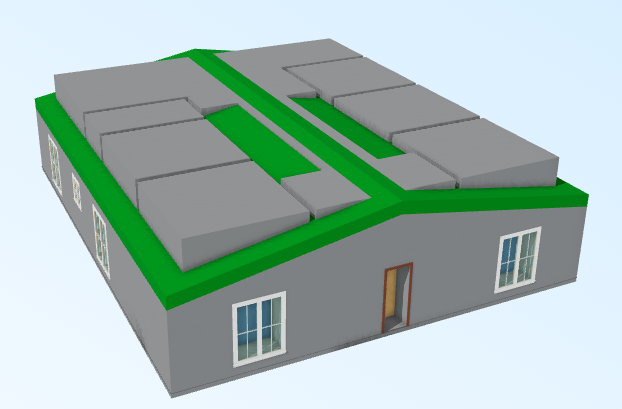
Second one is not really an issue tho. Rooms are basically 3D extrusions in Revit. Revit does hide them in 3D view. That’s why you don’t see them. If you want your Rooms to be aligned with the slope of your roof, then you should change the Room Calculation method in Revit.
Hi there,
I have a similar issue with connected walls.
I have reproduced the issue in the following stream, which consists of the simplest use case I could come up with to illustrate the issue: 4 walls connected to one roof.
https://speckle.xyz/streams/78e410acc5
When trying to import the stream in a blank project, walls and roof are not imported (tested with Revit plugin in revit 2021 and 2022).
how to reproduce the issue:
Create a blank architectural project, in the revit speckle plugin, specify the stream above, then pull it in the project (receive)
What happens:
In both versions (2021 and 2022) the unconnected walls briefly appear, then they disappear.
No error message is displayed.
What should happen:
four walls connected to a roof should appear in the project
Thank you in advance for your help.
Hi,
Is there a way I could contribute to address and solve the issue ?
Hi @Alexis_Heloir thanks for the report!
If you could also provide the source Revit file that’d helps us a lot with the debugging! The team is currently busy but we’ll look at this in early January. Cc @Pavol
Here is the file you asked for.
Note that the Speckle revit connector cannot currently connect on the speckle servers.
The revit connector displays the following error :
Oh no !
Could not reach the internet, are you connected.
Yes my internet is up, no I am not behind a firewall.
Many thanks in advance.
SpeckleTestAttachedWalls.rvt (5.2 MB)
After looking into this issue for a bit, I’ve found out that there unfortunately isn’t a way to programmatically access the “attach top/base” function. The Speckle revit connector uses Revit’s API to be able to make changes the model with a user’s data instead of using the traditional user interface. Autodesk currently doesn’t provide API access to the “attach top/base” functionality, and therefore we are unable programtically make this change to a revit model. There is a pending request for autodesk to add API access to that functionality that you can track here, but although it has a good amount of upvotes, I wouldn’t count on it being added any time soon because the request was created in 2016.
The bit of good news is that I was able to reproduce the ceiling issue and have fixed it in the upcoming release, 2.11, which is not currently out but will be out sometime this week. Also, I am working on the pipes issue and I hope to have that in the 2.11 release as well.
Thank you for providing the file! You can see my comment above regarding the “attach top/base” functionality.
I am unable to reproduce the error that you are describing with the walls and roof disappearing. Which version of the connector do you have installed?
Also, when did you first encounter this internet issue? Has it been constantly happening since you first encountered it or does it happen sporadically?
Great job Connor and thanks!. I left them a comment on the forum as well ![]() . Looking forward to the new release.
. Looking forward to the new release. ![]()
Hi Connor,
The revit connector works now, thank you for your feedback.
Now when I retrieve the stream, I can see the roof and walls, unconnected.
Looking forward to try ou the next connector release.
Now I have just realized that the version I have been using to test the roof-wall attachment is indeed 2.11.1. Which workaround would you recommend regarding the wall-roof attachment issue?
Well, since this is an API limitation, I’d recommend you to not attach walls to roofs.
Hey guys! has been a while hehe. Autodesk is implementing in its API to attach wall top/bottom to other model element. Cheers! ![]()