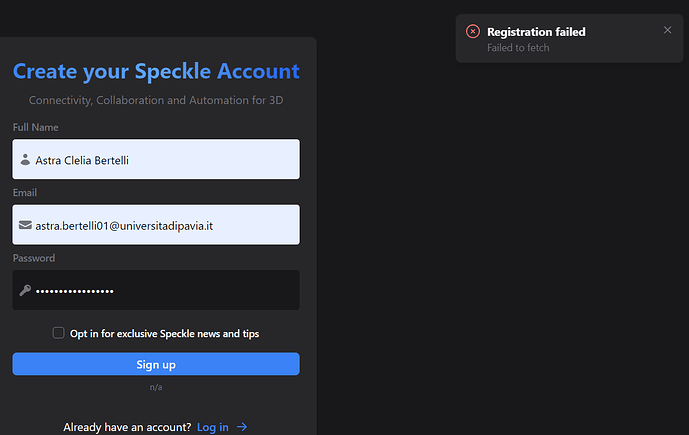Hi everyone, I’m facing an issue related to manual server deployment with docker compose up ![]()
Here are the specificities:
-
Objective: Running my own instance of Speckle server on a Google Cloud Virtual Machine (Ubuntu 20.04.6 LTS, 20GB storage, 16GB RAM, 4 core CPU) with
docker compose upas you can see here. My Docker version is 24.0.5 and my docker-compose version is v2.27.0 - Issue: Everything is fine until docker has to run speckle-server container. The logs are:
WARN[0000] /opt/speckle/docker-compose.yml: `version` is obsolete
[+] Running 9/9
✔ Container speckle-server-speckle-frontend-2-1 Started 0.9s
✔ Container speckle-server-minio-1 Healthy 6.2s
✔ Container speckle-server-redis-1 Healthy 6.7s
✔ Container speckle-server-speckle-ingress-1 Started 1.1s
✔ Container speckle-server-postgres-1 Healthy 6.2s
✘ Container speckle-server-speckle-server-1 Error 91.0s
✔ Container speckle-server-preview-service-1 Created 0.0s
✔ Container speckle-server-fileimport-service-1 Created 0.0s
✔ Container speckle-server-webhook-service-1 Created
And, when I inspect what went wrong with docker log speckle-server-speckle-server-1, I can see, repeated over and over, this error:
{"@l":"Information","phase":"db-startup","@t":"2024-06-06T09:00:04.206Z","@mt":"Loaded knex conf for production"}
{"@l":"Information","phase":"startup","@t":"2024-06-06T09:00:05.308Z","@mt":"🖼️ Serving for frontend-2..."}
{"@l":"Error","component":"redis","err":{"type":"Error","message":"connect ETIMEDOUT","stack":"Error: connect ETIMEDOUT\n at Socket.<anonymous> (/speckle-server/node_modules/ioredis/built/Redis.js:168:41)\n at Object.onceWrapper (node:events:631:28)\n at Socket.emit (node:events:517:28)\n at Socket.emit (node:domain:489:12)\n at Socket._onTimeout (node:net:598:8)\n at listOnTimeout (node:internal/timers:569:17)\n at process.processTimers (node:internal/timers:512:7)","errorno":"ETIMEDOUT","code":"ETIMEDOUT","syscall":"connect"},"@t":"2024-06-06T09:00:15.347Z","@x":"Error: connect ETIMEDOUT\n at Socket.<anonymous> (/speckle-server/node_modules/ioredis/built/Redis.js:168:41)\n at Object.onceWrapper (node:events:631:28)\n at Socket.emit (node:events:517:28)\n at Socket.emit (node:domain:489:12)\n at Socket._onTimeout (node:net:598:8)\n at listOnTimeout (node:internal/timers:569:17)\n at process.processTimers (node:internal/timers:512:7)","@mt":"Redis encountered an error."}
/speckle-server/packages/server/dist/modules/shared/redis/redis.js:18
throw new errors_1.EnvironmentResourceError('Redis encountered an error.', err); //FIXME backoff and retry?
^
EnvironmentResourceError: Redis encountered an error.: connect ETIMEDOUT
at EventEmitter.<anonymous> (/speckle-server/packages/server/dist/modules/shared/redis/redis.js:18:23)
at EventEmitter.emit (node:events:517:28)
at EventEmitter.emit (node:domain:489:12)
at EventEmitter.silentEmit (/speckle-server/node_modules/ioredis/built/Redis.js:460:30)
at /speckle-server/node_modules/ioredis/built/redis/event_handler.js:189:14
at Socket.<anonymous> (/speckle-server/node_modules/ioredis/built/Redis.js:175:61)
at Object.onceWrapper (node:events:631:28)
at Socket.emit (node:events:517:28)
at Socket.emit (node:domain:489:12)
at Socket._onTimeout (node:net:598:8) {
jse_shortmsg: 'Redis encountered an error.',
jse_cause: Error: connect ETIMEDOUT
at Socket.<anonymous> (/speckle-server/node_modules/ioredis/built/Redis.js:168:41)
at Object.onceWrapper (node:events:631:28)
at Socket.emit (node:events:517:28)
at Socket.emit (node:domain:489:12)
at Socket._onTimeout (node:net:598:8)
at listOnTimeout (node:internal/timers:569:17)
at process.processTimers (node:internal/timers:512:7) {
errorno: 'ETIMEDOUT',
code: 'ETIMEDOUT',
syscall: 'connect'
},
jse_info: { code: 'ENVIRONMENT_RESOURCE_ERROR' },
cause: [Function: ve_cause]
}
I suspect that the error is coming from the CANONICAL_URL and all the related URLs I set in the docker-compose.yml file: I tried both with the external IP of my Google Cloud VM and with a custom domain name (the latter can be find in the example I’ll provide), but neither of them seem to work.
- Example: This is my docker-compose.yml file:
version: "2.3"
name: "speckle-server"
services:
####
# Speckle Server dependencies
#######
postgres:
image: "postgres:14.5-alpine"
restart: always
environment:
POSTGRES_DB: speckle
POSTGRES_USER: speckle
POSTGRES_PASSWORD: speckle
volumes:
- postgres-data:/var/lib/postgresql/data/
healthcheck:
# the -U user has to match the POSTGRES_USER value
test: ["CMD-SHELL", "pg_isready -U speckle"]
interval: 5s
timeout: 5s
retries: 30
redis:
image: "redis:7-alpine"
restart: always
volumes:
- redis-data:/data
ports:
- "127.0.0.1:6379:6379"
healthcheck:
test: ["CMD", "redis-cli", "--raw", "incr", "ping"]
interval: 5s
timeout: 5s
retries: 30
minio:
image: "minio/minio"
command: server /data --console-address ":9001"
restart: always
volumes:
- minio-data:/data
healthcheck:
test: ["CMD", "mc", "ready", "local"]
interval: 5s
timeout: 5s
retries: 5
####
# Speckle Server
#######
speckle-ingress:
image: speckle/speckle-docker-compose-ingress:2
restart: always
ports:
- "0.0.0.0:80:8080"
environment:
FILE_SIZE_LIMIT_MB: "100"
NGINX_ENVSUBST_OUTPUT_DIR: "/etc/nginx"
speckle-frontend-2:
image: speckle/speckle-frontend-2:2
restart: always
environment:
NUXT_PUBLIC_SERVER_NAME: "local"
# TODO: Change NUXT_PUBLIC_API_ORIGIN to the URL of the speckle server, as accessed from the network. This is the same value as should be used for the CANONICAL_URL in the server section below.
NUXT_PUBLIC_API_ORIGIN: "http://speckledomain"
NUXT_PUBLIC_BACKEND_API_ORIGIN: "http://speckle-server:3000"
# TODO: Change NUXT_PUBLIC_BASE_URL to the URL of the speckle frontend, as accessed from the network. This is the same value as should be used for the CANONICAL_URL in the server section below.
NUXT_PUBLIC_BASE_URL: "http://speckledomain"
NUXT_PUBLIC_LOG_LEVEL: 'warn'
NUXT_REDIS_URL: "redis://redis"
speckle-server:
image: speckle/speckle-server:2
restart: always
healthcheck:
test:
[
"CMD",
"node",
"-e",
"try { require('node:http').request({headers: {'Content-Type': 'application/json'}, port:3000, hostname:'127.0.0.1', path:'/graphql?query={serverInfo{version}}', method: 'GET', timeout: 2000 }, (res) => { body = ''; res.on('data', (chunk) => {body += chunk;}); res.on('end', () => {process.exit(res.statusCode != 200 || body.toLowerCase().includes('error'));}); }).end(); } catch { process.exit(1); }",
]
interval: 10s
timeout: 3s
retries: 30
depends_on:
postgres:
condition: service_healthy
redis:
condition: service_healthy
minio:
condition: service_healthy
environment:
# TODO: Change this to the URL of the speckle server, as accessed from the network
CANONICAL_URL: "http://speckledomain"
SPECKLE_AUTOMATE_URL: "http://speckledomain:3030"
REDIS_URL: "redis://redis"
S3_ENDPOINT: "http://minio:9000"
S3_ACCESS_KEY: "minioadmin"
S3_SECRET_KEY: "minioadmin"
S3_BUCKET: "speckle-server"
S3_CREATE_BUCKET: "true"
FILE_SIZE_LIMIT_MB: 100
# TODO: Change this to a unique secret for this server
SESSION_SECRET: "my_secret" #This is just a placeholder, the real secret is a SHA256 hash
STRATEGY_LOCAL: "true"
DEBUG: "speckle:*"
POSTGRES_URL: "postgres"
POSTGRES_USER: "speckle"
POSTGRES_PASSWORD: "speckle"
POSTGRES_DB: "speckle"
ENABLE_MP: "false"
USE_FRONTEND_2: "true"
# TODO: Change this to the URL of the speckle server, as accessed from the network
FRONTEND_ORIGIN: "http://speckledomain"
preview-service:
image: speckle/speckle-preview-service:2
restart: always
depends_on:
speckle-server:
condition: service_healthy
mem_limit: "1000m"
memswap_limit: "1000m"
environment:
DEBUG: "preview-service:*"
PG_CONNECTION_STRING: "postgres://speckle:speckle@postgres/speckle"
webhook-service:
image: speckle/speckle-webhook-service:2
restart: always
depends_on:
speckle-server:
condition: service_healthy
environment:
DEBUG: "webhook-service:*"
PG_CONNECTION_STRING: "postgres://speckle:speckle@postgres/speckle"
WAIT_HOSTS: postgres:5432
fileimport-service:
image: speckle/speckle-fileimport-service:2
restart: always
depends_on:
speckle-server:
condition: service_healthy
environment:
DEBUG: "fileimport-service:*"
PG_CONNECTION_STRING: "postgres://speckle:speckle@postgres/speckle"
WAIT_HOSTS: postgres:5432
S3_ENDPOINT: "http://minio:9000"
S3_ACCESS_KEY: "minioadmin"
S3_SECRET_KEY: "minioadmin"
S3_BUCKET: "speckle-server"
SPECKLE_SERVER_URL: "http://speckle-server:3000"
networks:
default:
name: speckle-server
volumes:
postgres-data:
redis-data:
minio-data:
I would be very grateful if someone could help! ![]()
![]()
Thanks and have a nice day :))