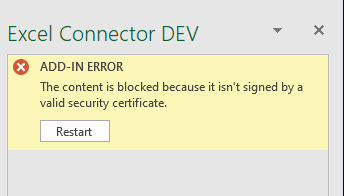
Hey @reynold_adade , welcome to our forum!
Looks like you’re running the connector locally, what are you doing and trying to achieve?
Having some context always help!
In regards to your issue, by default browsers like chrome won’t trust the self-signed certificate used. I remember I had to fiddle a bit following instructions like these:
Not sure exactly what steps I took, but hopefully you’ll manage!
Hi @teocomi, i am indeed running the speckle-excel vue application locally, when i run the npm run excel command it opens excel and tries to load the excel connector dev add-in in excel, and this pops up in the frame where excel is supposed to show the connector
Gotcha, can you tell me what browser is excel using? See gif below.
I guess it’s using IE/Edge and you might have to trust the certificate in there.
I anyways suggest using excel web for development as you get the browser dev tools and it’s overall a better experience IMO 
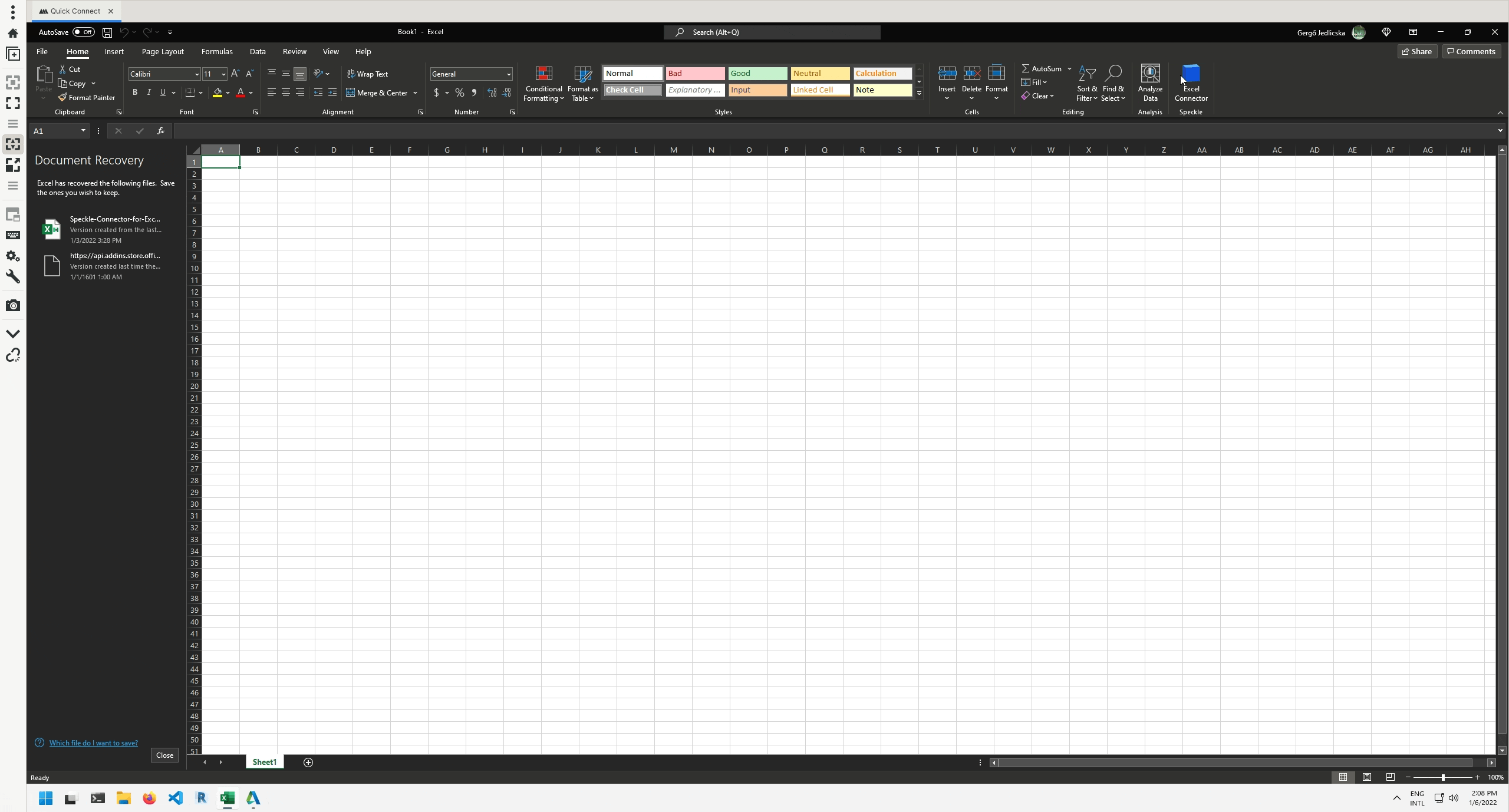
Hey @reynold_adade,
if your version of excel uses the old Edge browser as a rendering engine, getting past this error is kinda tedious. You have to:
- manually install the locally generated certificate as a trusted root cert.
- reboot your machine
- start the excel connector again
Hope this helps.
Getting the web engine version and type would def help determining the cause of the issue.