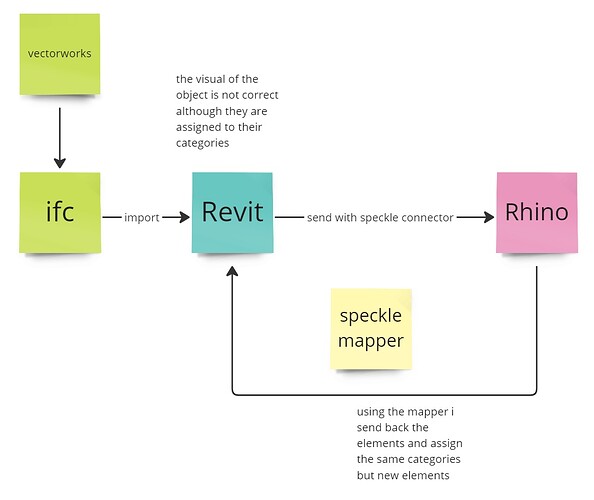Hi everyone! ![]()
I’m seeking advice on a workflow to enhance the visualization of IFC geometry imported from Vectorworks into Revit. Here’s a summary of my situation:
Objective
I want to clean up the dense and unclear mesh lines of imported IFC geometry in Revit while retaining the original data and categories.
Issue
After importing the IFC file, I set up Revit’s IFC file conversion to read the data and assign categories appropriately. However, the resulting geometry looks messy, with dense mesh lines that make the visualization hard to work with.
i send data to Rhino with speckle and
I’ve tried Speckle’s Mapper tool to load these elements back again inside revit and create new elements with mapping. This produces much cleaner geometry while maintaining the same category assignments. I’m now wondering if there’s a way to replicate this process using pyRevit (Python) or Dynamo, but I’m not sure where to start.
Example
Here’s a step-by-step outline of what I’m doing:
- Import IFC from Vectorworks into Revit.
- Configure IFC file conversion settings for category mapping in Revit.
- Observe that the geometry appears unclear with overly dense mesh lines.
- Use Speckle’s Mapper tool, which successfully creates new, visually cleaner elements in the same categories.
Question
Is there a way to recreate this cleaner geometry process in Revit using pyRevit or Dynamo while retaining the original category assignments and properties?