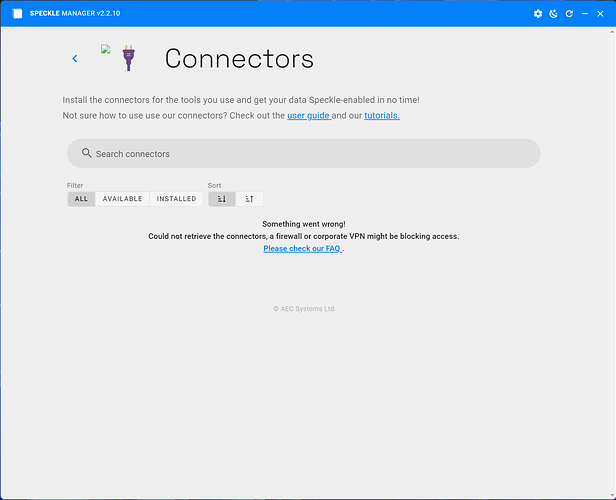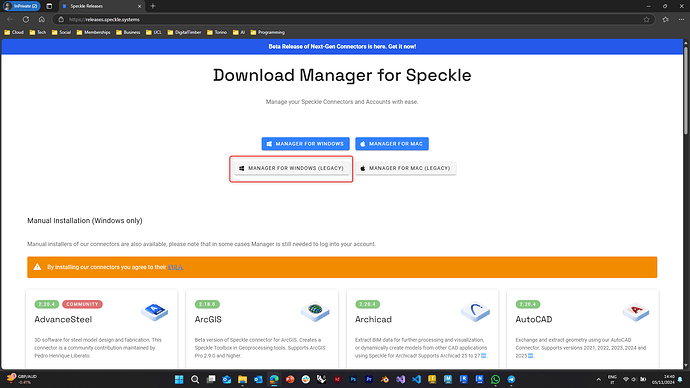Might not be related to the same issue but somehow I’m also experiencing since yesterday the impossibility to access the Speckle Manager on my machine, uninstalling and installing again didn’t fix. All good on the browser side instead, hope it helps resolving. thanks!
Hi @FB_ENCODE!
I created a new thread for this as it seems like a slightly different issue.
Just to clarify what you are experiencing, does Manager not open at all?
If it does open, do you see any errors or weird behaviour? Could you share some screenshots if that is the case?
the Manager doesn’t open at all, unfortunately I can’t send any screenshot.
Are you on windows or mac?
Do you see it running in the background?
Are there any manager logs in %appdata%/Speckle/Logs ?
Running on Win 11.
No process running on Task Manager.
Last available log of the 26th attached.
Thanks!
SpeckleCoreLog20240926.txt (233.4 KB)
Txs Federico, try
- uninstalling Mnager
- deleting
%appdata%\Speckle - then installing Manager again.
Unfortunately didn’t solve. The manager is not starting at all even after a full cleanup and reinstall.
Sorry about that, we’re investigating.
In the meantime you can install/update connectors from: https://releases.speckle.systems/
And you can manage accounts directly from Revit/Rhino.
LMK if you have any other issues!
Hi @teocomi! are there any updates on this topic by any chance? I’m unable to use any connector since this issue started. Thanks
Ciao Federico,
Why can’t you use connectors?
if you need to install/update connectors you can do so from: https://releases.speckle.systems/
And if you need to add /remove accounts you can also do so directly form the Revit/Rhino UIs.
Happy to hop on a quick call if needed!
Grazie Matteo, I compiled the Rhino Connector from the source code and logged from Rhino bypassing the manager. All good for now! ![]()
That shouldn’t have been the case, but good job!
In the future you can download a standalone installer for the Rhino Connector at the link above.
Quick update on this topic. The legacy installer runs ok, differently from the new version of the manager.
Accounts login also ok, but not access to the connectors (i’m not using a VPN).
Oh no, that’s like a 3 years old manager, you should not use it.
We’re due to make a new release, will ping you when it’s out so we can see if it fixes anything.
@FB_ENCODE we made a new release of manager, could you try installing that?
I was about to send an update :-). Did a fresh install and it all worked out already, all issues fixed. ![]()
For us to see if we did something wrong, where did you find that ancient manager version?
Sorry to be reviving this topic, but it’s shocking you actually are using that; and we should try to prevent others from stumbling in the same ancient ruins ![]()
I previously downloaded the Manager from https://releases.speckle.systems/
Hope it helps!
Thanks, this helps a lot! We’ll remove those legacy links to stop confusing people.
This topic was automatically closed 180 days after the last reply. New replies are no longer allowed.