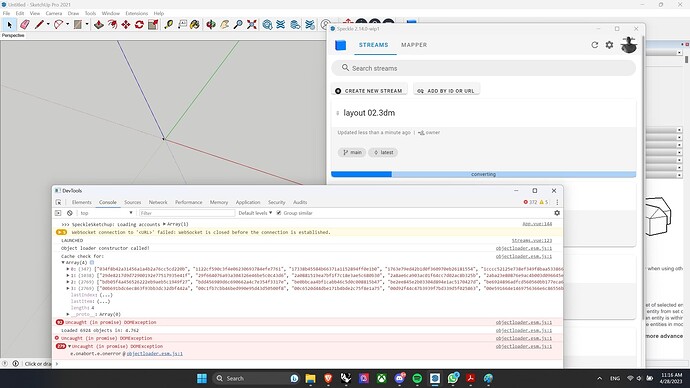hello im new to speckle and i find it very interesting app , i test it with small geometry cube from rhino to SketchUp and working well, but when i try full interior project with materials (300 mb) it keep downloading in speckle then speckle becomes blank… note that i can view the project in speckle website
Hi @Ayman_Ismail,
Welcome to forum!
I assume your SketchUp Speckle Connector UI becomes blank right after download? If this is the case, can you share with me the screenshot of console of UI after it turned to the black. You can reach the console by,
- Right click the UI
- Click ‘Inspect Element’
- Switch to the ‘Console’ tab from top tab control
- Share screenshot of the console.
I will try to understand what happened first and then solve it.
1 Like
thank for you replay , i tried another small file which is have very basic geometry and some lines , download stage is ok but but when it comes to convert again it stuck i took screen shot
Aha @Ayman_Ismail, I’ve realized you are using 2.14.0-wip1 version of the tool. Can you please install stable 2.13.1 version of the tool. WIP versions mostly for internal tests. We do not suggest to use these versions.
Best
1 Like