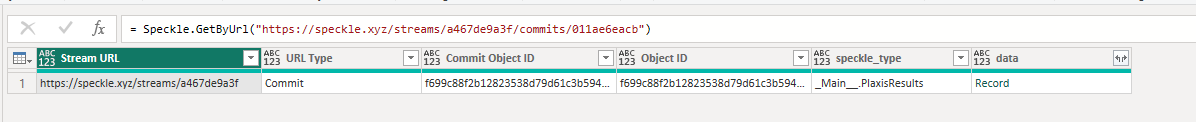Nielszee92
11 September 2023 14:01
1
Hi community!
I would like to import “custom” data from speckle into PowerBI. Where custom means that ideally I can easily send data into speckle from python.
The issue is that when I create a speckle stream with data, the format seems to be off. I get the following error message when importing it: Details: “the column ‘data’ of the table wasn’t found”
Speckle Data:https://speckle.xyz/streams/a467de9a3f/commits/011ae6eacb
Does anyone have an idea? Thanks in advance.
1 Like
gokermu
11 September 2023 19:44
2
Hey @Nielszee92 ,
Welcome to the community! Feel free to Introduce yourself
I’ll look into this issue and get back to you as quickly as I can. I’ll make sure to keep you updated.
1 Like
gokermu
12 September 2023 07:08
3
Hey @Nielszee92 ,
Thank you for letting us know about the issue. We have been able to replicate it. We will definitely keep you updated as soon as we have a solution.
2 Likes
Hi guys, I am getting the same issue using the “unstructured” connector (the structured works fine). Any update on this?
Cheers
gokermu
12 January 2024 12:40
5
Hey @Nielszee92 @ecalzavara ,
I am pleased to inform you that we have resolved the issue and it will be included in the upcoming release.
2 Likes
Nielszee92
12 January 2024 12:51
6
Awesome! Very eager to try it out
1 Like
Awesome news to start the new year! Looking forward to trying it as soon as it’s made available! Thanks for the update @gokermu !
1 Like