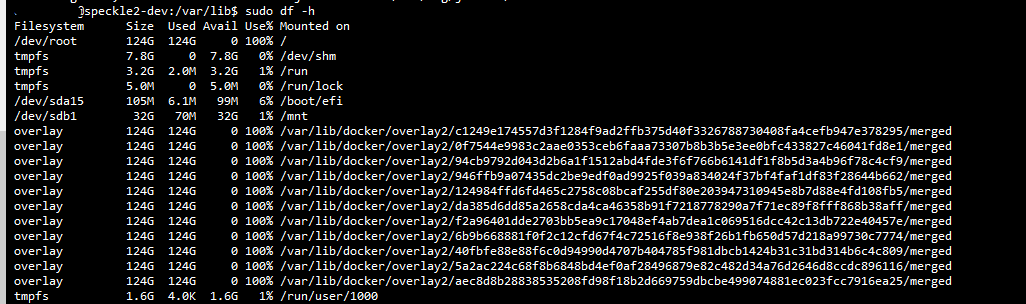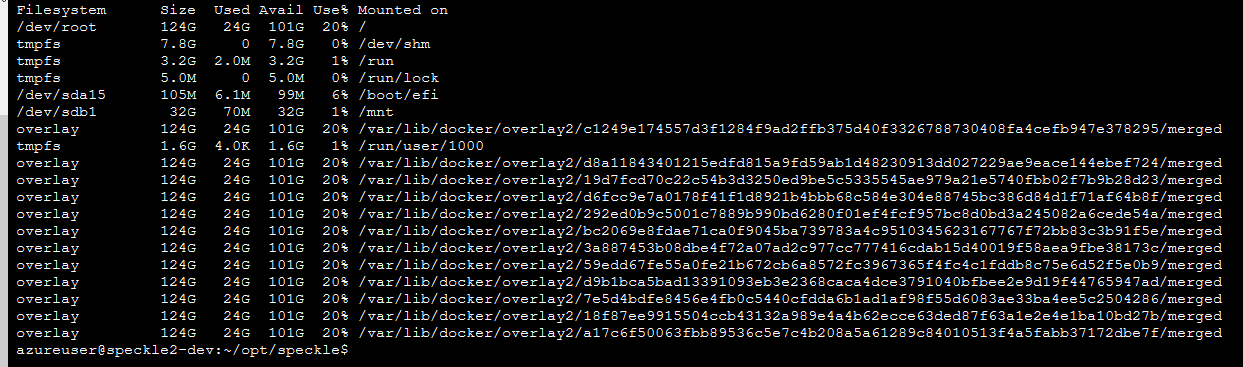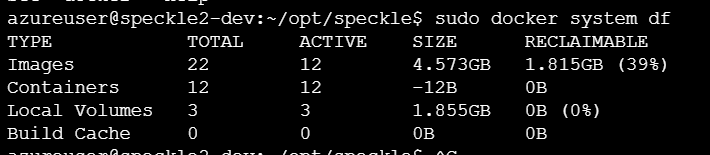I’m not yet sure if this is the same coincidence and also I’m not yet sure what the reason for this is, but both of our Speckle Servers (production server and testserver) are filling up their hard drives like crazy. I had the testserver increased from 64 to 128 GB today … now it is full again.
Hard drive issues like this would indicate that someone (or a script) is sending a lot of data. Is it a disk associated with postgres or blob storage (minio)?
Iain
The testserver has everything on the machine. The production server everyting on managed services. Will take a look at it tomorrow again. Seems to be running again, after cleaning/resizing.
Talking about the same dev server @AlexHofbeck was mentioning… After increasing drive size from 64 to 128GB it’s full again. After digging a little bit this might help for locating the problem:
Other sources say, “misconfigured docker containers may lead to a big overlay2”.
Might this issue be speckle related? We never experienced that prior to the latest speckle server update.
can also be that Docker had a bug … or we missed something in the Docker-Compose which was updated by Speckle
Just for the protocol… I have downgraded frontent-2 and speckle-server to version 2.18.1 for now. And it seems to work currently (let’s see):
But yes, the reason might be a different…
Hey @samberger and @AlexHofbeck
as a potential cause of this, could you upgrade to the faulty version and take a look at amount and type of data stored in the redis instance? Since the data is cleaned up after upgrading, im suspecting it could be a caching issue of some sorts.
Thanks,
Gergo
Thanks for reporting this.
Could you provide the output of docker version?
And the partial output of the following command (we just need the Local Volumes space usage section, it’ll print a lot of other verbose output which we don’t need):
docker system df -v
Thank you!
Hey @gergo and @iainsproat! ![]()
So, the quick part first. @iainsproat here is the docker version output:
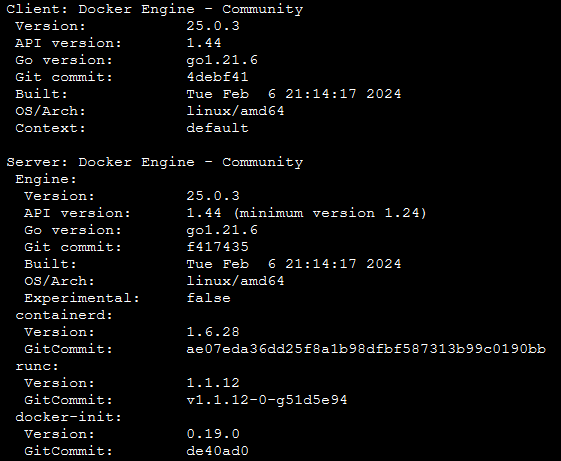
The docker system df -v output is probably only interessting for the “faulty” version, right? Like @gergo mentioned it? And also only in case the disk is filling up again.
This is for the currently running 2.18.1:
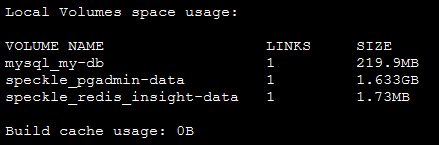
Since I currently need the dev server to work, I can do the upgrade later again and see… I will let you know!
Thanks!
Thank you. Yes, it’s the high disk usage that we’re interested in. Hopefully it will show which volume is filling up.
Iain
This issue may also be caused by the application writing to disk within the running container. For example, to write log messages to file.
When running docker system df -v can you also provide the output of the Containers space usage section?
If you notice a container with a high volume size, you can view what files have been added or amended in each container as follows:
docker container diff ${container_name_or_id}
Hope this helps,
Iain
Here is the input Iain:
Volumes as of now … nothing changed here
VOLUME NAME LINKS SIZE
mysql_my-db 1 219.9MB
speckle_pgadmin-data 1 1.633GB
speckle_redis_insight-data 1 1.73MB
Overview of sizes of Docker
and this is the overview of the containers:
CONTAINER ID IMAGE COMMAND CREATED STATUS PORTS NAMES SIZE
315ce14dba1d speckle/speckle-preview-service:2 "tini -- node bin/www" 24 hours ago Up 24 hours speckle_preview-service_1 -1B (virtual 891MB)
dece2b07cf56 speckle/speckle-server:2.18.2 "node bin/www" 24 hours ago Up 24 hours speckle_speckle-server_1 -1B (virtual 351MB)
cd2575871c39 redislabs/redisinsight:latest "./docker-entry.sh n…" 24 hours ago Up 24 hours 5000/tcp, 0.0.0.0:8001->8001/tcp speckle_redis_insight_1 -1B (virtual 251MB)
ed639e5fe581 minio/minio "/usr/bin/docker-ent…" 24 hours ago Up 24 hours 127.0.0.1:9000->9000/tcp, 0.0.0.0:9001->9001/tcp speckle_minio_1 -1B (virtual 152MB)
635d3cecd76b redis:6.0-alpine "docker-entrypoint.s…" 24 hours ago Up 24 hours 127.0.0.1:6379->6379/tcp speckle_redis_1 -1B (virtual 29.5MB)
0380a0362a0b speckle/speckle-webhook-service:2 "tini -- /nodejs/bin…" 24 hours ago Up 24 hours speckle_webhook-service_1 -1B (virtual 178MB)
38e61e6f1220 speckle/speckle-frontend-2:2.18.2 "/tini -- /nodejs/bi…" 24 hours ago Up 24 hours 8080/tcp speckle_speckle-frontend-2_1 -1B (virtual 195MB)
8c80218c0302 speckle/speckle-fileimport-service:2 "tini -- /nodejs/bin…" 24 hours ago Up 24 hours speckle_fileimport-service_1 -1B (virtual 426MB)
eda979b178e6 postgres:14.5-alpine "docker-entrypoint.s…" 24 hours ago Up 24 hours 0.0.0.0:5432->5432/tcp speckle_postgres_1 -1B (virtual 216MB)
df7e36c1c921 dpage/pgadmin4 "/entrypoint.sh" 24 hours ago Up 24 hours 443/tcp, 0.0.0.0:16543->80/tcp speckle_pgadmin_1 -1B (virtual 471MB)
6c008b2a497c speckle/speckle-docker-compose-ingress:2 "/docker-entrypoint.…" 24 hours ago Up 24 hours 80/tcp, 0.0.0.0:81->8080/tcp speckle_speckle-ingress_1 -1B (virtual 187MB)
b90670236fd6 mysql:5.7 "docker-entrypoint.s…" 6 months ago Up 2 days 0.0.0.0:3306->3306/tcp, 33060/tcp mysql_db_1 -1B (virtual 581MB)
nothing which would explain why the disk is full. Or does something look big enough to go for a diff?
Linux filesystem looks like this:
“home” contains in this case the docker volumes of the databases e.g. as the docker-compose.yml was stored there for the Testserver.
108G /var
14G /home
2.2G /usr
265M /run
111M /boot
11M /core
7.2M /etc
68K /tmp
68K /root
24K /snap
16K /opt
16K /lost+found
8.0K /mnt
4.0K /srv
4.0K /media
0 /sys
0 /sbin
0 /proc
0 /libx32
0 /lib64
0 /lib32
0 /lib
0 /dev
0 /bin
→ the responsible log file for the file-size
101G -rw-r----- 1 root root 101G Feb 18 13:56 38e61e6f1220ec67eefdff5ab22de9941c727478021b53e8673df4401af9a285-json.log
4.0K drwx------ 2 root root 4.0K Feb 17 13:32 checkpoints
4.0K -rw------- 1 root root 3.7K Feb 17 13:32 config.v2.json
4.0K -rw------- 1 root root 1.5K Feb 17 13:32 hostconfig.json
4.0K -rw-r–r-- 1 root root 13 Feb 17 13:32 hostname
4.0K -rw-r–r-- 1 root root 174 Feb 17 13:32 hosts
4.0K drwx–x— 2 root root 4.0K Feb 17 13:32 mounts
4.0K -rw-r–r-- 1 root root 114 Feb 17 13:32 resolv.conf
4.0K -rw-r–r-- 1 root root 71 Feb 17 13:32 resolv.conf.hash
→ the according container
38e61e6f1220ec67eefdff5ab22de9941c727478021b53e8673df4401af9a285 speckle/speckle-frontend-2:2.18.2 "/tini -- /nodejs/bin/node ./server/index.mjs" 24 hours ago Up 24 hours 8080/tcp speckle_speckle-frontend-2_1
in case we need to dig down further, let us know …
It can also be that we have missed some update in the docker-compose and environment variables.
From 2.18.1 to 2.18.2 following … we double check that tomorrow.
Steffen only added the 2.18.2 to the server containers … usually we have the containers with :2 so that we take the latest official by default
Great work in identifying the root cause! Docker is not properly configured to manage large log files.
To prevent this occurring you should configure the log driver for Docker with a better driver and a maximum size: Configure logging drivers | Docker Docs
It is noticeable now as we recently increased the verbosity of log messages from Frontend 2 to better help in identifying problems and debugging them. An additional option is to reduce the verbosity of the logs generated by Frontend 2, by setting the LOG_LEVEL environment variable. You may wish to set it to warn or error instead of its default info, though the downside is it may make debugging problems more difficult in the future.
Iain
Thanks for leading us into the right direction, Iain. We have modified it and will see if this works out!
Best,
Alex