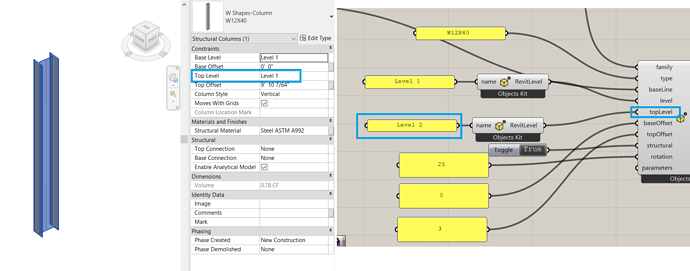Hi guys,
I’m currently toying around a bit with the Grasshopper connector by pushing some vertical columns to Revit 2022. By doing that I have encountered a strange behavior of the vertical columns node (architecture section of the Speckle2Revit Tab) … Somehow it always references the base level also to the top-level of the column … no matter what I do.
I have tried it out on the English and German Revit and also by using the Revit Standard template (english imperical) instead of ours. I have added my grasshopper definition as well to this post.
Columns_220419.gh (15.3 KB)
Does this happen on your side too?
Thanks for helping me out!
Best,
Alex